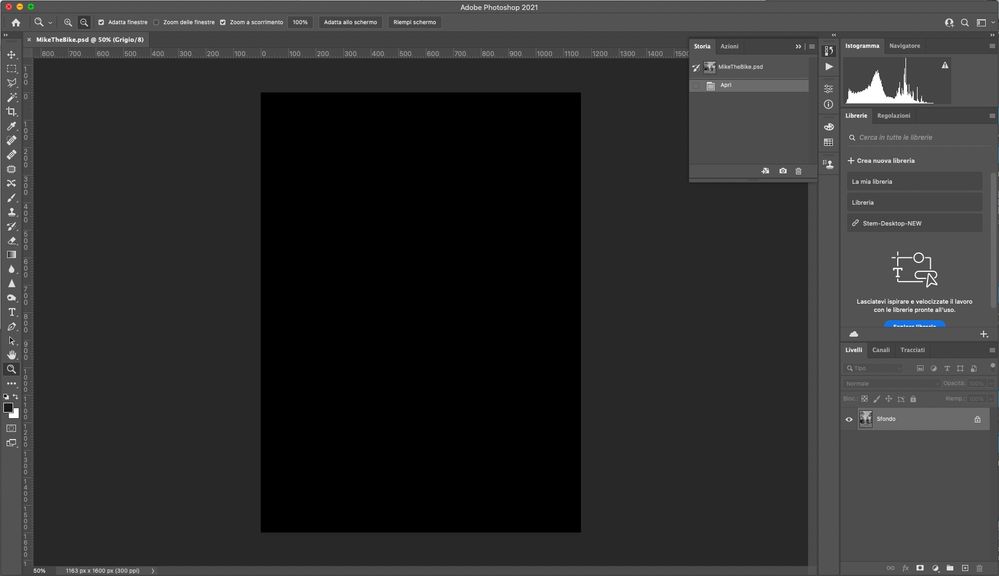- Home
- Photoshop ecosystem
- Discussions
- Documents open with a Black screen in Photoshop 22...
- Documents open with a Black screen in Photoshop 22...
Documents open with a Black screen in Photoshop 22.5.1 on M1 running macOS Big Sur
Copy link to clipboard
Copied
Why Photoshop shows black screen opening .psd files(not always but often)?
If you enlarge the image over screen size then comes back.
The image is not that big, greyscale, 1163x1600 pixel.
Guido
MacBook Air (M1, 2020)
Apple M1 - 8 GB Ram
Photoshop 22.5.1
{Thread title edited by moderator}
Explore related tutorials & articles
Copy link to clipboard
Copied
Hi,
We're sorry about the trouble while opening your files in Photoshop 22.5.1. Please try enabling the option to Deactivate Native Canvas in Photoshop by going to Preferences, then Technology Previews. Once done, quit & relaunch Photoshop to check if that helps.
Let us know if it helps!
Regards,
Nikunj
Copy link to clipboard
Copied
Hi Nikunj, it's already set in this way.
Copy link to clipboard
Copied
@guidobis sorry to hear that. You can try to reset the preferences of Photoshop using the steps mentioned here: https://adobe.ly/2Qzc0K3
Please backup your settings prior to resetting the preferences. You can check: https://adobe.ly/2vNz6FG
Let us know how it goes!
Regards,
Nikunj
Copy link to clipboard
Copied
Hi have you tried to disable or to configure "use graphic processor"?
https://helpx.adobe.com/photoshop/kb/photoshop-cc-gpu-card-faq.html
Otherwise try to fully reinstall photoshop with this tool:
https://helpx.adobe.com/creative-cloud/kb/cc-cleaner-tool-installation-problems.html