0
New Here
,
/t5/photoshop-ecosystem-discussions/does-anyone-know-what-filter-is-being-used-here-in-photoshop/td-p/10589589
Jul 26, 2019
Jul 26, 2019
Copy link to clipboard
Copied
Used it on a pic 6 years ago and now I need to reuse. Thanks for any tips

Message was edited by: Sahil Chawla
Community guidelines
Be kind and respectful, give credit to the original source of content, and search for duplicates before posting.
Learn more
 1 Correct answer
1 Correct answer
Adobe Employee
,
Jul 26, 2019
Jul 26, 2019
Hi there,
You can access the Noise filter by going to Filter on top and choose Noise then Add Noise as shown below: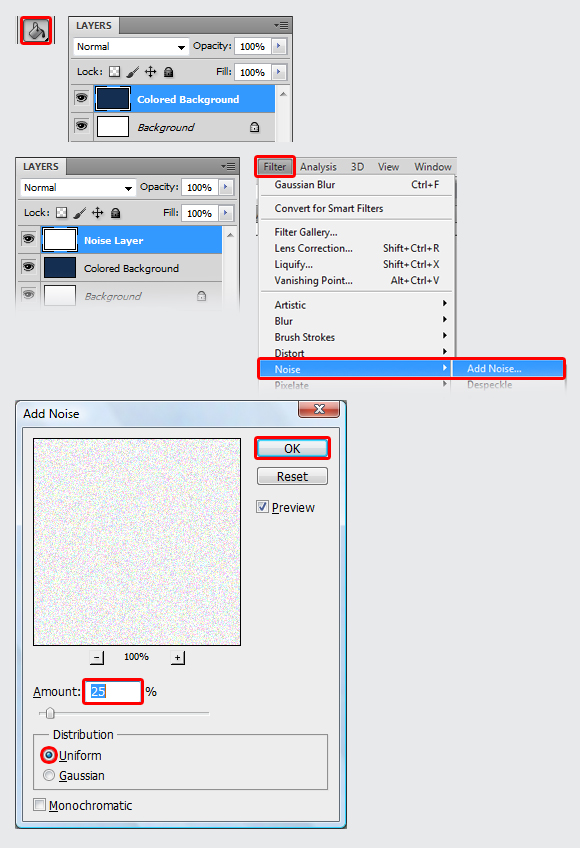
Regards,
Sahil
Explore related tutorials & articles
Adobe Employee
,
/t5/photoshop-ecosystem-discussions/does-anyone-know-what-filter-is-being-used-here-in-photoshop/m-p/10589590#M260465
Jul 26, 2019
Jul 26, 2019
Copy link to clipboard
Copied
Hi there,
You can access the Noise filter by going to Filter on top and choose Noise then Add Noise as shown below: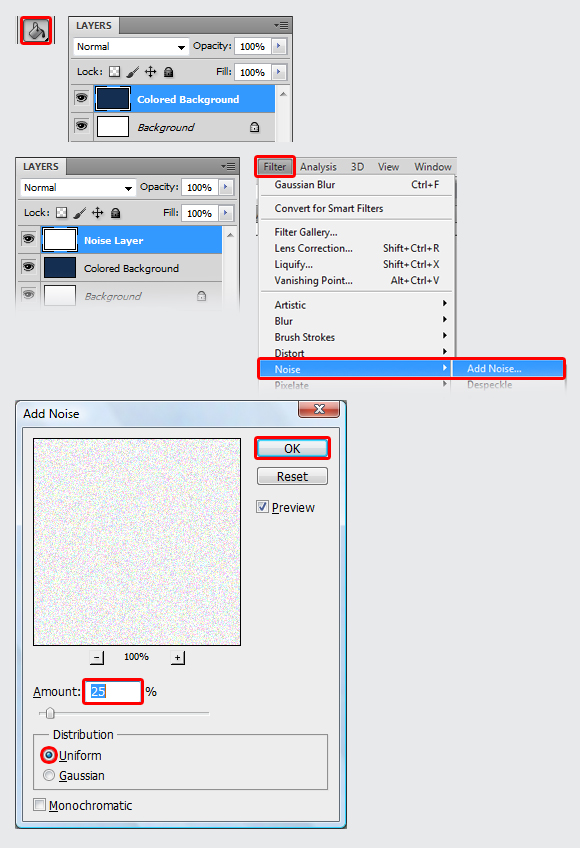
Regards,
Sahil
Community guidelines
Be kind and respectful, give credit to the original source of content, and search for duplicates before posting.
Learn more
texh65
AUTHOR
New Here
,
/t5/photoshop-ecosystem-discussions/does-anyone-know-what-filter-is-being-used-here-in-photoshop/m-p/10589591#M260466
Jul 26, 2019
Jul 26, 2019
Copy link to clipboard
Copied
Thanks, that's it! There's another filter on top of that but it shouldn't be too hard to find.
Community guidelines
Be kind and respectful, give credit to the original source of content, and search for duplicates before posting.
Learn more
texh65
AUTHOR
New Here
,
LATEST
/t5/photoshop-ecosystem-discussions/does-anyone-know-what-filter-is-being-used-here-in-photoshop/m-p/10589592#M260467
Jul 26, 2019
Jul 26, 2019
Copy link to clipboard
Copied
It was water paper, thanks again!
Community guidelines
Be kind and respectful, give credit to the original source of content, and search for duplicates before posting.
Learn more