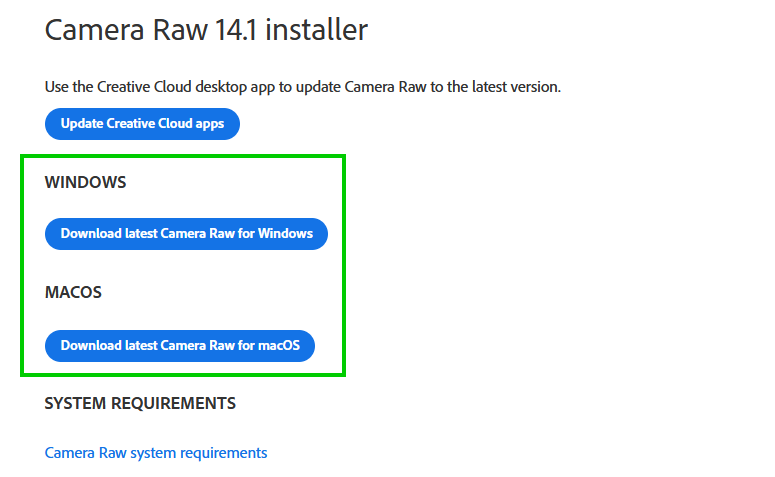Copy link to clipboard
Copied
I have updated Creative Cloud including 14.0.1 from Camera Raw.

Lightroom Classic is updated to 14.0.1
 1 Correct answer
1 Correct answer
Hi
Download the standalone version from here, don't use the Update Creative Cloud apps option
https://helpx.adobe.com/camera-raw/kb/camera-raw-plug-in-installer.html
Close all your Adobe apps and run the installer and see if it fixes the issue
Explore related tutorials & articles
Copy link to clipboard
Copied
Hi
Download the standalone version from here, don't use the Update Creative Cloud apps option
https://helpx.adobe.com/camera-raw/kb/camera-raw-plug-in-installer.html
Close all your Adobe apps and run the installer and see if it fixes the issue
Copy link to clipboard
Copied
Except that the page you link to doesn't provide a stand alone download option. It simply says, "Use the Creative Cloud desktop app to update Camera Raw to the latest version."
Copy link to clipboard
Copied
Did you try clicking on the Windows or MACOS options