- Home
- Photoshop ecosystem
- Discussions
- Re: Does the cloud overwrite my Image Processor sc...
- Re: Does the cloud overwrite my Image Processor sc...
Copy link to clipboard
Copied
Feeling a little paranoid here, but what the heck?
Following the instructions in this thread:
https://forums.adobe.com/message/3012206
I have adapted my Image Processor script to output TIFs as smart objects. Works great, and I use Image Processor Pro when I want regular TIFs.
Problem is, every time I restart my machine (or by some other unknown vehicle) my adapted script gets overwritten by the regular Image Processor script.
I tried changing the name of my script but then it wont run.
But why wont my script stay put?
Tired of having to reinstall it every time I want to use it!
 1 Correct answer
1 Correct answer
...
https://forums.adobe.com/people/way+phat wrote
Feeling a little paranoid here, but what the heck?
Following the instructions in this thread:
Re: Camera Raw / smart object ?
I have adapted my Image Processor script to output TIFs as smart objects. Works great, and I use Image Processor Pro when I want regular TIFs.
Problem is, every time I restart my machine (or by some other unknown vehicle) my adapted script gets overwritten by the regular Image Processor script.
I tried changing the name of my scr
Explore related tutorials & articles
Copy link to clipboard
Copied
https://forums.adobe.com/people/way+phat wrote
Feeling a little paranoid here, but what the heck?
Following the instructions in this thread:
Re: Camera Raw / smart object ?
I have adapted my Image Processor script to output TIFs as smart objects. Works great, and I use Image Processor Pro when I want regular TIFs.
Problem is, every time I restart my machine (or by some other unknown vehicle) my adapted script gets overwritten by the regular Image Processor script.
I tried changing the name of my script but then it wont run.
But why wont my script stay put?
Tired of having to reinstall it every time I want to use it!
I do not understand " have adapted my Image Processor script to output TIFs as smart objects" Tif are files they can be layered files that can have smart object layers the have an object the is an embedded tif file. It looks like Adobe updated CC 2018 image Processor.jsx 3/23/2018. If updated Adobe script you modified script may have been
I have CS6, CC 2014 and CC 2018 each has an Image Processor.JSX with a different date:
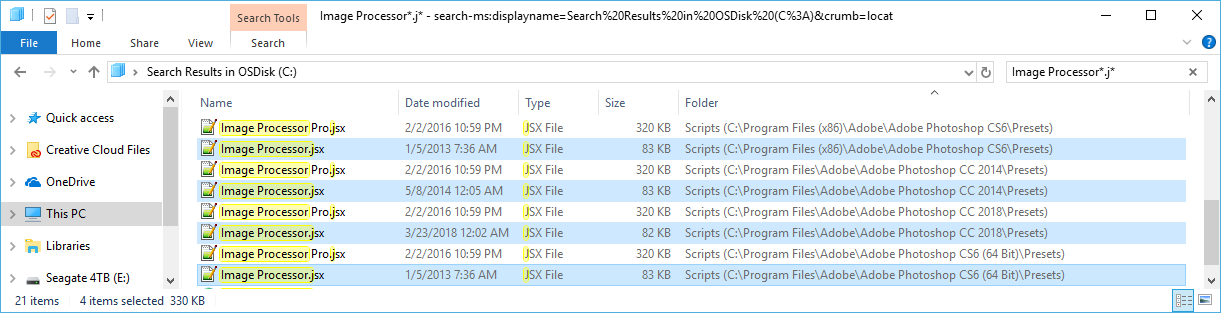
When you Give your Script a Different name did you updated the HARVEST_EXCEPTION_ZSTRING change the name and UUID in there?
/*
// BEGIN__HARVEST_EXCEPTION_ZSTRING
<javascriptresource>
<name>$$$/JavaScripts/ImageProcessor/Menu=Image Processor...</name>
<category>aaaThisPutsMeAtTheTopOfTheMenu</category>
<eventid>1F9021B1-5045-42E1-AE2A-7E504FAA8D50</eventid>
</javascriptresource>
// END__HARVEST_EXCEPTION_ZSTRING
*/
Copy link to clipboard
Copied
Hi JJ,
The language of your reply got a little choppy so I'm not sure I fully understand.
It's probably not important why I've adapted Image Processor, but since you've asked, I have an action that sets up a file for retouching that is based on a smart object as the base layer, and the modification allows that smart object to be an embedded raw. But lets not get too bogged down in all that.
I would like to try your harvest exception code. How do I use it? I assume I give it a name in the </name> field, and then name the file itself exactly the same?
Also, still curious, is some sort of CC sync checking all my presets and replacing old with new if named the same? Why wont my modified Image Processor stick?
Thanks
Copy link to clipboard
Copied
I have no idea of the code changes and additions you made to Adobe Image Processor Script. The code I posted is Adobe's Image Processor code. The code the registers the named and its UUID. I do not think Adobe has added any scanner to check Photoshop installs that would replaced modified modules actions and scripts with Adobe code. It would be best if you added your Image Processor script with a different named and its own unique HARVEST EXCEPTION ZSTRING so it would be in the same Script category as the Image Processor with a with a different name or have your script that has a different name Registered as Image Processor with a different UUID is a different script category the is not at the top of the Script named category. You can group you script in your own category. I have create sever myself. You can alsi assign a Schortcut you can use to start your script.
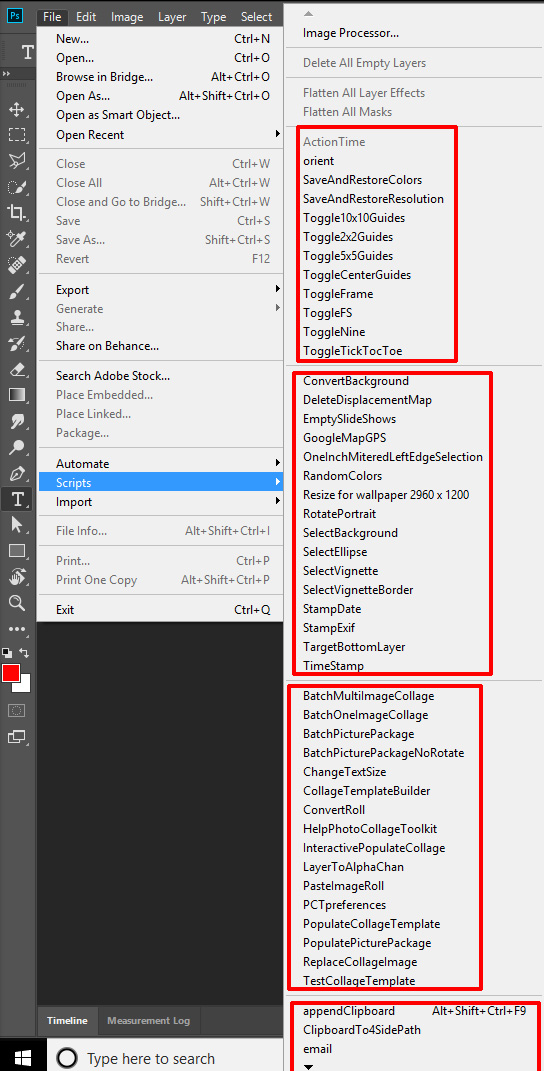
Copy link to clipboard
Copied
I changed the script name, as you suggested, and it seems to be working. Hopefully it stays put now. I assume it will.
Thank you.
Copy link to clipboard
Copied
Did you also generate a UUID for it not use Image Processor UUID
<eventid>1F9021B1-5045-42E1-AE2A-7E504FAA8D50</eventid>
Copy link to clipboard
Copied
I did not know to do that. I see there are online UUID generators, do I need a v1 or v4? And all I do is swap mine with theirs? If I have the script on multiple computers, does each computer's script need it's own UUID
Just curious, why is that required, what does that do?
Copy link to clipboard
Copied
So your script will be unique not be Adobe's Image processor have its own uuid
Copy link to clipboard
Copied
Still having a problem here: in modifying the name, HARVEST_EXCEPTION_ZSTRING, and UUID, now my script is disconnected from bridge. I cannot select images in Bridge and call it up via Tools>Photoshop.n And if I select images in Bridge, then go to PS and invoke my script from File>Scripts it doesn't allow me to use the selected files in Bridge.
In short, my script is disconnected from Bridge and I don't know how to connect it.
Mac High Sierra, CC 2018
Copy link to clipboard
Copied
To connect your Script to the Bridge you would now need to add a Bridge Startup Script to add your script to the Tool menu under Photoshop tools. Like the start up script that add Image Processor and Image Processor Pro. Many Mac users have problems with Image Processor Pro not being in Bridges tools menu. It seems that the Startup script that adds Image Processor Pro is not installed or does not work on Mac machines. I do not have that problem on Windows.

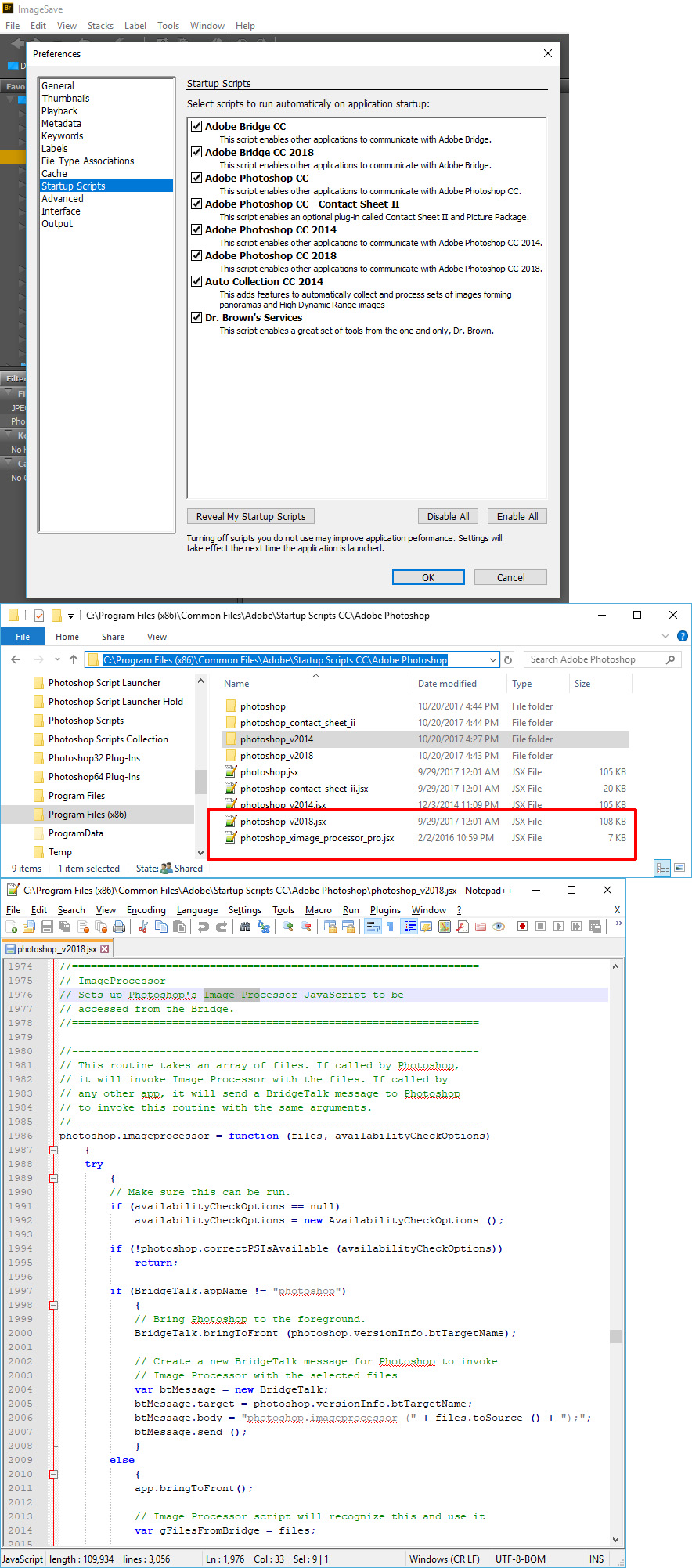
Copy link to clipboard
Copied
I have those scripts. But I don't know how to make one for my modified Image Processor script.
Copy link to clipboard
Copied
You may be able to duplicate the Adobe Photoshop_v2018.jsx to MysImageProcessorMenu.jsx strip out all the menu items it adds to the bridge but not the Image Processor menu Item. Then change the Image Processor data to your new image processor and add your Image Processor as an additional menu item. Then enable your startup script in the bridge so your Image Processor is added to the tools menu Photoshop items.
Find more inspiration, events, and resources on the new Adobe Community
Explore Now