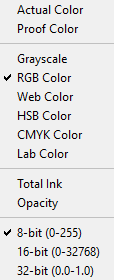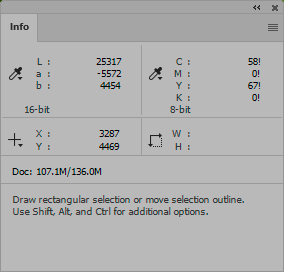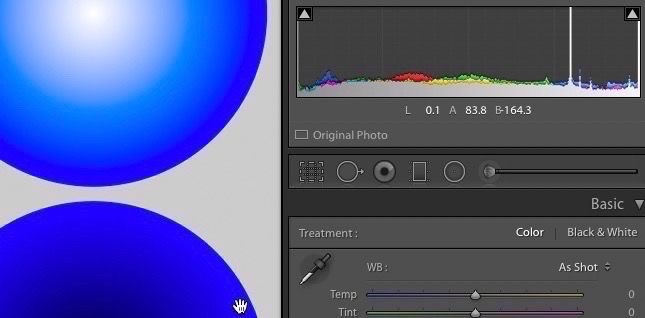- Home
- Photoshop ecosystem
- Discussions
- Re: Doesn't the Color Picker work in 16-bit mode?
- Re: Doesn't the Color Picker work in 16-bit mode?
Doesn't the Color Picker work in 16-bit mode?
Copy link to clipboard
Copied
When I switch Photoshop to 16-bit mode, the color picker seems to stay in 8-bit mode (the values only go up to 255 instead of 65535).
Doesn't the Color Picker work in 16-bit mode? Or is there some way to switch it to 16-bit mode, so you can see the actual color values?
Explore related tutorials & articles
Copy link to clipboard
Copied
"I wanted to add to this conversation because what I found seemed to be in line with the discussion here. I didn't know that photoshop wasn't actually 16bit, so that is annoying to me".Actually, it's always been15 bits plus one level...done for algorithmic processing reasons. And since there really isn't a real-life source of full 16-bit images, that's all the precision Photoshop needs.
By @TheDigitalDog
Maybe the increased algorithmic efficiency was impotant back in 1985, but it's the Twenty-first Century now, and it's all offloaded to the GPU anyway. Photoshop should at least have an option for "Real" 16 bit, for things like editing Digital Elevation Maps in GIS.
Copy link to clipboard
Copied
@Semaphoric wrote:
Maybe the increased algorithmic efficiency was impotant back in 1985, but it's the Twenty-first Century now, and it's all offloaded to the GPU anyway. Photoshop should at least have an option for "Real" 16 bit, for things like editing Digital Elevation Maps in GIS.
Simple math would show you that statement is incorrect and WHY 15 was used not 16. Think about encoding numbers if this fact trips you up.
Copy link to clipboard
Copied
I know about bit-shifting and all that, and the "exact midpoint" thing, but why not an additional full-bore 16it option? Like every other image editor.
And "simple math" says 32,769 ≠ 65,536.
Copy link to clipboard
Copied
@Semaphoric wrote:
I know about bit-shifting and all that, and the "exact midpoint" thing, but why not an additional full-bore 16it option? Like every other image editor.
So you know the internal processing of high-bit data in every other image editor or you're assuming what they all provide and unlike Photoshop?
I'm not assuming about how Photoshop actually operates and why; the facts about this were provided by Mark Hamburg decades ago to Adobe pre-release.
Copy link to clipboard
Copied
Photoshop, current release, definitely limits the colors:
I don't really know Gimp, but that's another image editor I have on my computer just for one specific use. On really quick test, it's both better And worse. Drawing a black to white gradient and sampling some colors, the colors seem more precise, but the values shift at different rates. If it's black to white, RGB should always be equal, no?
AfterEffects, although not an image editor, Does use 16bit. You can test that by making a gradient with a starting point of 0,0 and ending point of 65536. Then view the colors one pixel apart and the values change one value at a time, as they should. In PS the values don't change one pixel apart, and then the value suddenly jumps, in increments of 2, 3, 4, 8? And it Seems random. I'm sure it's not, but it still seems terrible in terms of precision.
Copy link to clipboard
Copied
@kalamazandy wrote:I don't really know Gimp, but that's another image editor I have on my computer just for one specific use.
I accept that you don't know. Or can answer my question about other products in how they deal with high-bit data.
Or that you can't show us how Photoshop's implementation is any kind of issue today, or when it first dealt with high bit data in the early 90s.
@kalamazandy wrote:
In PS the values don't change one pixel apart, and then the value suddenly jumps, in increments of 2, 3, 4, 8?
Seems a question, not a statement. Do you have your pixel sampling setup correctly, need to know how?
Do you realize and understand that even in 8-bit per color encoding, two different RGB values can be the same color?
Copy link to clipboard
Copied
@TheDigitalDog Wrong. Lab colors should have a comma. E.g. this is propriatery internal way Pantone represents Emerald on TPG and on TCX:
(Lab D65 2 degree) PANTONE 17-5641 TCX 53.3959225457581 -50.7088558337119 6.49981321687445 (Lab D50 2 degree) PANTONE 17-5641 TPG 54.879447 -46.489005 2.543848 (Lab D65 2 degree) PANTONE 17-5641 TPG 55.7355106553281 -46.7048972817791 5.22451567477498
Copy link to clipboard
Copied
@ZBalling wrote:
@TheDigitalDog Wrong. Lab colors should have a comma. E.g.
What? Where did this hyperbole come from?
Copy link to clipboard
Copied
Are you confused between a comma, a hyphen, and an asterisk?
Proprietary internal way Pantone represents it?
Start here man:
https://en.wikipedia.org/wiki/CIELAB_color_space
Copy link to clipboard
Copied
Here's how the Lab readout looks in 16 bit. The scale goes to 32768:
Copy link to clipboard
Copied
Too bad the lab scale in Photoshop truncates, unlike Lightroom Classic which I find far more useful to report 'illegal' color values in Lab. Too bad the two teams can't come to UI parity.
Copy link to clipboard
Copied
The Lab readout in Lr is still truncated with only one decimal point. Assuming 16 bit data of course.
The 8 bit PS readout in the color picker is, well, 8 bit, so only whole numbers. But I do agree that the 16 bit scale to 32768 isn't very informative or useful.
Copy link to clipboard
Copied
My 'beef' is the truncation to +/- 127. Lightroom Classic doesn't do this; useful.
Copy link to clipboard
Copied
OK, fair enough 🙂
Copy link to clipboard
Copied
"Are you confused between a comma, a hyphen, and an asterisk? "
Floating point is a comma in my country. The fact remains Pantone cares about 2° or 10° observer and D50 vs D65 viewing illuminant. With quite a lot of numbers after decimal point.
Copy link to clipboard
Copied
@ZBalling wrote:The fact remains Pantone cares about 2° or 10° observer and D50 vs D65 viewing illuminant. With quite a lot of numbers after decimal point.
Now you're bringing up 2° or 10° observer and WP out of thin air?
Your inability to stay on topic of answer a simple question about hyphen, and an asterisk with respect to Lab and yet another post you've pulled out of then air speak volumes.
Copy link to clipboard
Copied
When did Pantone come into this? I thought we were talking about colors in the computer. Pantone is just a bunch of print ink specifications, or plastics, or other materials. But anyway, their RGB color representations of those colors are a joke. Pantone is basically a joke at this point. We just use them because people who don't know Ask to use them. You're better off picking the color and just keeping samples of the paint chips from your local hardware store. The big companies with actual design centers create their own material samples as standards, or they use a better standard like NCS at least.
Copy link to clipboard
Copied
@kalamazandy wrote:
When did Pantone come into this? I thought we were talking about colors in the computer
Right, it's a diversion and utterly off-topic.
Copy link to clipboard
Copied
Their representation is not RGB. They have 14 monochromatic primaries, while all PC/tablets/smarphones are only 3 monochromatic (and even not necessary monochromatic perfectly) colors. That means color shifts horribly under different light. Emerald is the color tht is perfectly on sRGB 3D volume, but 60% of other colors are WCG colors.
"Your inability to stay on topic of answer a simple question about hyphen, and an asterisk with respect to Lab"
YOU started it by lying that two different colors in RGB are the same color in Lab. No, they are not, because Lab is supposed to have a floating point, always. What do you mean *? You mean L*a*b*? Who cares.
Copy link to clipboard
Copied
YOU started it by
lyingthat two different colors in RGB are the same color in Lab. No, they are not, because Lab is supposed to have a floating point, always. What do you mean *?
By @ZBalling
You seem rather confused between color and color numbers (device values) Yes, the two color numbers I provided in sRGB are the same color and using Lab, I've illustrated it is the same color: look at the deltaE of the two device values in my screen capture.
Differing triplets of RGB values can be the same colors. As proven earlier. Using colorimetry and Lab/dE.
Triplets of RGB values can not be colors at all.
Of course, none of this has anything to do with high bit encoding in Photoshop. But if you must go utterly off-topic, at least go off correctly; you're not doing so.
Getting back on topic and the original question from 4 years ago:
The color picker reports in 8-bits per color encoding, no more is necessary and it is and always has been by design.
The info palette can provide high bit feedback. That's the bottom line, no more of your distractions here will alter those facts. So, we're done here.
Copy link to clipboard
Copied
The same L*a*b* colour is represented by different RGB color values in different colour spaces. That is why all RGB values (and CMYK values for that matter) should reference their colour space. If they do not, and many so called colour sites do not state the reference, then the values are utterly meaningless.
However this is also complete diversion away from the the topic of 16 bit accuracy
Dave
Copy link to clipboard
Copied
The one workflow in which I've encountered a genuine need for full 16 bit, as opposed to 15 bit +1 is in a 3D displacement map. Even there it could be hidden by shading or by moving into 32 bits. So yes, I can see a use for full 16 bit, outside of photographic images, but there are alternatives to work around that.
Dave
Copy link to clipboard
Copied
@davescm wrote:
However this is also complete diversion away from the the topic of 16 bit accuracy
Dave
Indeed. A 4-year-old topic with correct answers supplied years ago.
Any further discussion on Lab would be better examined in the CMS forum as a new topic.
Find more inspiration, events, and resources on the new Adobe Community
Explore Now