- Home
- Photoshop ecosystem
- Discussions
- Re: Don't have Convert to Video Timeline Option
- Re: Don't have Convert to Video Timeline Option
Don't have Convert to Video Timeline Option
Copy link to clipboard
Copied
I'm currently using CS6 to make Gifs with Frame Animation using the Video Frames to Layers. I want to convert my Frame Animation to Video Timeline but it won't let me do it. Can I do it with CS6 or do I need CS6 extended?
Explore related tutorials & articles
Copy link to clipboard
Copied
Video is supported in the standard version of CS6 so you should not have any issues. Is the option greyed out? Look in the lower right hand corner of the animation panel or in the pop up menu using the icon in the upper right hand corner of the animation panel.
Copy link to clipboard
Copied
No the option just isn't there at all. Can someone tell me how I can get it?
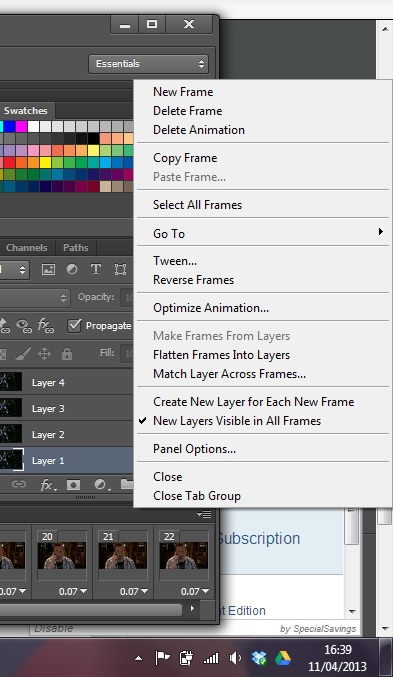
Copy link to clipboard
Copied
You appear to be one of the unfortunate people who report the video features to be missing from CS6 Timeline and only the ability to create frame animations being available. Here is a link to an old thread where a user found that uninstalling then re-installing Ps solved the problem: Problems opening video files in Photoshop CS6
Copy link to clipboard
Copied
I clicked on the link mentioned by you but the following message is coming "Access to this community or content is restricted. If you think this is a mistake, please contact your administrator or the person who directed you here."
Copy link to clipboard
Copied
Yes, I have the exact same issue, may I have some help with this?