Copy link to clipboard
Copied
Greetings, I am trying to created schematics using dotted lines but seem to be having a really tough time. An example would be an 8.5x11 sheet with two perforated or dotted lines so that - after separation - there would be 4 equally size 5.5" x 4.25" sections. The border would be a solid line. This is one of 30+ designs I need to create and am hoping there's an easy way of doing it. I am using Adobe Photoshop Version: 19.1.4 20180507.r.325 2018/05/07: 1170750 x64.
Any help would be appreciated. Thanks.
Mike
 1 Correct answer
1 Correct answer
Create guides where you want the dotted lines. Use the line tool, set to shape (as shown above.)
Or download Inkscape if you want a free, pro-caliber drawing app.
Explore related tutorials & articles
Copy link to clipboard
Copied
Hi MIke,
I'd suggest to use Illustrator for a task like that, it has a better pattern tool and you can be more precise than Photoshop https://helpx.adobe.com/uk/illustrator/using/create-edit-patterns.html
Copy link to clipboard
Copied
Appreciate your reply. Thing is, I have already subscribed for with Photoshop, Dreamweaver and Lightroom and Illustrator would be another $20/month. Apparently there's no perpetual Illustrator available.
Copy link to clipboard
Copied
Then you should use Photoshop and the gray matter between your ears. Think shape layer can exceed canvas width and height and they can be stroked with a dotted lined. Why I have it made.
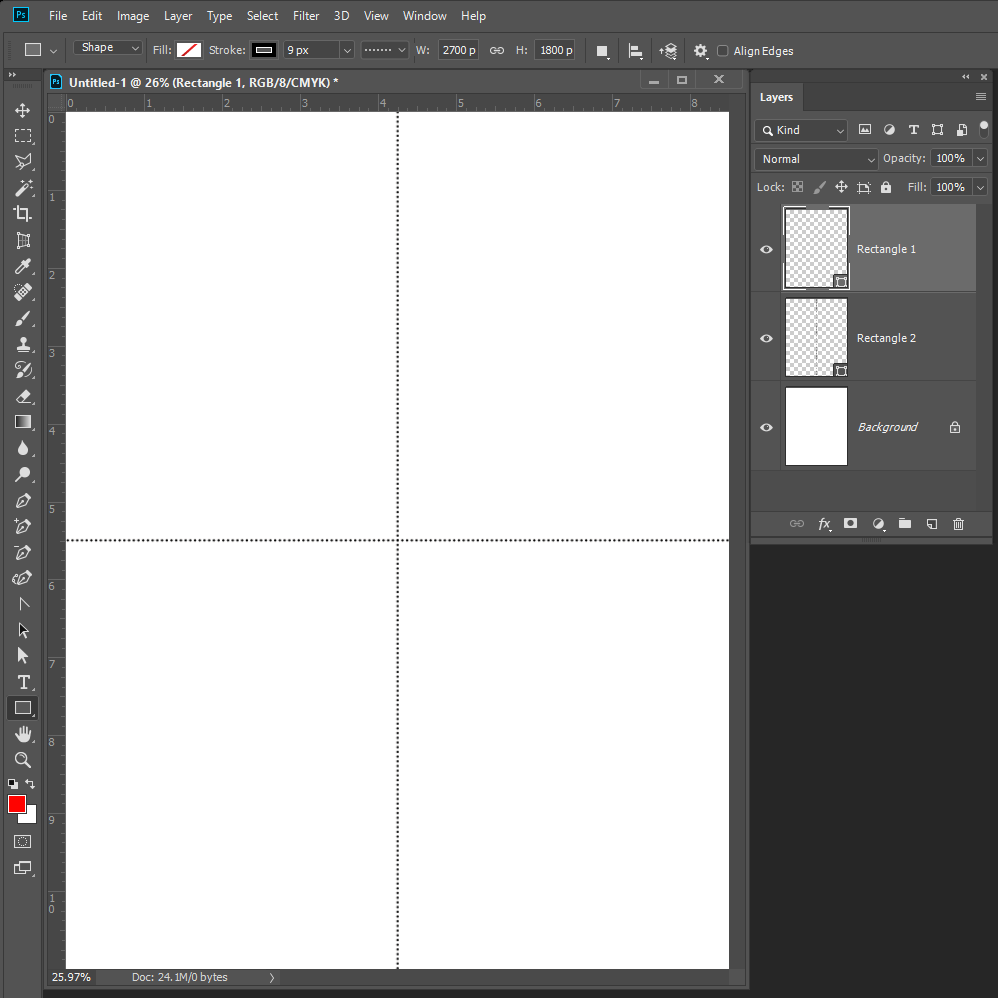
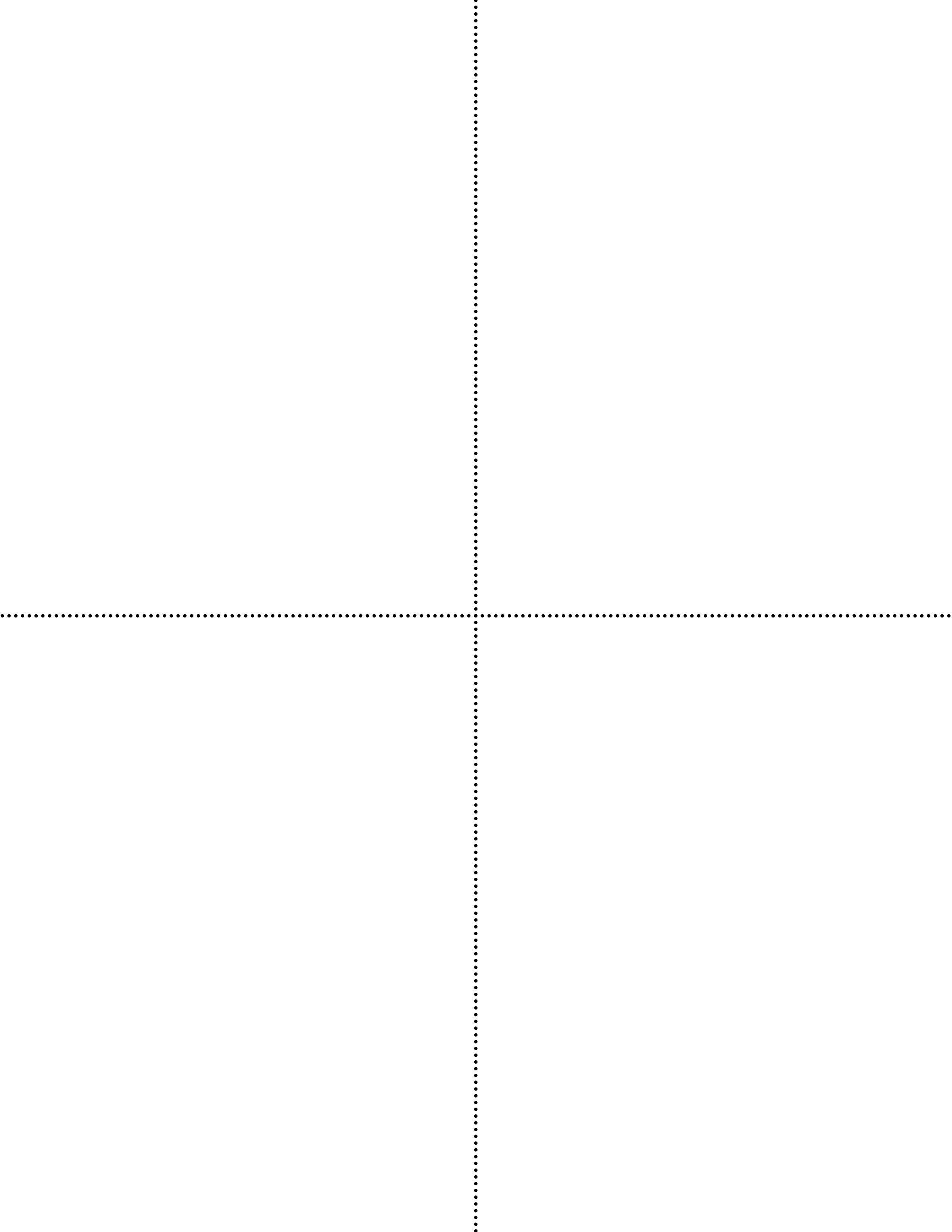
Copy link to clipboard
Copied
Appreciate the reply. I can create a line by creating a 1px hi
rectangle but, even though I select - - - - -, it appears as a solid
line. When I use the line tool, I always get the arrow format.
Copy link to clipboard
Copied
What I showed is two rectangle shape layers no fill stroked with a dotted line. One rectangle is taller than the documents height and wider the half the document width. The other. Is wider than than canvas and tallest than half the documents height. Guide line set Vertical and Horizontal on Document centers. The move tool was used to align the shapes side stroke to the guides.
Here is the PSD http://www.mouseprints.net/old/dpr/DottedLines.psd
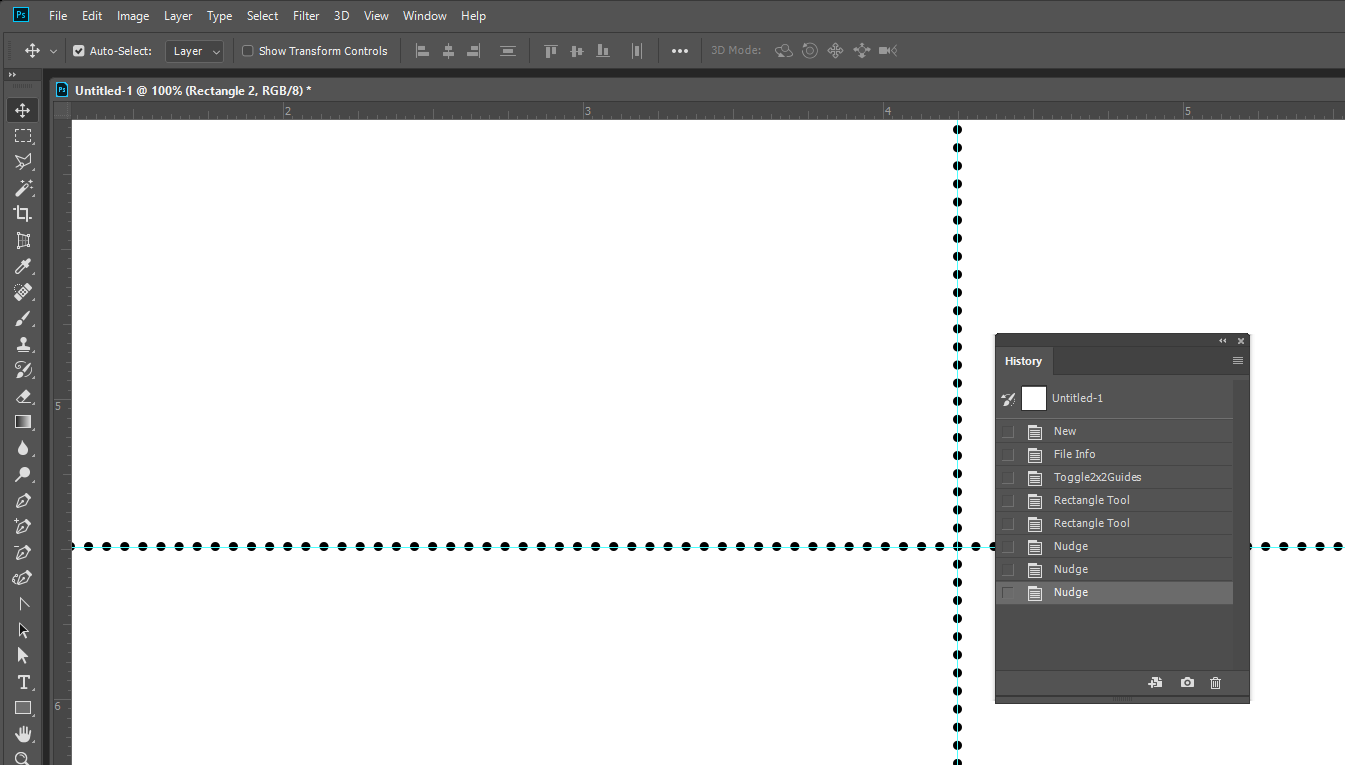
Copy link to clipboard
Copied
If you are subscribed to all of those apps together you may want to look at just getting CC complete. May be some savings and then you would have Illustrator. Or are you using the Photography plan and Dreamweaver?
Copy link to clipboard
Copied
Thanks for your comment, but I have to believe there's an easy way to simply create vertical and horizontal perforated (i.e., dashed) lines.
Copy link to clipboard
Copied
Sure. Use the line tool. You can create any type of dashed/perforated line.
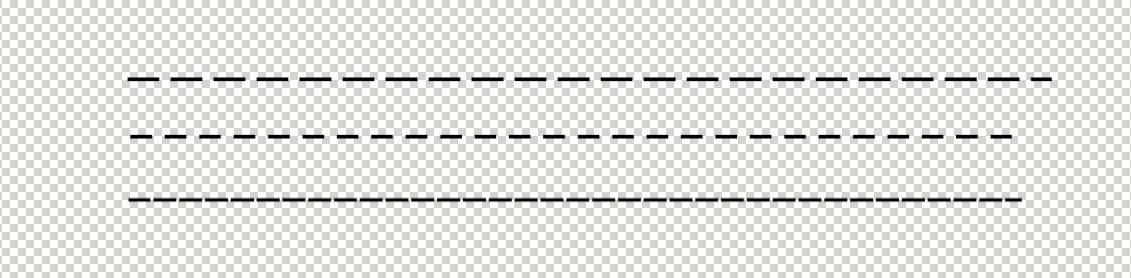
Copy link to clipboard
Copied
Ron,
I tried that (see screen shot). Am I missing something?
Mike
Copy link to clipboard
Copied
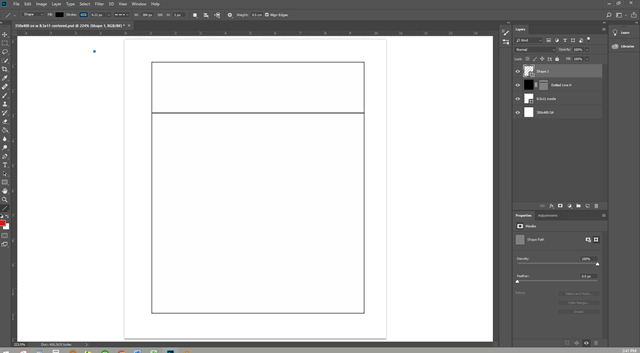
Copy link to clipboard
Copied
You have set a black fill. Use a transparent fill.
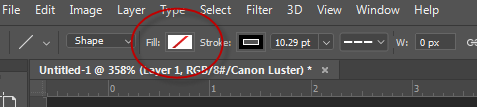
Copy link to clipboard
Copied
Tried that too.
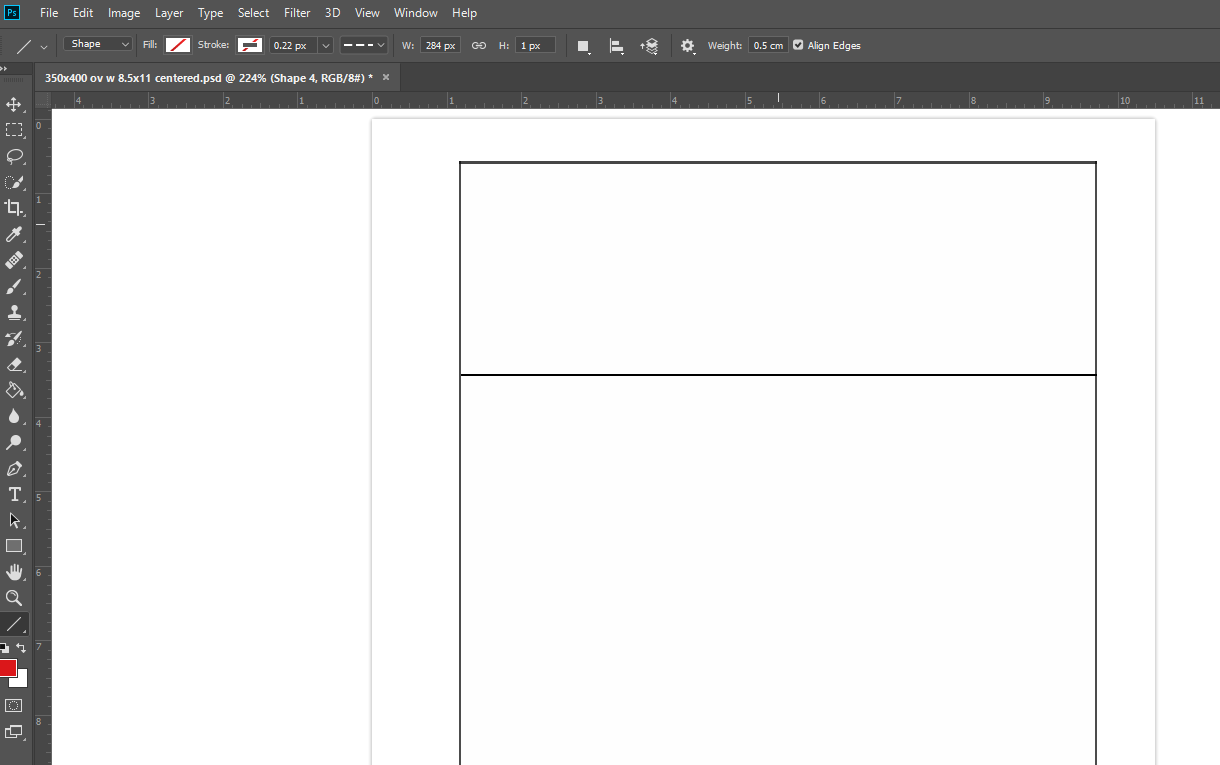
Copy link to clipboard
Copied
Mike,
Now your stroke is transparent too. I suspect the line we see is the path not the visible result.
Ronald
Copy link to clipboard
Copied
Same thing
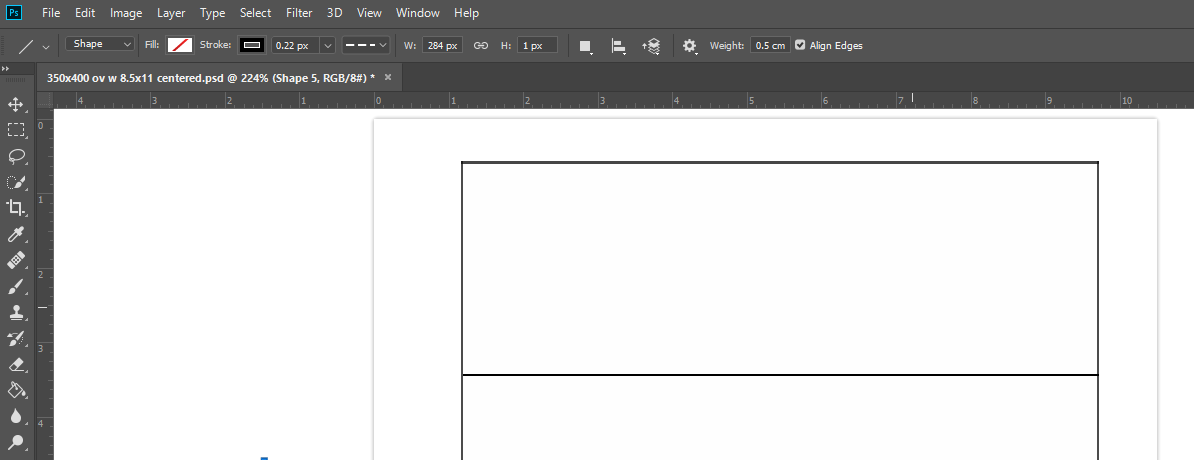
Copy link to clipboard
Copied
You have it set to 0,22 px. That is too small.
Copy link to clipboard
Copied
Ron, I really appreciate your giving this credence. But, even with larger stroke size I get same thing.
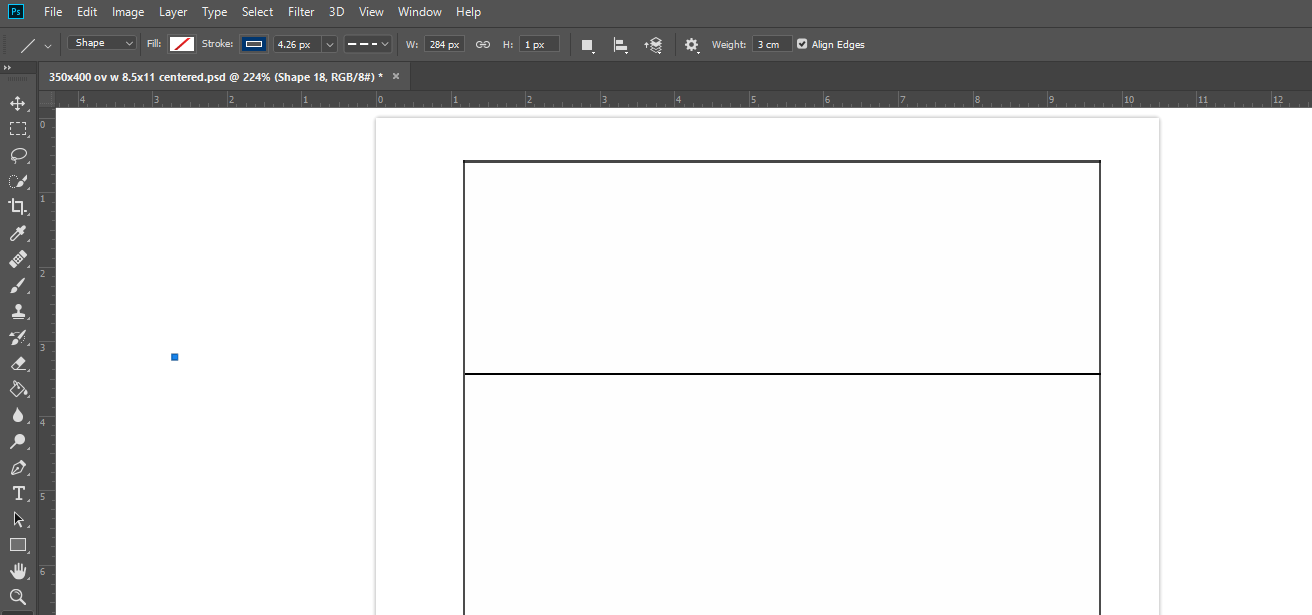
Copy link to clipboard
Copied
Mike,
I still suspect your settings.
Could you try it with these settings.
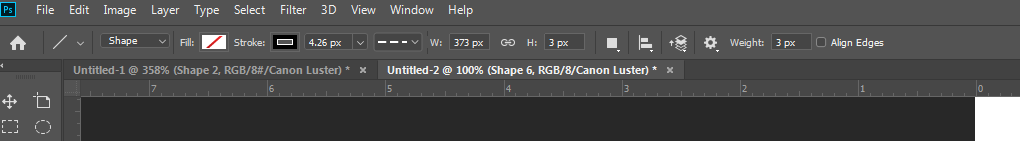
This gives me:
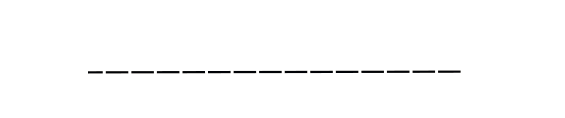
Also afterwards choose another tool to be the active tool (say marquee or whatever) so the path is not active anymore.
Also what is the resolution of your document?
Copy link to clipboard
Copied
Notice that the Strokes: setting on your screen shot is black, whereas
mini is blue. If you could send your .psd it might shed light.
Copy link to clipboard
Copied
Mike,
Here is the link to my file. Hope it works.
It's getting late here in Belgium so I will continue the conversation tomorrow if you lilke
Ronald
Copy link to clipboard
Copied
Thanks again Ron. Will continue to try to work it out. btw - was unable
to download the .psd.
Copy link to clipboard
Copied
When I use a document that is 8.5 inches by 11 inches and 300 ppi, I have to zoom in quite a bit on the Navigator to see dashed lines. Also you can increase the gap by going into More Options. See screenshot.
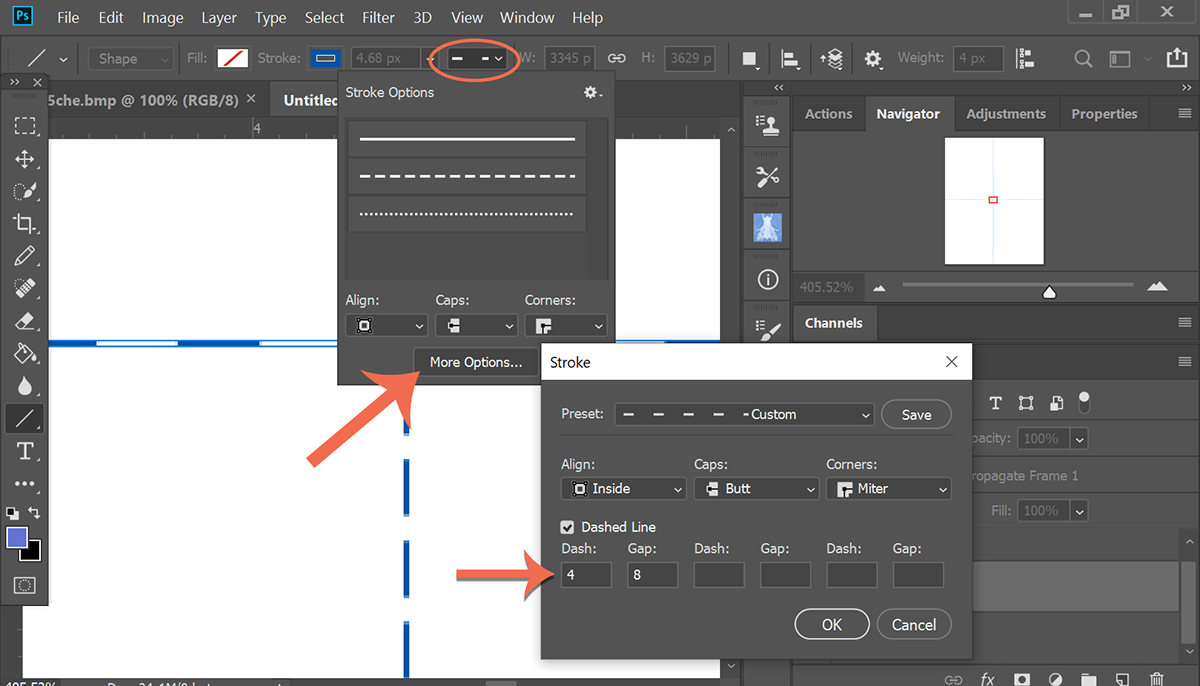
Copy link to clipboard
Copied
Here are my layer settings
Copy link to clipboard
Copied
change the stroke px to 9
Copy link to clipboard
Copied
Create guides where you want the dotted lines. Use the line tool, set to shape (as shown above.)
Or download Inkscape if you want a free, pro-caliber drawing app.
Find more inspiration, events, and resources on the new Adobe Community
Explore Now

