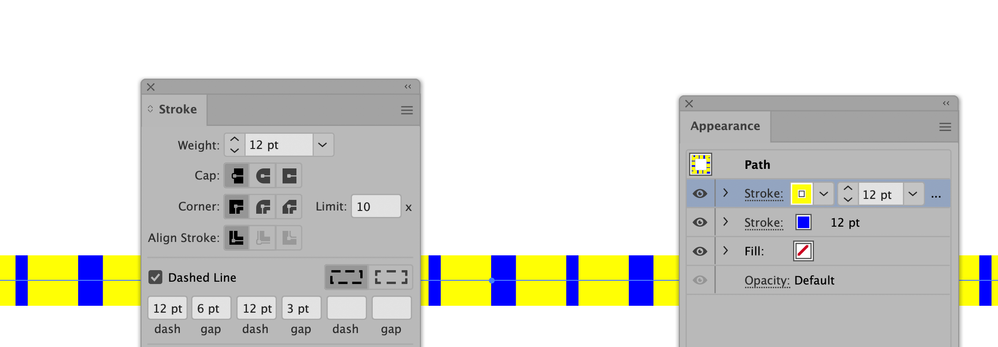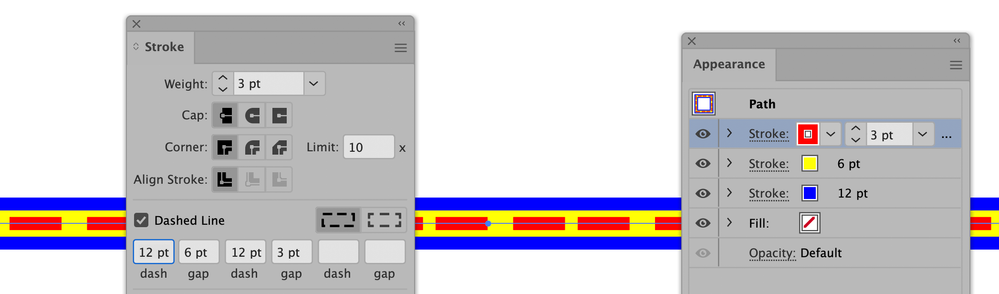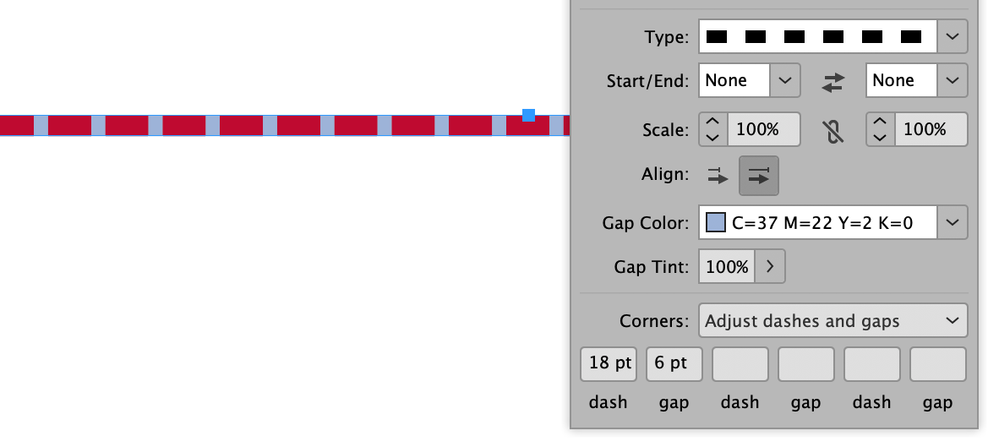Copy link to clipboard
Copied
Hi,
I want to make a line consisting of two different colors. I did make a dotted line, and added another one in a differend color over it, but that takes a ton of work with al the editing and stuff. There must be a easier way, isn't it?
I hope you can help me out,
Kind regards,
Luuk
 1 Correct answer
1 Correct answer
I want to make a line consisting of two different colors. ... There must be a easier way, isn't it?
By @De5CE4
Hi Luuk,
This is easy in both Adobe Illustrator and Adobe InDesign.
If you have Adobe Illustrator, you can apply multiple strokes to the same path and control the dashes of each line separately.
If you have InDesign you can assign a color for the gaps and adjust the sizes of the dashes and gaps.
You can put in a feature request to the developers for Photoshop here:
...Explore related tutorials & articles
Copy link to clipboard
Copied
Is your intention to have it alternate colors? Ex. color A dash, color B dash?
I would create your lines as solid color A, then when ready, duplicate the line and change the settings to dash with color B over the exising color A line.
Copy link to clipboard
Copied
If you have to edit the line shape, delete Color B dashed line, edit the solid line then repeat the process.
You could create a simple action to duplicate, change color and parameters and apply the dashed line to speed it up.
Copy link to clipboard
Copied
Hi Kevin,
Thanks. So you suggest a solid line in color a en a dotted line in color B. Then alternate both colors on the go. The ti you gave about the actions, can I automate these, or alle those manual?
Love to hear form you,
Luuk
Copy link to clipboard
Copied
I want to make a line consisting of two different colors. ... There must be a easier way, isn't it?
By @De5CE4
Hi Luuk,
This is easy in both Adobe Illustrator and Adobe InDesign.
If you have Adobe Illustrator, you can apply multiple strokes to the same path and control the dashes of each line separately.
If you have InDesign you can assign a color for the gaps and adjust the sizes of the dashes and gaps.
You can put in a feature request to the developers for Photoshop here:
https://feedback.photoshop.com/
~ Jane
Copy link to clipboard
Copied
Hi Jane,
Perfect, I'll make a feature request.
~ Luuk
Copy link to clipboard
Copied
Hi Luuk,
If you post the link back here, I'll add my vote!
~ Jane
Copy link to clipboard
Copied