Double click
Copy link to clipboard
Copied
Mam problem, z długopisem. W photshopie każdy klik czyta jako double click, w Adobe Animate nie da się zrobić zupełnie nic przez ten błąd (pojawiają się tylko kropki)
Jakoś Substance Painter i Krita działają doskonale z moim tabletem. Mam Wacom Bamboo One.
Praca w Photoshopie jest tak frustrująca, że musiałam całkiem z niej zrezygnować...nie mówiąc o tym że w AA nie mogłam nawet zacząć :C
It also seem to stop working when I minimize photshop xd like brush starts to lag, and not read pressure....
Explore related tutorials & articles
Copy link to clipboard
Copied
Make sure that you don't have double clicks set in the Wacom Tablet Properties Panel for Photoshop


Copy link to clipboard
Copied
Yeah I have this checked properly. I checked things like that, dozens of time unfortunately xd And "kliknji" stands for Click no worries ![]()

Copy link to clipboard
Copied
Uuh, something really weird happened... So i changed my wacom tablet properties for Animate only...and I checked it to actually BE DOUBLE CLICK, and it started working xddddd Well, kinda... Let me illustrate this for you. First, the photoshop problem.
That's how it goes when I first enter program, everything nice and smooth. Then I went to google and looked something up, when I went back to Photshop i tried to do EXACTLY the SAME lines. And I could not. Second Picture is the result. 

Copy link to clipboard
Copied
And going back to AA, I checked the Click to Double Click just for this program. The result was rather weird. The brush started to work, though there seem to be the same double click problem like in Photshop. As you can see down there i clicked for one Layer and it created two (same as it does in PS). Im confused.
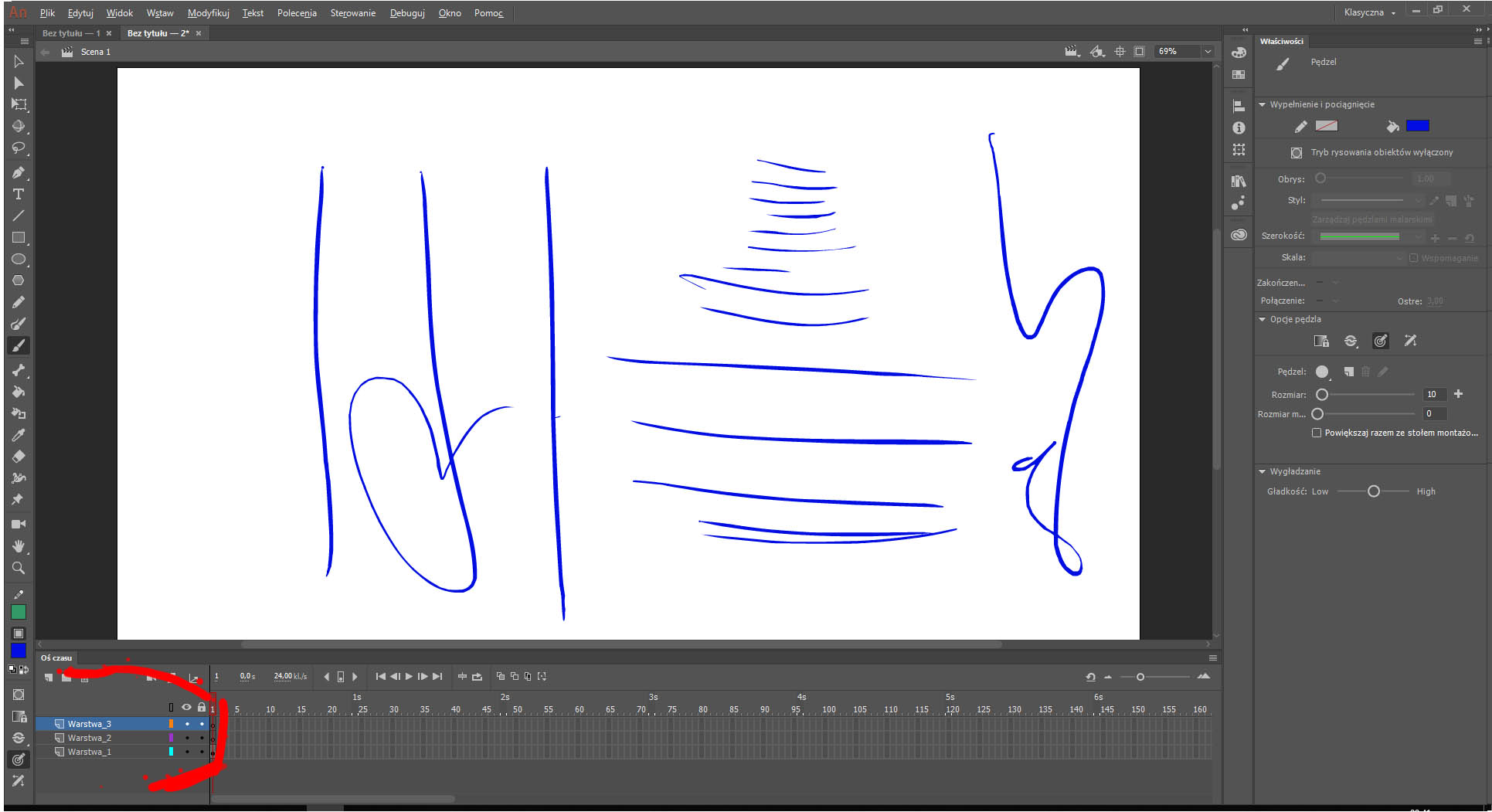
Here is AA with normal Click enabled 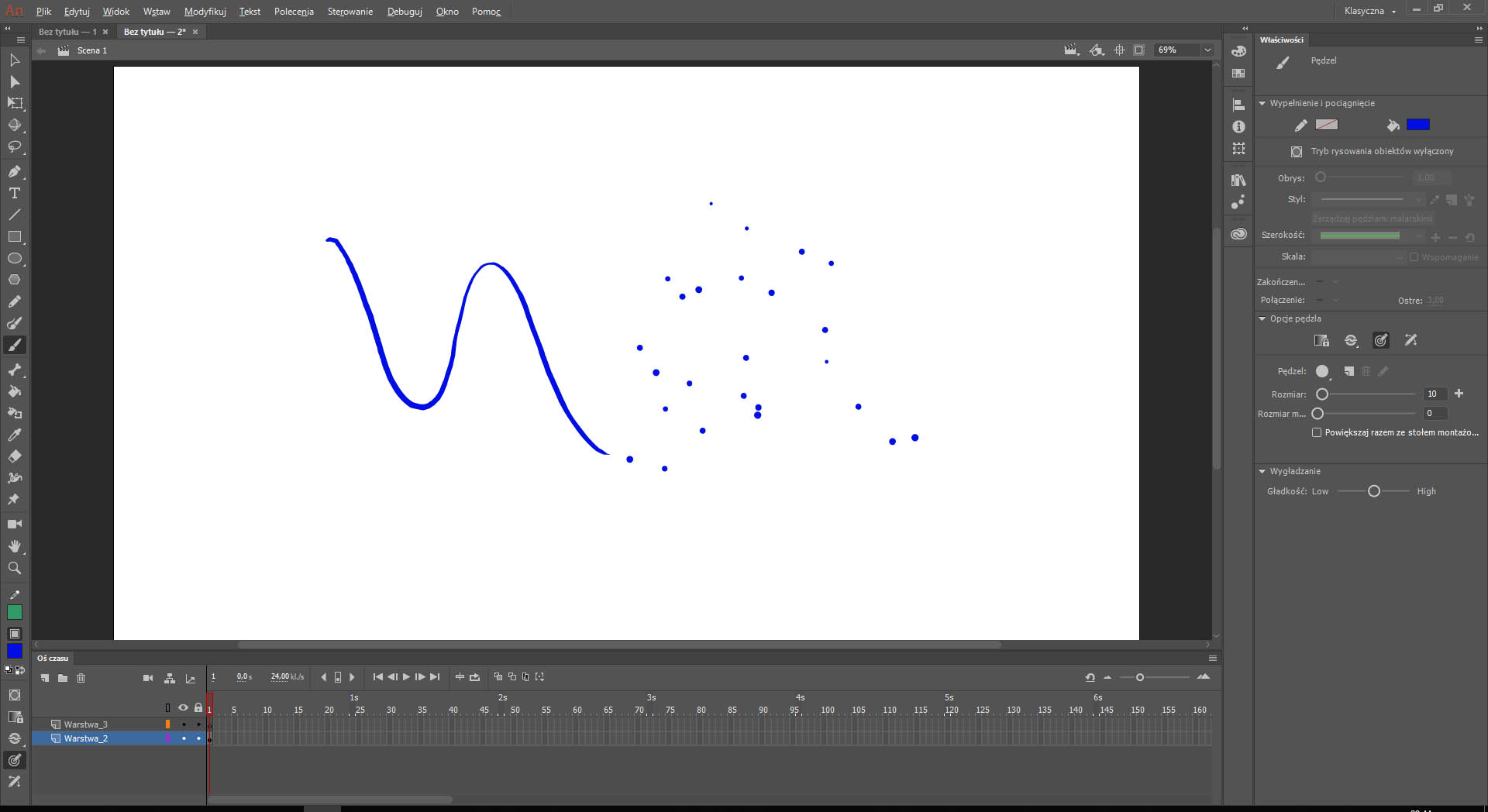
Copy link to clipboard
Copied
Hello, I did not see such problems in the known issues: https://helpx.adobe.com/photoshop/kb/known-issues.html (there is an app-switching related bug, but not for painting)
I suggest the Animate problem in the animate forum as well, but it tells us here that there is a common problem...
Does the issue happen as well when you switch to another app?
I am wondering the the apps to properly tell the OS that they are back up and running, and the OS cannot reliably pass the info to the Wacom driver to apply app-specific settings.
Copy link to clipboard
Copied
Sorry for late reply, I was busy with other projects.
The tablet works perfectly fine in Substance Designer and Krita. I'm using Windows 10...
Copy link to clipboard
Copied
Pierre might be on to the issue. By any chance are you on a Mac, using Maveric? There have been so many issues with that OS.
Copy link to clipboard
Copied
So my tablet got destroyed today. My brother dropped it, heh. So i decided to buy new one. Younger, newer version. It works perfectly in every program now. Even Animate. Guess that's it for the topic. I had Wacom Bamboo One, now I have Intuos. Maybe this will help someone else with similar problem. The tablet was just too old for Windows 10 and Adobe CC I guess. Thanks for any support given
