- Home
- Photoshop ecosystem
- Discussions
- Re: Double-clicking on a .psd file to open in Phot...
- Re: Double-clicking on a .psd file to open in Phot...
Double-clicking on a .psd file to open in Photoshop results in a headache.
Copy link to clipboard
Copied
I have the full featured Adobe CC account.
When I open the Adobe CC app, or click on the executable Photoshop file, I can open Photoshop with no problem.
When I double-click one of my Photoshop .PSD files, Adobe says I have 0 (zero) days of my "trial" left and it wants me to register my serial number!
What the heck is this about? My account is always paid up. I have never had to enter serial numbers before. Is there a serial number for each of the numerous programs I have installed? Why doesn't Adobe recognize that I am a long-standing paying customer? How do I enter all my serial numbers? Where do I find all my serial numbers?
Does anyone know how to stop all this Adobe nonsense?
This is a screen shot of the start of my headaches with Adobe: Obviously I do not want a trial, as I am a full CC feature customer. So I click on "License this Software" and it demands that I enter a serial number. Is there only one number for the CC suite? Or does it want a Photoshop-only number?...it does not tell me which serial number it wants me to enter.

Explore related tutorials & articles
Copy link to clipboard
Copied
Is there a chance you have two versions installed and double clicking is sending you to the wrong one?
Dave
Copy link to clipboard
Copied
No, only one instance of installation.
Copy link to clipboard
Copied
When you click on the "License this product" button as shown in your image, does it start normally? Have you tried it? Normally all you need is to enter your valid registred email and the product gets licensed for the next 38 days after which you may be required to sign in again unless you are online all the time so the product gets validated in the background without you knowing it. How 38 days came is something I don't know but I have tried it once to test the theory.
Copy link to clipboard
Copied
When I click on "License This Product", I get the same size screen that demands a serial number. Only way out is to click cancel, but Photoshop does not open, only those pesky windows disappear.
Yes, my full CC package renews in background on the first of every month and there has never been a problem with that.
Maybe Adobe has done away with file type association?
Copy link to clipboard
Copied
I am tempted to suggest to delete the licensing file but there is no guarantee that it will work. I suggest start a Chat line as they are better placed to resolve all Licensing of Adobe products:
good luck.
Copy link to clipboard
Copied
Does it happen if you reboot you machine and log back in to ACC?
Copy link to clipboard
Copied
For cloud users, you enter the email and password.
If you installed the Creative Cloud Desktop App, sign in and manage your apps there.
Or go into your account-- Manage Plan and see what is activated:
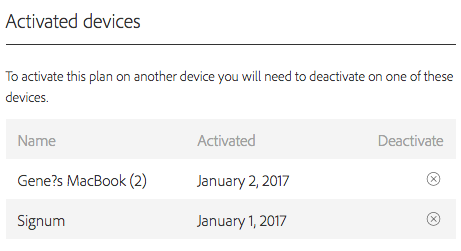
Copy link to clipboard
Copied
I am not sure whether you are using a Mac or PC. if on a Mac, single click on the .PSD file and go File > Get Info (Command + I). Toward the bottom of the window under Open With make sure you have the current version selected. I know you mentioned that you just have one version, but it's acting as if there are two. I hope this helps.
Copy link to clipboard
Copied
Sometimes you just can't help yourself. ![]() I'll get my coat.
I'll get my coat.

Copy link to clipboard
Copied
Thanks to all of you for your ideas and suggestions. I have decided that I will give up on double clicking to open a file in Photoshop. There are plenty of other ways to do it, none as simple, but they work.
Best to you!
Steve
Find more inspiration, events, and resources on the new Adobe Community
Explore Now

