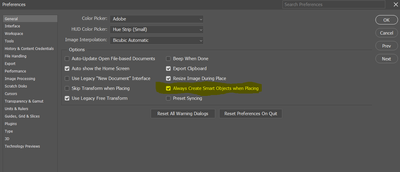Drag and drop and smart object
Copy link to clipboard
Copied
Hi everybody!
I have a little problem with photoshop drag and drop functions. (I'm a school teacher and 'couse that not I'm the only who using the computers and the programs.)
So the problem:
Previously when I drag and droped a file into Photoshop it appeared as a smart object. But somehow (maybe some of my colleagues set something) now if I want to drag and drop anything in photoshop it appears as a raster image not as a smart object! 😞
How can I set that back? It was so practical and use full...
Someone help me please! Cause it happened in more computers in the school and i don't know how to fix it for my students.....
Thank you for your help!
Dorka
Explore related tutorials & articles
Copy link to clipboard
Copied
Hi Dorka,
Thanks for reaching out. Which version of Photoshop are you using?
I guess the option is disabled for you. Can you go to Preferences> General> Enable 'Always create smart object'
Let us know if it helps.
Thanks
Ranjisha
Find more inspiration, events, and resources on the new Adobe Community
Explore Now