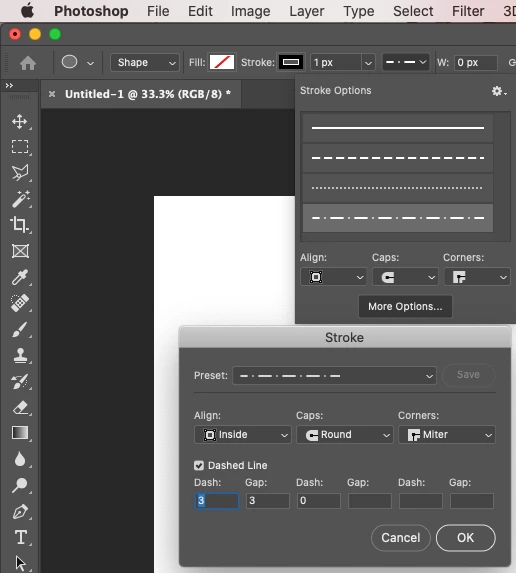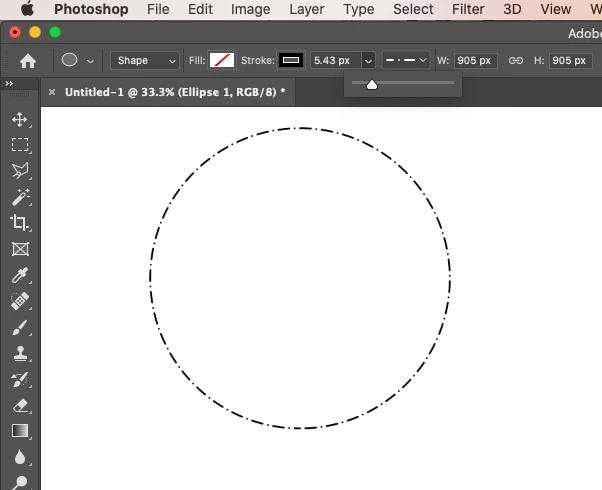Draw a simple circle
Ok, This is an opportunity to tell me I'm thick.
I have a map of Antarctica. But the Antarctic Circle is missing. I just want to draw a simple circle where it should be, preferably with a dot dash line to distinguish it from the latitude and longitude lines on the map. I know where it should be, but for the life of me, the only way I can think of is:
Create a new layer
Use the ellipse tool, constrained to a circle
Draw a circle
But...
I get a filled blot obscuring the rest of my map
So
Duplicate the layer
Use Edit>Transform to shrink just one of my circular blots
Use Select>SelectAndMask to turn it into a Mask
Mask the slightly larger circle
I've omitted at least one Invert, but that is unimportant.
But...
I now have a solid circle, and getting it the right thickness isn't easy.
Please tell me there is a better way.
I won't be at all upset if you tell me I'm thick.