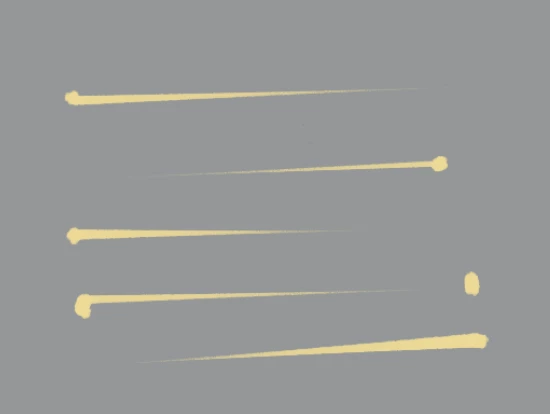Participating Frequently
December 15, 2023
Question
Drawing diagonal straight lines with tablet - illustration
- December 15, 2023
- 4 replies
- 644 views
I can't draw accurate diagonal straight lines with my tablet in Photoshop. I'm holding SHIFT and adding 2 points on canvas with my tablet pen. No matter how hard I push the pen on canvas for the beginning and end point of the line, the line comes out bold at the beginning, thin, and faded at the endpoint - and vice versa. In Procreate it's very easy to draw straight lines at any angle possible. What's the issue with Photoshop? I have illustrator friends having the same issue and we have no actionable answer so far.