drawing shapes on existing phot where shapes have different colors
Copy link to clipboard
Copied
I'm working on maps that are jpeg files and would like to draw different shapes that have different colors to indicate different information on the photo. Example would be circle in one color and square in a different color on the same image.
Explore related tutorials & articles
Copy link to clipboard
Copied
So what exactly is your question? What are you having issues with?
Copy link to clipboard
Copied
I would like to put shapes (circle and squares) on a jpeg map file. This items need to be different colors, then save the file with these colored shapes. The jpeg file has to be able to be printed also.
THanks
Copy link to clipboard
Copied
You can create a variety of shapes and save them to your library, then just drag them onto your image when you want to use them. They should be saved as a psd file, so they can be edited, then you can save another file as a flattened jpg.
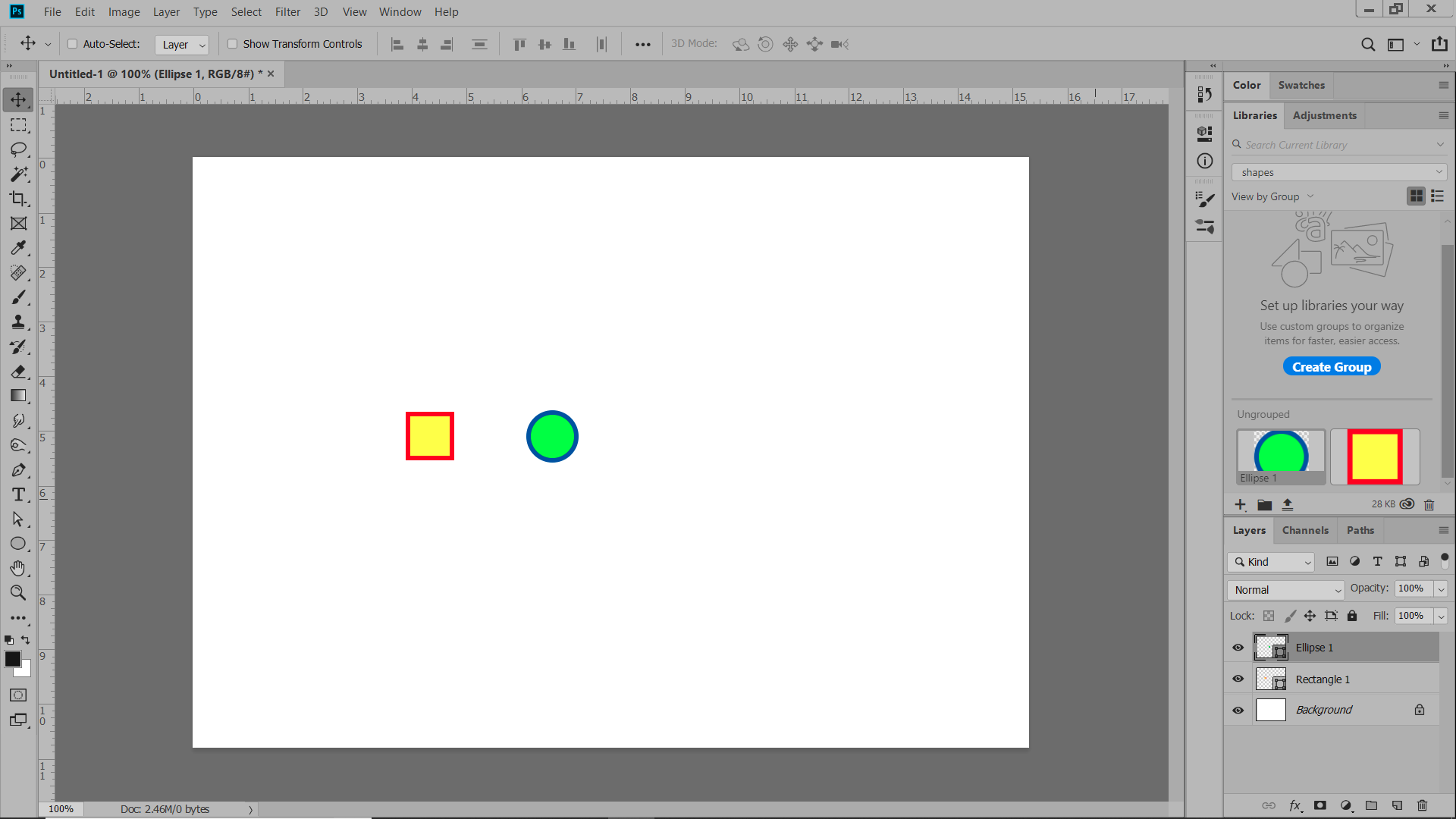
Copy link to clipboard
Copied
Good evening Chuck,
I would like to draw a circle to show area of interest on a map (jpeg file), then be able to move this file to another computer and still see the area of interest out lined. I tried shapes, but they don’t save and transfer to another system. Why not?
Thanks
Copy link to clipboard
Copied
Hi
Those shape layers will save as separate layer and remain editable if you use the PSD or TIFF file format and ensure 'layers is checked in the save as dialogue.
If you need a jpeg or png format then flatten the image to a single layer, using the layer menu, before saving as a jpeg or png. However that means the shapes can no longer be edited so I would recommend keeping a Master copy in the PSD or TIFF format complete with layers.
Dave