- Home
- Photoshop ecosystem
- Discussions
- Re: Drop Down Menus in Photoshop CS 6 Goes Blank I...
- Re: Drop Down Menus in Photoshop CS 6 Goes Blank I...
Copy link to clipboard
Copied
Hi
I'm having trouble with Photoshop CS6 in Mavericks. After a working a little while, all pop up/drop down menus goes blank. They still work, but I can't see what's on them. Even the Apple menu bar is afflicted by this, though only when Photoshop is in the front.
Any help is appreciated. Thanks. PS: I do use a cintiq on a 2012 Macbook Pro 15" with retina display.
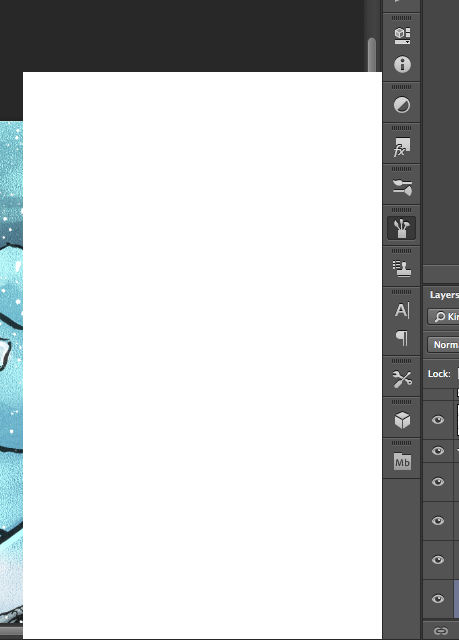
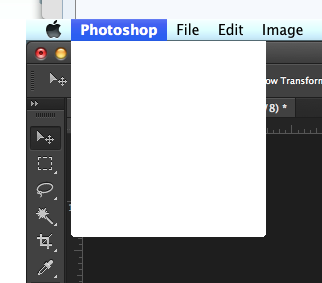
 1 Correct answer
1 Correct answer
It looks like the plug-in fails to initialize on certain Photoshop installations. This should be fixed in:
http://www.bache.name/download/osx/WhiteWindowWorkaround.plugin1_0_5.zip
If the plug-in is properly installed, then you should see something similar to the following in the OSX console after launching Photoshop:
Adobe Photoshop CC[14728]: WhiteWindowWorkaround Initialized
You can see the OSX console by going to “Utilities” from Finder, and then running the Console application.
Explore related tutorials & articles
Copy link to clipboard
Copied
I'm running a new iMac 2013 - Mavericks 10.9, Intuos 3 and nothing else installed at all.
I just experienced the issue with the dropdowns 😕
Copy link to clipboard
Copied
I'm having the same problem. Very annoying.
We are talking about Adobe, Apple and Wacom. Big companies. This shouldn't be a problem.
Copy link to clipboard
Copied
This is not a fix but may save a little trouble.
When you start any project, save the PSD and then, if you get the blank menu, use your save hotkey (Cmd-S on Mac) to preserve your work.
If you forgot to save, then use the hot key for "Save as" (Shift-Cmd-S on Mac). Just remember the default location it saves to.
Sounds pretty elementary but is necessary in this situation.
Like all of you, I'm hoping for a fix soon.
Cheers!
Copy link to clipboard
Copied
Is there any status for these bugs in Mavericks/photoshop ?
I have two Major issues, the menus goes white and the polygonal lasso tool behaves stupid when I use a wacom tablet in photoshop. Now doing any of my professional work with photoshop and a tablet has become very troublesome. If there was a way for me to downgrade Mavericks easily I would do it. But I hope Adobe and Wacom can solve these issues fast so I don´t have to save and quit photoshop multiple times and have to do polygonal lasso with a mouse when masking stuff.
Copy link to clipboard
Copied
Well, I wonder if the guys from Adobe team can finally tell something about their actions to solve this problem? Or they prefere to keep silence?
Earning for living as a photographer I can not work in correct way with photoshop and my Wacom tablet. I'm waisting too much time with this constant restartings of photoshop, when this bug appears. Ind it appears almost every hour!!!
Copy link to clipboard
Copied
I have the same problems with my Bamboo Wacom tablet in Photoshop. Really frustrating. The problem has been there since Mavericks launched... about time to fix it Adobe, Wacom or Apple! Losing so much time and work on this bugs.
Copy link to clipboard
Copied
I've been having the same problem but with Flash CC on Mavericks. Restarting Flash seems to resolve it. It crops up for me at least a couple times a week.
Copy link to clipboard
Copied
Since I'm not using my Wacom tablet much at the moment, I'll try uninstalling my drivers and see if the problem still crops up
Copy link to clipboard
Copied
I have not experienced the whiteouts since I selectively stopped using the Dodge tool. I noticed it always happened with dodge tool so I gave it a try. It is annoying as I usually used it a lot, but I make a curve layer and mask it to achieve similar effects instead... Haven't had the issue in over a week, editind over 100 images.
Sent from my iPhone
Copy link to clipboard
Copied
I never use the dodge/burn tools - but I do have the blank menues...
Copy link to clipboard
Copied
I have blank menu issue and brush freeze when I am using Dodge Tool and Brush Tool. Without these tools I can not work at all.
I still hope that Adobe, Apple and Wacom find the solution, othrwise I will shift to Mac OS 10.8
Copy link to clipboard
Copied
For me it's caused mostly when using the healing brushes and spunge tool.
Does anyone from Adobe actually read this board? It sure would be nice to know if someone is actually working on the issue.

Copy link to clipboard
Copied
Hi everyone
I got exact the same issues like the most of You in this thread.
Now could it be, that it relies on the graphic card?
Since I switched to "Normal" mode, I got no "blank menus" anymore.
System:
Mac Pro, Quadro 4000
Can this be confirmed by somebody? Or is it only a tiny hope and coincidence that it didn't happen fpr some hours now.
Cheers
Edit:
The brush and Lasso tool problems still exist...
Copy link to clipboard
Copied
MrHoo do you mean Graphic Processor? Did you unmark the check-box Use Graphic Processor or simply just go to Advanced Settings and swith to Drawing mode "Normal"?

Copy link to clipboard
Copied
Yes, the advanced settings. I switched to "Normal". The checkbox stays ticked.

Copy link to clipboard
Copied
Thats sad to hear guys...
Well, I hope some Adobe guys will hook in again... and resolve that!!
Copy link to clipboard
Copied
I'd give it a bit longer to see if it has any effect. I sometimes only have it happen once a day. Others, about 3.
Most people are saying its something to do with the dodge tool, However, I never use the dodge tool and it still happens. I usually get it when I open a new file with others already open, use the lasso tool a couple of times then BAM! blank menus.
So, its not just the dodge tool that is causing the problems.
Copy link to clipboard
Copied
I doubt it will help for me it vary a lot. Some days I see little of the white menus some days I see them all the time. I tried all the advanced graphical settings, none helps...it´s just random.
Personally though the Polygonal lasso bug is an even bigger issue, the white menus are annoying, the lasso tool prevents me from working.
Doesn´t really seem like Adobe reads these forums these days though ![]() I hope for some fixes soon.
I hope for some fixes soon.
Copy link to clipboard
Copied
Unfortunately, the blank menu issue is not cured by changing to "Normal".
Today I was wirking for about 10 hours in Photoshop, and this problem appeared 15-17 times ![]()
Copy link to clipboard
Copied
I can relate to BoomeArt on this one. I changed my advanced graphic settings to "Normal" as well, and the white boxes just appeared a few moments ago.
I also installed the latest java files and turned off the dual screen feature and the problem still persists. Just thought i'd add my complications to the collective. ![]()
Copy link to clipboard
Copied
I think I've pin pointed one of the causes when it happens to me.
I'm a comic illustrator fo I often make the backround an off colour to make it easier to lay down flats. When I do this all seems fine. I then create a new layer and and thats when I notice the blank menus. I'm guessing its when I change the background colour. It dosen't happen all the time though. I'll have to test more.
Does anyone else have this happen when they change the background colour?
Copy link to clipboard
Copied
I have been having this issue for over a week now. I have found a kind of work around that i think has been hinted at before but if I untick my Use Graphics Processor in Preformance of the Prefrences I dont seem to get this happen to me at all. However liquify and shortcuts for zooming dont work as well. (i just save turn on Use Graphics Processor do my liquify and then untick it again)
I have also noticed that I sit next to someone at work that works on the identical iMac but he has only experienced this happen to him once. He has this Use Graphics Processor ticked the only difference is he doesnt have a second monitor he just works on the one display. Maybe this has some effect as to why i get the issue hourly and he weekly?
(i mainly get the white screen when i change my brush size using shortcuts ctrl+opt [Move mouse]. If that helps.)
Look forward to a fix.
Copy link to clipboard
Copied
Hi,
I hava a similar problem with a different application, BetterTouchTool. http://blog.boastr.net
2013/11/22 14:12:48.828 BetterTouchTool[46226]: CGError CGSGetDisplaySystemState(uint64_t, CGSDisplaySystemState **): MIG error 0x10000003: (ipc/send) invalid destination port
When I get this error in console, the menu bar icon of BetterTouchTool becomes unavailable, and all the functionalities of BetterTouchTool hangs. This post is not related to Photoshop, but it might be helpful to understand the root cause of the problem.
I have been using BetterTouchTool for a few years. But this error started to happen after I upgraded my OS to Mavericks.
Copy link to clipboard
Copied
Having the exact same problem as everyone else - just got a new macbook pro 15" retina display and did a clean install of everything, so all the software including my wacom driver is completely up to date. Seems like the dodge tool makes it worse; it also blocks keyboard shortcuts when the tool is selected. The blank menus are happening close to every 15 minutes now, requiring me to quit and restart the program. Adobe, fix the problem or seriously - refund my money and lost work time!!!
Copy link to clipboard
Copied
I have also had issue's using PS CC and CS6 and experienced the Blank White Menus after a period of 20 or so mins.
I have now uninstalled my wacom Intuos 4 Driver via the Wacom Utility. Type into SpotLight Wacom Utilty click youll see a menu click REMOVE. I then downloaded latest Wacom Driver via US web Site (.Com) dated the 15th. Installed and as yet had no reoccurence of blank white menus.
Hope this works for others.
My system is a 2010 Imac 12 Gb Ram running Mavericks with Lightroom 5 PS CC and a Wacom Intuos 4 wired.
Best of luck.
David
Find more inspiration, events, and resources on the new Adobe Community
Explore Now