- Home
- Photoshop ecosystem
- Discussions
- Drop Down Menus in Photoshop CS 6 Goes Blank In Ma...
- Drop Down Menus in Photoshop CS 6 Goes Blank In Ma...
Copy link to clipboard
Copied
Hi
I'm having trouble with Photoshop CS6 in Mavericks. After a working a little while, all pop up/drop down menus goes blank. They still work, but I can't see what's on them. Even the Apple menu bar is afflicted by this, though only when Photoshop is in the front.
Any help is appreciated. Thanks. PS: I do use a cintiq on a 2012 Macbook Pro 15" with retina display.
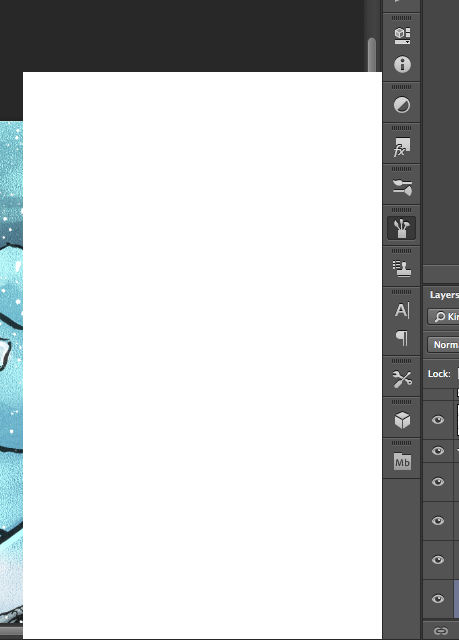
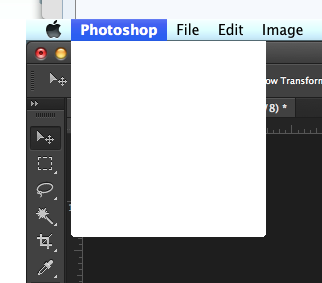
 1 Correct answer
1 Correct answer
It looks like the plug-in fails to initialize on certain Photoshop installations. This should be fixed in:
http://www.bache.name/download/osx/WhiteWindowWorkaround.plugin1_0_5.zip
If the plug-in is properly installed, then you should see something similar to the following in the OSX console after launching Photoshop:
Adobe Photoshop CC[14728]: WhiteWindowWorkaround Initialized
You can see the OSX console by going to “Utilities” from Finder, and then running the Console application.
Explore related tutorials & articles
Copy link to clipboard
Copied
Its probably smart to report this to Wacom to. More information to Wacom gives them more to work on when they are trying to fix the issues.
Copy link to clipboard
Copied
teah on the wacom forum there is no where the info there is here and no guarantee they read this forum...?
Copy link to clipboard
Copied
@furiousfotog
Re: Google Chrome - I've experienced some odd behavior with Chrome now on 3 seperate Mavericks installations. Mainly, that it "can" lock up the entire system "sometimes", but mainly when exiting the program. There has been some speculation that the "Google Helper" app that is installed behind the normal system folders is to blame.
I'm personally invested in a lot of developer functionality with Chrome, and can't uninstall it to test out the newest Wacom drivers to see if this could be a behind the scenes problem. I say behind the scenes, because Google Helper is constantly running in the background on your Mac***, regardless of whether you have Chrome open or not. As I mentioned in an above post, our Wacom Intuous 2 using clients are using the old Wacom Driver and it is definitly stable. I don't want to mess with their systems to "prove a point", hope you understand.
Regardless of Chrome, I'm also curious whether some of you might see any benefits to trying the following within Photoshop and/or settings:
1) close the navigation pane;
2) settings -> performance -> Normal instead of expanded;
3) cache -> 6 levels instead of 4 and size of 1028 instead of 1024;
4) also under cache, try on of the settings that best fits your work-flow, other than "Standard";
The problem is surely with Wacom's driver taking focus and resources away from Photoshop to redraw the screen properly. Something is causing this as it relates to memory, cache, and background processes (maybe Chrome Helper for example?). I'm only trying to help to get to some kind of usability before Wacom's engineers finally get off of their butts and updates their driver(!)
*** Apple has reconfigured their Accessability, Security and Privacy system preference panes in Mavericks. There are a number of bugs that people are reporting on the Apple Discussion Forums. Since Wacom installs a preferance pane to access it's settings, it is without a doubt coupled with problems related to the new system preferences. For those that simply updated their systems from Mountain Lion to Mavericks, you may have preferance panes that are no longer compatible with Mavericks (Perian *might* be one for example). If you're experiencing other problems with your system, this should be looked into. As for others such as myself, that experienced the Wacom tablet problems on factory new and clean installations of Adobe CC (no migration).... we'll just have to keep waiting.
Copy link to clipboard
Copied
I forgot to mention 2 things:
1) if someone does decide to uninstall Google Chrome, you should use a program such as AppCleaner to uninstall everything. Just trashing Google Chrome will leave Google Helper still active in the background.
2) Has anyone installed the newest Wacom Driver FIRST on a virgin Mavericks install... and then Adobe CC and any other necessary software? Just curious.
Copy link to clipboard
Copied
I didn´t try uninstalling Chrome, though seems weird that could have anything to do with in. Because certain ones of these bugs, such as the polygonal lasso too auto completes, apparently only happens in Photoshop, not in other adobe programs that has the lasso tool.
None the less, the other settings suggestions, I tried these they wont help I even went back to non gpu accellerated settings, nothing changes, the white menus appear, the polygonal lasso tool bugs and keyboard bugs, no matter.
Copy link to clipboard
Copied
Did not have Chrome on this machine and complete fresh install - no User migration.
Cache already set to 6
Will try out 1028 instead 1024 - although I have no big expectations about that...
Copy link to clipboard
Copied
I had chrome installed.
I dont remember which cache variations I tried, sorry. But performance settings I tried everything
Copy link to clipboard
Copied
never had chrone installed - still had the problem
Copy link to clipboard
Copied
All right, it happened on our third iMac today, so on a total of three computers. Here's a detailed screen recording (view on 1080p to see everything) showing the menu bug, the cursor bug, and some other glitches. I also show the Applications folder and the System Preferences panel to show you what's installed on the system.
Here's what I was doing before it happened: I opened Photoshop at 9 am and started working on large, multi-layered, 2-3 GB PSB files, editing the contents of smart objects using various tools. I do this every day. The bug happened all of a sudden at 12:15 pm. I quit Photoshop and reopened it, it's all back to normal for now.
I have the latest Wacom driver installed, version 6.3.7-3, just in case someone's wondering.
Here are some Console messages from around that time (many many many of these repeat over pages, especially the first one, so I'm only pasting in everything that seems relevant once):
25/10/2013 12:14:57.005 Adobe Photoshop CC[10910]: CGError CGSGetDisplaySystemState(uint64_t, CGSDisplaySystemState **): MIG error 0x10000003: (ipc/send) invalid destination port
25/10/2013 12:14:59.053 Adobe Photoshop CC[10910]: _CGSLockWindow: Unable to lock window
25/10/2013 12:15:18.458 com.apple.launchd[1]: (com.n-able.agent-macos10_4ppc) Throttling respawn: Will start in 10 seconds
25/10/2013 12:16:08.771 WindowServer[130]: _CGXGetWindowOrderingGroup: Operation on a window 0x2e7f requiring rights 0x5 by caller Photoshop
25/10/2013 13:20:26.350 WindowServer[130]: _CGXSetWindowBackgroundBlurRadius: Invalid window 0xffffffff
Copy link to clipboard
Copied
Thank you for this video.
When the problem occurs can you try the following two things:
- Drag a panel out of a group & see if the dragged panel is a white surface or has the expected look
- Right click on the document tab to get the popup menu that contains "Reveal in Finder". Does this menu show?
Copy link to clipboard
Copied
I also have this problem. To answer your questions...
- Right click brings up the menu - but it is also white
- dragging a panel out - it is a white box but the image i'm working on does show ok within it.
I have disabled all plugins etc, reinstalled photoshop cc and it still doesn't work.
Copy link to clipboard
Copied
It now happened on my MacBook Pro for the first time (Installed Mavericks yesterday). I tried dragging a document out of the frame (undocking it so it's not a tab anymore) and I also dragged out the "Info" palette. Here's a screenshot, they're both white, though strangely the grey photoshop background is still grey (two grey strips at top and bottom).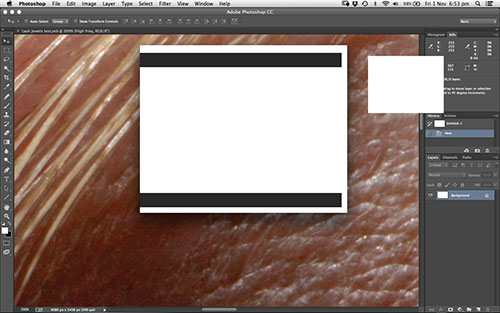
I forgot to take a screenshot of the right click menu on the tab, but I'm almost sure it was also all white.
I will try uninstalling and reinstalling the Wacom driver to see if that fixes the issue.
Copy link to clipboard
Copied
Isn't this fun?
Copy link to clipboard
Copied
Is anyone willing to do a connect (screen share) session to do some additional debugging? Or create an image of their OS we could run here to try and reproduce & debug in house?
Copy link to clipboard
Copied
I could do a screen share. What is the process involved in that and how long will it take?
Copy link to clipboard
Copied
I'll send you an email.
Copy link to clipboard
Copied
I am having the same issue. The menus go white and when I went to slide the opacity the spunge icon appeared instead of the percentage. This has only been happening since upgrading to mavericks.
Using CS6 PS with Wacom tablet. Restarting PS solves the issue short term. I am not connected to any other servers.
Model Name: iMac
Model Identifier: iMac13,2
Processor Name: Intel Core i7
Processor Speed: 3.4 GHz
Number of Processors: 1
Total Number of Cores: 4
L2 Cache (per Core): 256 KB
L3 Cache: 8 MB
Memory: 32 GB
Boot ROM Version: IM131.010A.B05
SMC Version (system): 2.11f16
Copy link to clipboard
Copied
I have the same issue with white menus. Recently upgraded to Mavericks. Happens after I've been working on just one image, so I have to guess where to press, to save it, and then restart PS. This is incredibly annoying and time consuming. Have you found a solution yet? I have Wacom tablet as well as many of you guys. I don't have any third party plugins in Photoshop, but I have third party installations on my macbook pro.
Copy link to clipboard
Copied
So far we do not have a reproducible test case. I see that you are using a Wacom tablet. Have to updated your Wacom driver to the latest version? (http://us.wacom.com/en/support/drivers)
Copy link to clipboard
Copied
My computer is running the latest driver (september 3rd 2013 for Cintiq 12WX).
Copy link to clipboard
Copied
If there - I have the issue with Photoshop CC - I updated my wacom drivers but still the same issue...
Thanks
Copy link to clipboard
Copied
I too have updated my Wacom drivers, and have found that there is no difference regarding this issue.
Unfortunately, the 'blank menus' are appearing so often, that I must restart photoshop (at first sight of the problem) 6 to 7 times DAILY. I am now at the point where I am considering drastic alternatives, such as going back to Photoshop CS5 or even wiping my system and reinstalling the previous OS all together. There is no doubt that this issue will cause serious professional problems (if applicable) for any who encounter it.
It would mean a great deal to me personally to have this issue resolved.
Please let me know what I can do to help.
Copy link to clipboard
Copied
It would be helpful if you can describe the steps (roughly) that you take from start of Photoshop until the problem occurs:
- How many documents do you open and close?
- Which tools and filters are you using?
- Which Wacom model are you using?
Thanks four your help
Jesper
Copy link to clipboard
Copied
Jesper
It happens to me when working with PSD files - I have one psd open and a number of of ther JPGs.
I'm creating album layouts - so only using basic functionality such as crop, copy/paste/, dodge/burn, layer masks, occasionally liquify. It's hard to know exactly when it happens - as you don't notice it until you go to use a new tool or menu...
I'm using Wacom Intuos 5 tablet.
As one of the other guys said, its making photoshop nearly unusable for me - so anything I can do to help you get to the bottom of it please let me know!
Thanks
Peter
Copy link to clipboard
Copied
Jesper, would looking at the GPU sniffer log be useful?
