- Home
- Photoshop ecosystem
- Discussions
- Drop Down Menus in Photoshop CS 6 Goes Blank In Ma...
- Drop Down Menus in Photoshop CS 6 Goes Blank In Ma...
Copy link to clipboard
Copied
Hi
I'm having trouble with Photoshop CS6 in Mavericks. After a working a little while, all pop up/drop down menus goes blank. They still work, but I can't see what's on them. Even the Apple menu bar is afflicted by this, though only when Photoshop is in the front.
Any help is appreciated. Thanks. PS: I do use a cintiq on a 2012 Macbook Pro 15" with retina display.
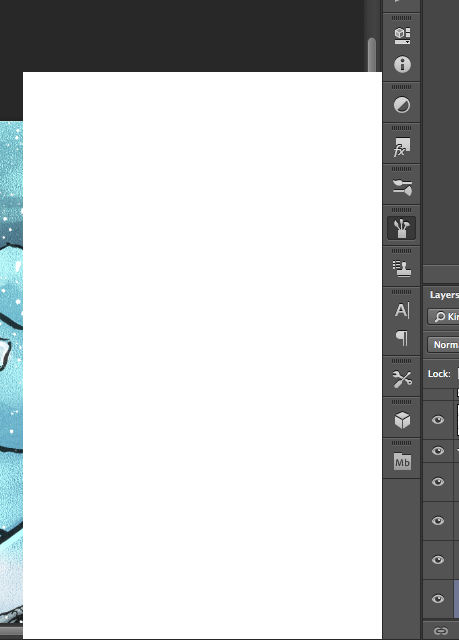
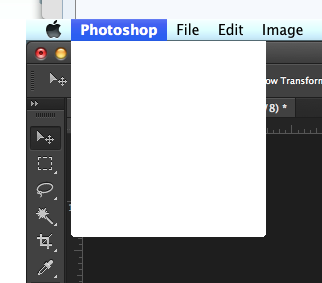
 1 Correct answer
1 Correct answer
It looks like the plug-in fails to initialize on certain Photoshop installations. This should be fixed in:
http://www.bache.name/download/osx/WhiteWindowWorkaround.plugin1_0_5.zip
If the plug-in is properly installed, then you should see something similar to the following in the OSX console after launching Photoshop:
Adobe Photoshop CC[14728]: WhiteWindowWorkaround Initialized
You can see the OSX console by going to “Utilities” from Finder, and then running the Console application.
Explore related tutorials & articles
Copy link to clipboard
Copied
Having absolutly the same problem! I have to cmd alt esc every 2 minutes it's not possible to work like that! I am a professional photograper and I have to prepair a lot of pictures - hope there will be a solution as fast as possible.
Copy link to clipboard
Copied
Jesper,
- How many documents do you open and close?
This can vary, as the problem occurs with one file and also with several files open in Photoshop. I am usually running Firefox and Preview with a few windows/tabs simultaneously. Occasionally iTunes will also be running.
- Which tools and filters are you using?
I use the Brush tool most often, occasionally the polygonal lasso, transform tool, the smudge tool and the eraser
- Which Wacom model are you using?
Wacom, Cintique 22
Copy link to clipboard
Copied
at me, most of the Time it happens after clicking the "abwedler Werkzeug" "nachbelichter Werkzeug" (sorry, don't know it in english... its German 😉
I use Wacom inotus 4
Copy link to clipboard
Copied
I believe that's Abwelder Werkzeug (Detutsche) or the 'Dodge tool' in English.
I also use this on a regular basis.
However, I might point out that no specific tool is setting off the problem consistently for me.
If anything, I notice it most with the transform tool because a white square will appear next to the bounding box.
Copy link to clipboard
Copied
no problems with working by mouse... uaaah i hate prepairing pics by mouse!
Copy link to clipboard
Copied
Another customer reports that updating his Wacom driver has solved this issue for him:
https://twitter.com/tiutenko/status/394886515966230528
can you guys try updating your wacom drivers and let us know if that solves it for you as well?
Copy link to clipboard
Copied
I have reinstalled the wacom driver as suggested. I can now access my wacom preferences under system prefs. Also, my intuos 3 is finally showing up and working correctly, as well.
I will keep you posted on whether or not this fixes the blank menu bug.
Thanks for the help thus far Jeffrey,
Michael
Copy link to clipboard
Copied
Sweet. Keep us informed!
Copy link to clipboard
Copied
I have CS6 Intuous5 on Maverick. I hve the last drivers from Wacom. No help really. I use all tools. It happens constantly after saving 3 or 4 times. It is driving me crazy as I am starting to loose clients. I guess the only solution is to go back to Mountain Lion?  I am really frustrated with all this! So if anyone out there has any solution that would allow me to work I would be thankful forever.
I am really frustrated with all this! So if anyone out there has any solution that would allow me to work I would be thankful forever.
Copy link to clipboard
Copied
For those wondering, I can confirm that the new 10.9.1 update to Mavericks does NOT fix the issue. If this is an OS X issue, then I think it's quite safe to say that the problem won't be fixed anytime soon, as updates come out only every few months.
So for those on pre-Late 2013 Macs, you can downgrade to Mountain Lion, and for those on new Macs like me who can't downgrade, your options are the following:
(yes, you have no options).
Copy link to clipboard
Copied
It looks like the drivers on us.wacom now say MacOSX - Driver 6.3.7-3 (10.6x - 10.9x) again but the date a version have not changed. I have to test but cannot confirm if there is a change in the driver or not.
Copy link to clipboard
Copied
I already have the latest Wacom driver (Intuos, version 6.3.7-3), and the issue still happens. Do you recommend completely uninstalling and reinstalling the driver? I just updated it without removing it before.
Copy link to clipboard
Copied
I'm running Mavericks and Photoshop CS5, downloading the latest Wacom drivers for my Intous 4 seems to be working so far, I'll report back here if the menus go blank again.
Copy link to clipboard
Copied
Never mind, the issue is back already. I will keep watching this thread for other solutions : /
Copy link to clipboard
Copied
I upgraded my Wacom drivers and still have the issue. In this case I was using mostly the spunge, healing & spot healing brush tools. I may have been editing for 5 minutes max. Its gonna be a long week.
Copy link to clipboard
Copied
I know it may be too soon to report a success, however, yesterday I had no 'blank menu issues' at all.
I worked in Photoshop for 10 hours.
About a week ago I had installed the 6.3.7-3 (10.6x - 10.9x) driver on my computer. This was in response to the blank menu problems I was having, but had no success.
1. I still incurred the blank menus
2. I was unable to access my wacom preferences inside system prefs (?)
3. My computer would no longer recognize my older Intuos 3 tablet
Yesterday morning, I had resinstalled the exact same driver 6.3.7-3 (10.6x - 10.9x) and the problem did not occur for 10 hours. I was also able to access my wacom preferences and my computer recognized my Intuos 3 tablet.
I will update as I go on my progress, since I know how much of a major hinderance this problem can be.
-Michael
Copy link to clipboard
Copied
I've been following this thread (and posted earlier) to see if anyone comes up with a solution, as I'm kinda blank on how to provide all the information you've request (error logs and so on). However, I also thought I solved the problem by upgrading my Wacom Intuos 5 driver, which is 6.3.6-4 now, as I was able to work for a little while without any errors yesterday. Now, it happened again however. It happens every time I use the dodge/burn tools. It might happen after just opening one photo since the last restart, and it might happen after a few photos (but whenever I use dodge/burn it happens almost immediatly).
Copy link to clipboard
Copied
Alright, it's been two days of not experiencing the blank menu problems. This is very positive.
After contacting Wacom here is the following advice I received from a technician that helped me:
Open your Applications folder and locate any Tablet or Wacom Tablet folders you have
Use the Utility in each of these folders and click ‘Remove’ under ‘Tablet Software’
Once the software is removed, restart the computer
After restarting, download and install the latest driver from:
http://cdn.wacom.com/u/drivers/mac/pro/WacomTablet_6.3.7-3.dmg
Easy enough.
However, I am STILL experiencing several issues related to Mavericks although they may not be related to the
same blank menu issue. I only list these here in case there is some correlation to the blank menu problems:
1. Photoshop will stall when using the brush tool. This occurs constantly and only since updating to Mavericks. I have to click off the canvas with my stylus to free up the brush again.
2. When I go home, I use the same laptop with a different additional monitor set up and an Intuos 3 tablet. For some reason, it will no longer recognize the Tablet driver and I will have to reinstall the driver all over again to get it to work.
3. This may not be a wacom issue, but the polygonal lasso tool will blank out and not show the selection every time I use it. This is another issue that's popped up since installing Mavericks.
I know this is a lot of information, but I thought it would be best to be thurough.
Michael
Copy link to clipboard
Copied
Hi Michael,
I had another customer with issue 3 that worked with over connect. We restored his preferences and that issue went away.
Could you please try that as well and see if it has an affect on 1 as well?
For #2 I would stay in touch with Wacom. Not sure what would be causing that (other than maybe a bad user account/permissions issue). I would look at installing the driver from a new user account and running PS and the new driver from the user account as well.
Copy link to clipboard
Copied
Regarding #1, this is an old problem with the mac os 10. If you have used 10.7 or later you may have seen it before. On the Apple Forum there is over 50 pages of posts regarding this problem. Many temp tricks have been tried. The one i use is to quickly drag my cursor over the dock, without clicking and them back over my work in PS.
I call it the CURSE OF STEVE JOBS. I was hoping it would be fixed in Maverick.
It happens with numerous apps, epec photoshop and lightroom but many others.
Profanity has offered some relief.
vince
Copy link to clipboard
Copied
Jeffrey,
"I had another customer with issue 3 that worked with over connect. We restored his preferences and that issue went away."
I have reset Photoshop preferences in both ways that are suggested in the troubleshooting video. Unfortunately, the brush tool still stalls out my system. I was unaware that this was an old problem as Vinsolo has mentioned. Has there been another suggestion for a fix on this?
I would look at installing the driver from a new user account and running PS and the new driver from the user account as well.
I have tried this with success (no appearance of bugs), however migrating everything from my old user name may prove to be an even harder task than living with the problems I have.
I will keep you updated.
Thanks as awlays,
Michael
Copy link to clipboard
Copied
You could try and repair permissions on the affected user account - although that's not always bulletproof.
If it works in the new user account, you know it's either permissions issue (likely getting the driver installed correctly) or some other user setting fouling things up. It's a pretty big hammer, but it sometimes beats searching for a needle in a haystack.
Copy link to clipboard
Copied
I am having this particular issue too: I'll be using the brush tool, and then it will stall, and I get the spinning grey circles. This issue has only popped up since installing Mavericks. (Sidenote: I'm on a MBPr, Adobe CC, Wacom Intuos4 tablet - everything the latest version/driver).
So... I was talking to Jeff last ngiht about this, and we were troubleshooting, and as he mentioned below, the one clear fix after trying a bunch of other stuff was to create a new Admin account on my Mac, and voila. It doesn't happen.
As Jeff says below, this is kind of a giant blanket solution, and the frustrating part is that I'm not sure where that leaves me now. Do I do a whole new system intall? Do I try and somehow migrate my everything to this new account? I realize that now we're getting into areas outside the jurisdiction of Adobe, but I am kind of just thinking out loud.
BOTTOMLINE: still a crappy situation with no IDEAL solution.
Copy link to clipboard
Copied
Yeah. Short of searching for the needle in the haystack, easiest path is to migrate your files (not your library/settings files). Full clean install of 10.9 is another option – and is actually probably more painful because you'll need to clean install all your applications – but ultimately a more clean solution. (I don't recommend doing a restore of the applications folder from Time Machine or other back up solution)
Copy link to clipboard
Copied
I did a full clean install of mavericks on my late 2013 macbook pro. I am still having problems with both my wacom tablets. Brush freezing as described above has not gone away. Wacom needs to release a new driver ASAP.
