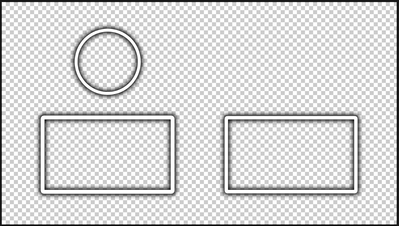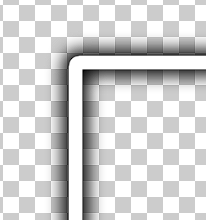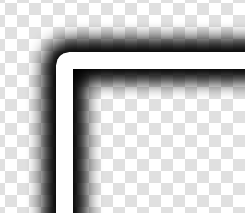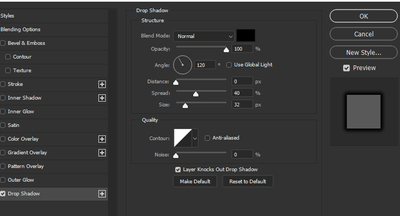Turn on suggestions
Auto-suggest helps you quickly narrow down your search results by suggesting possible matches as you type.
Exit
- Home
- Photoshop ecosystem
- Discussions
- Drop shadow much stronger in export than workplace
- Drop shadow much stronger in export than workplace
0
Drop shadow much stronger in export than workplace
New Here
,
/t5/photoshop-ecosystem-discussions/drop-shadow-much-stronger-in-export-than-workplace/td-p/12782626
Feb 28, 2022
Feb 28, 2022
Copy link to clipboard
Copied
When I work on this overlay the dropshadow looks good, but when I try to export it, add a background or look in the preview, the thickness and darkness of the dropshadow suddenly changes.
(closeup from in the workspace normally)
(closeup from the export preview)
(When I add an background to the workspace)
Preview
I noticed that gradients also change when I suddenly export and I really don't know why.
Do I have any setting wrong or something?
TOPICS
Windows
Community guidelines
Be kind and respectful, give credit to the original source of content, and search for duplicates before posting.
Learn more
Explore related tutorials & articles
Mentor
,
LATEST
/t5/photoshop-ecosystem-discussions/drop-shadow-much-stronger-in-export-than-workplace/m-p/12782782#M626506
Feb 28, 2022
Feb 28, 2022
Copy link to clipboard
Copied
You can never judge transparency against the checkers, so either add a solid fill in your layers or change the setting in Prefs to show white in the background.
Community guidelines
Be kind and respectful, give credit to the original source of content, and search for duplicates before posting.
Learn more
Resources
Quick links - Photoshop
Quick links - Photoshop Mobile
Troubleshoot & Learn new things
Copyright © 2024 Adobe. All rights reserved.