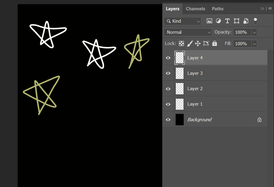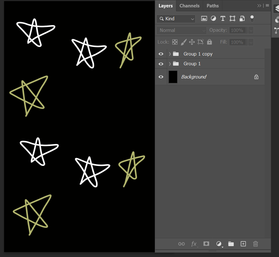Adobe Community
Adobe Community
- Home
- Photoshop ecosystem
- Discussions
- duplicate and move multiple layers at one time.
- duplicate and move multiple layers at one time.
duplicate and move multiple layers at one time.
Copy link to clipboard
Copied
Hello,
Fairly new.
I'm trying to duplicate and move 50 stars- each star has its own layer. I'd like to duplicate and move them around until I fill up the sky. I figured out how to make a group, but don't know where to go from there?
Any help will be much appreciated.
Thanks!
rp
Explore related tutorials & articles
Copy link to clipboard
Copied
Hi there,
Glad that you reached out. We're all here to help.
From what I understood about the workflow, let us try to fill the sky with the 50-star group you have.
Step1) Creating 50 Stars.
Step 2) Groping them together.
Step 3) Duplicate the Group ( CTRL+ J), use the Transform tool to move and size it appropriately.
Step 4) Repeat the step until the sky fills with the stars. You can change the intensity/ size/ placement and edit each group according to your choice.
Let us know if it helps!
Regards.
Ranjisha
Copy link to clipboard
Copied
Thank you for reply- there are a couple things:
after I dup the group- when I try to move- they still move one at a time.
Also- because I have so many layers going- when I dup- I cant tell where the copies are- to hover over
them and move them?
Did this wrong!
Copy link to clipboard
Copied
HI!
When you have a group, you have an option in the options bar to either move the group or the layer. With your group selected, look up in the left of the Options bar and make sure that the "Auto-Select" is set to Group and not Layer.
Let us knwo if that works.
Michelle
Copy link to clipboard
Copied
I'm trying a different route- merging the layers and duplicating- the problem is still that I cant tell where I have selected- but I'll give it a try!