- Página inicial
- Photoshop ecosystem
- Discussões
- Re: Duplicate layer in Photoshop CC
- Re: Duplicate layer in Photoshop CC
Duplicate layer in Photoshop CC
Copiar link para a área de transferência
Copiado
Hello.
What happened with duplicate layer in Photoshop CC?
In Photoshop CS6 was:
- if select a number of any raster or shape layers and press Cmd-J - those layers are copied and placed on top on layer palette. In history added "Duplicate Layer". It's perfect.
In Photoshop CC is:
- if select a number of any raster layers and press Cmd-J - those layers are copied and placed on top on layer palette. In history added "Duplicate Layer". It's perfect. BUT!
- if select a number of any shape layers and press Cmd-J - those layers are COMBINED INTO ONE and placed on top on layer palette as ONE layer. In history added "Shape Layer via Copy". It's bad.
I don't want to get one combined shape layer. I still want to get that number of shape layer copies. Why it combines? Is there any settings to turn this combine off?
Thanks.
Explorar tutoriais e artigos relacionados
Copiar link para a área de transferência
Copiado
Hmmm... You are right. Not exactly a keyboard friendly workaround, but if you select the shape layers and drage to the New Layer icon in the layers panel, it copies each shape layer individually. Or if you select the layers, right click and chose Duplicate layers it also copies each shape layer individually. So I am not sure why Ctrl (Cmd) j produces a combined shape layer.
Copiar link para a área de transferência
Copiado
Yes. And I cannot understand why this keyboard shortcut works good in CS6, and in CC if there're mixed layers (raster+shape, text+shape) but not for shape+shape. The action changes from "Duplicate layer" to "Shape Layer via Copy". Why it happens? Why Adobe got a strange decision to make this? And there're no any options in Keyboard shortcut settings. Yes, I can drag my layers on icon or right-click and select "Duplicate layers", but it's very-very-very unusual. I prefered to work with keyboard shortcuts for a long years and don't like if they're changing in new versions. It's bad way...
Copiar link para a área de transferência
Copiado
I'm having a hard time with this as well.
Copiar link para a área de transferência
Copiado
Hmmmm, I'm not seeing this problem. Are all of you guys updated to the very latest version of Photoshop, CC 2014.2.2? Motion image below:
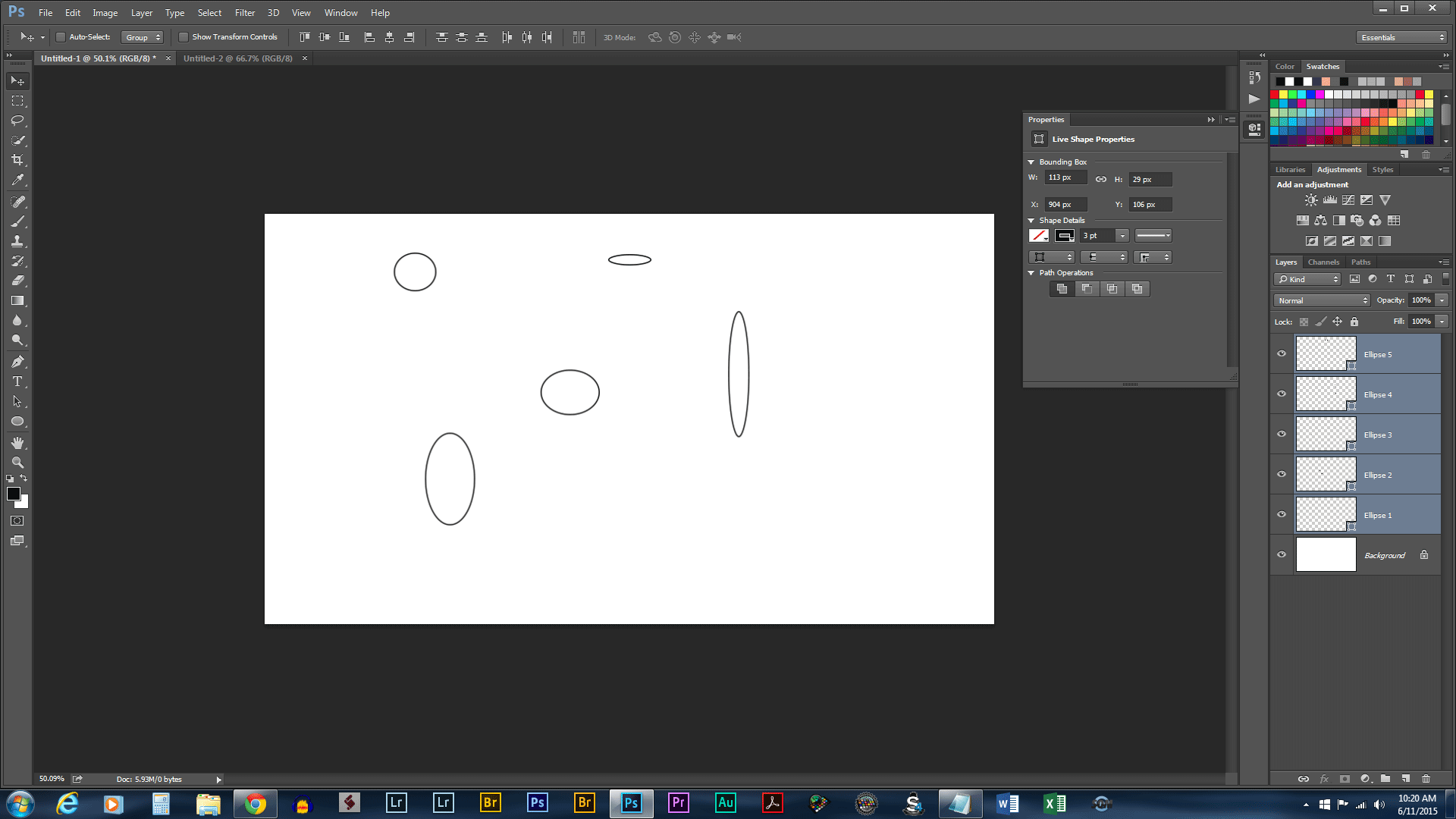
Copiar link para a área de transferência
Copiado
I'm not seeing this either. Are you all updated to the latest version, as Benjamin suggested?
Copiar link para a área de transferência
Copiado
Hi,
Can you post a screenshot of for this. what is the version of the Photoshop are you using.
Thanks
Copiar link para a área de transferência
Copiado
What OS and PS CC Build are you using?
ICC programmer and developer, Photographer, artist and color management expert, Print standards and process expert.
Copiar link para a área de transferência
Copiado
Try Image > Mode > RGB Color
Encontre mais inspiração, eventos e recursos na nova comunidade da Adobe
Explore agora

