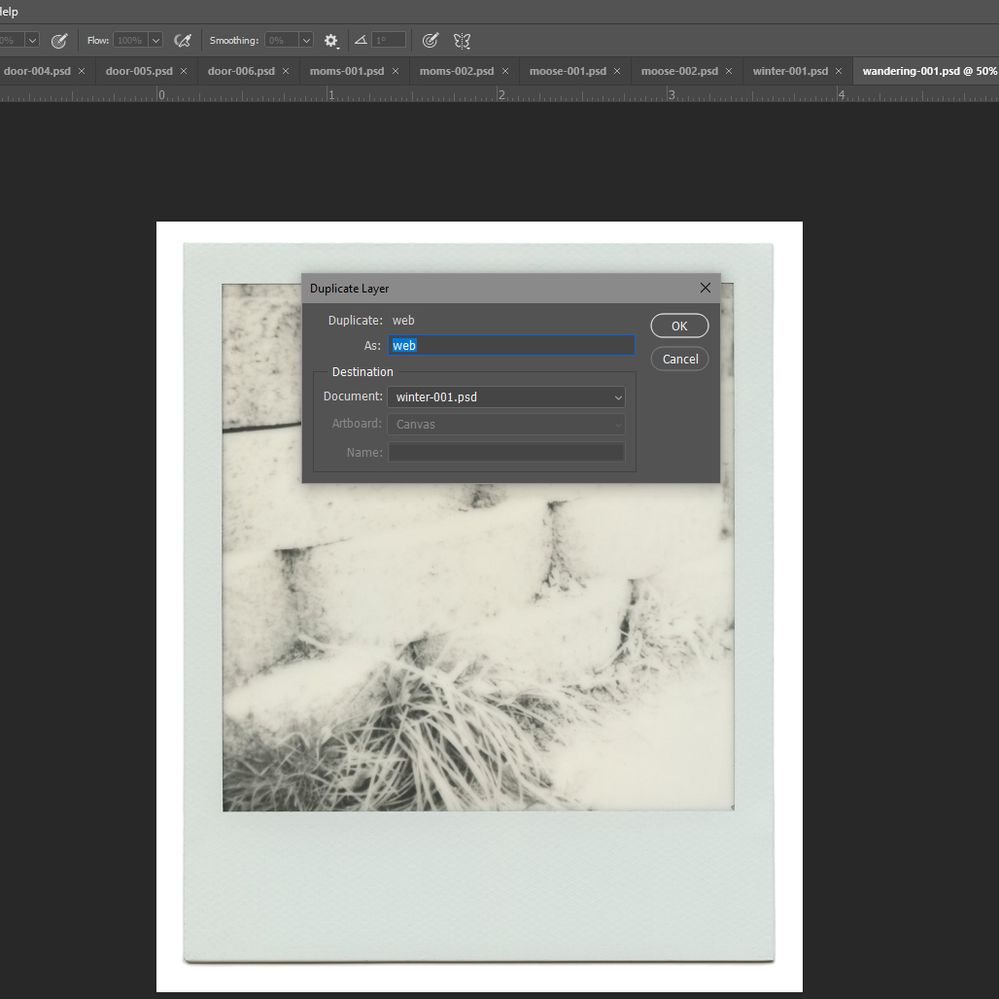- Home
- Photoshop ecosystem
- Discussions
- duplicate one layer to multiple documents/images
- duplicate one layer to multiple documents/images
Copy link to clipboard
Copied
There should be an option to "duplicate layer to all documents". Right clicking on one layer and selecting duplicate layer and then which image to duplicate it to is very time consuming when you need to apply the layer to multiple images and frustrating if you skip a document or two. I tried making an action, but it just wanted to copy the layer to the same image. Photoshop should make an option for this, instead of us having to search around on the internet and download sketchy "scripts" from people. Unless there is something that I am missing and can't find that makes this easier?
 2 Correct answers
2 Correct answers
A feature request has already been made 8 years ago, and a high-level Adobe employee answered with a link to a, you guessed it – "Sketchy script from some person":
http://cameronmcefee.com/blog/photoshop-script-duplicate-to-all
https://raw.githubusercontent.com/cameronmcefee/Duplicate-to-All/master/Duplicate-to-All.js
You could vote on this and add a comment asking
...thank to reply.....I want to paste each time the selected layer of the front document just to the back document ..not all open documents
By @nandu nag
It is easy for a human to know which of the multiple open documents is the active document. It is also easy for a script to know which of the multiple open documents is the active document. So all good on the source document!
The target document may not be so easy. A human knows which is the back document, however, a script would need to be
...Explore related tutorials & articles
Copy link to clipboard
Copied
Hello When you created your action, did you open a second document to paste the action into it? Do you want to paste on open documents only?
Copy link to clipboard
Copied
Yes I had the other documents open, it just didn't really work. I realized that I would have had to start with the creation of the adjustment layer when making an action, not just recording an action of me trying to duplicate the layer! So ya know, learning curves! (no pun intended). But of course I realized that much later haha. And yes I would only be trying to paste it to other images I already have open. When I run my next batch I am going to try all of these things.
Copy link to clipboard
Copied
IMHO, learning by doing is maybe the most efficient way to remember and grow your knowledge.
-
- 1
- 2
Find more inspiration, events, and resources on the new Adobe Community
Explore Now