Dynamic Link is not available
Copy link to clipboard
Copied
Hi,
I'm trying to import a video to frames/layers but I keep getting the below error:
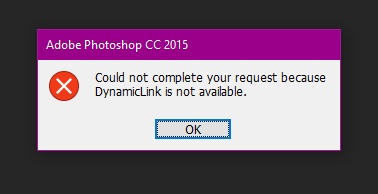
Explore related tutorials & articles
Copy link to clipboard
Copied
Gah, hit the enter button before I was able to finish typing my specs:
I'm running Photoshop CC 2015
Windows 10
The feature was working fine earlier this week and then suddenly stopped working. I've already uninstalled/reinstalled Photoshop and still get the same error.
Copy link to clipboard
Copied
Hi monobunny,
Dynamic Link Server not being available is usually a permissions or security issue, So would you please turn off your security tool if you have any and then try to use it.
If still not working, please provide full access permission to the below folders
> C:\Program Files\Adobe
> C:\Program Files (x86)\Adobe
> C:\ProgramData\Adobe
> C:\Users\<User Name>\AppData\Roaming\Adobe
> C:\Users\<User Name>\AppData\Local\Adobe
Once done, please check for the issue.
Let me know if this helps.
~Mrinmay
Copy link to clipboard
Copied
Hi Mrinmay,
I've done all the steps but I still receive this error. Are there other ways to resolve this issue?
Thanks
Copy link to clipboard
Copied
Windows 10 had an update recently as well if that helps any?
Copy link to clipboard
Copied
Hi monobunny,
- From where are you importing files, does it matter if you import from an external drive or an SD card?
- Please check this thread - Can anyone help? "DynamicLink" not available attempting to open Mov in Photoshop CS6
Regards
Rohit
Copy link to clipboard
Copied
Hi rpandita,
I can't import video from anywhere, photoshop doesn't let me get that far. As soon as I click on import video frames to layers the program loads for a bit then that error message comes up. When I try to just open video via file > open, it gives me the same error message no matter where I open video from. Desktop or external, it gives the same message.
I'll have a look at the linked thread and reply back if it still isn't working...
Thanks
Copy link to clipboard
Copied
Hi again,
I've tried all the suggestions in the other thread and have had no luck, this is really frustrating...
Now today CS6 is also having the same problem, it was working all week and now today stopped working.
I've uninstalled/reinstalled Photoshop CC three times already, even with the adobe cleaner too, and it's still showing me the error.
I've tried the preferences reset, no luck. I even went as far as taking out the entire preferences folder for each adobe product I have on my system and it hasn't worked.
I've checked my anti-virus, all adobe programs have access.
I'm not sure what else to do.
Copy link to clipboard
Copied
Actually, quick update.
Resetting preferences worked on CS6 but not CC
Copy link to clipboard
Copied
Has this error appeared after installation of Windows 10 ?
- Check these threads - Re: Can Photoshop CS6 Standard Import Video
Also please open Control panel and check updates for your windows machine.
Regards
Rohit
Copy link to clipboard
Copied
Hi Rohit,
Importing video was working fine long after I installed Windows 10. I even uninstalled the most recent updates to see if that was the cause and it didn't work either.
Since resetting preferences worked on CS6, could it be something similar for Photoshop CC? Though I did already try resetting preferences on CC and it hasn't fixed the problem.
Copy link to clipboard
Copied
It indeed can be, however you can try renaming the complete Photoshop cc settings folder and see if that works.
~Rohit
Copy link to clipboard
Copied
Hi Rohit,
I've tried renaming the folder and the error still appears. I've even tried moving the folder and deleting it as well and no luck ![]()
Copy link to clipboard
Copied
Find more inspiration, events, and resources on the new Adobe Community
Explore Now