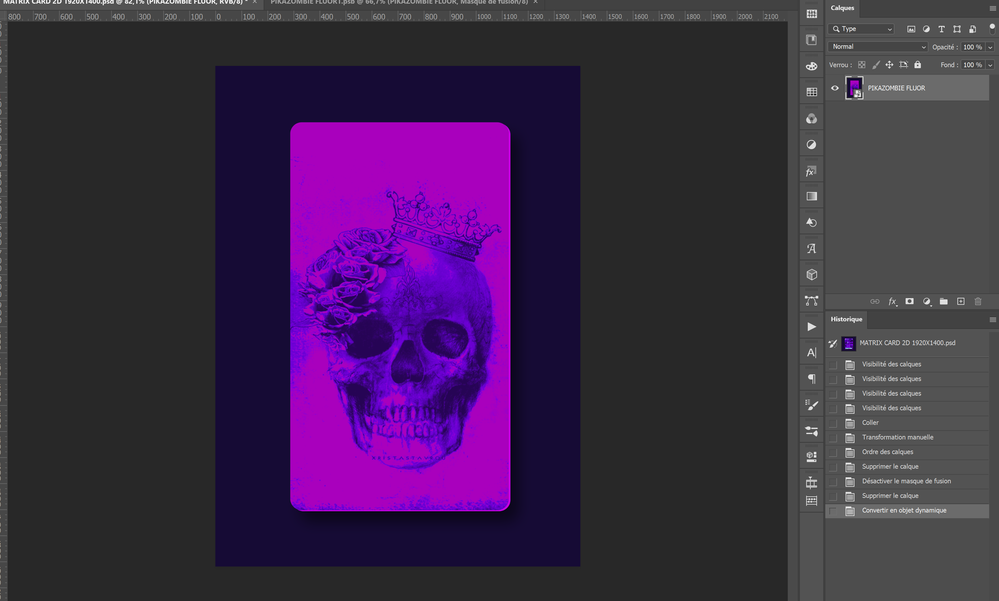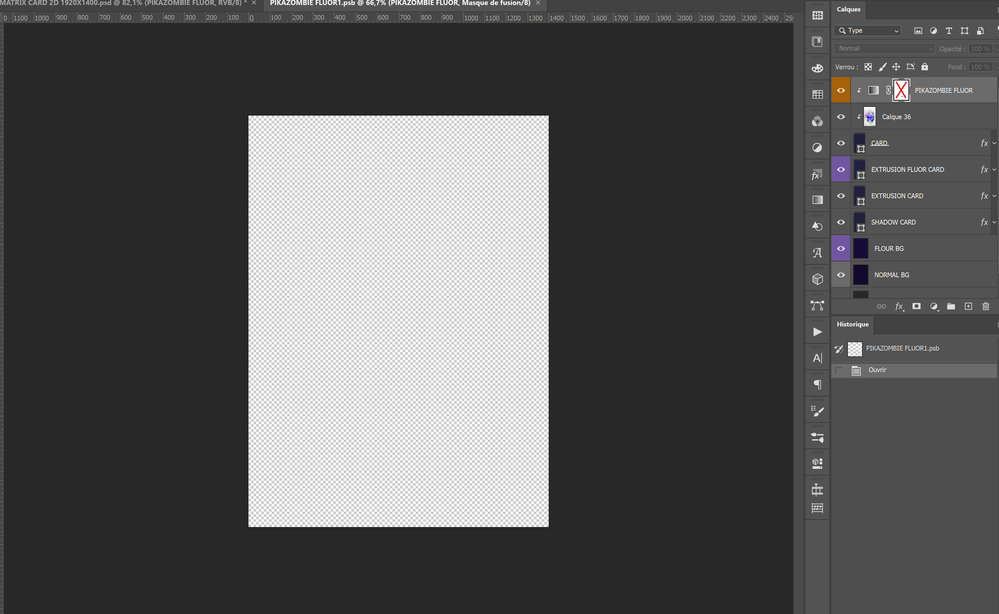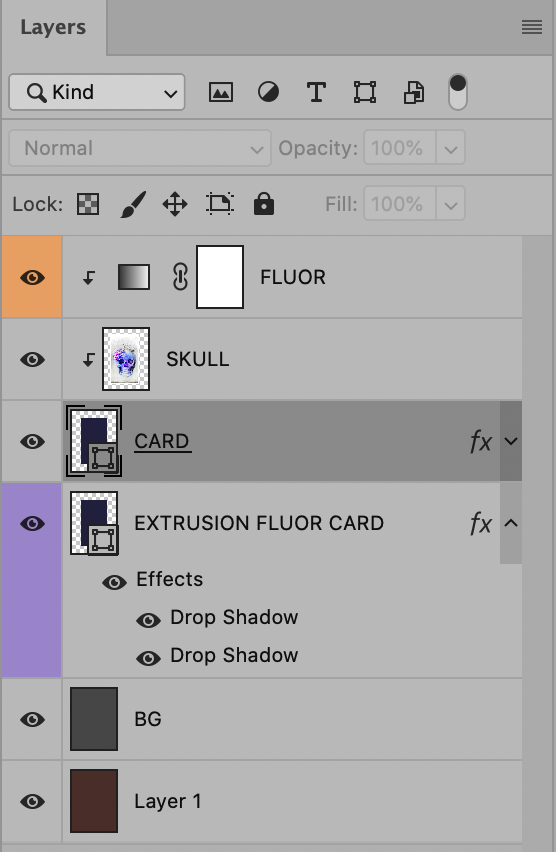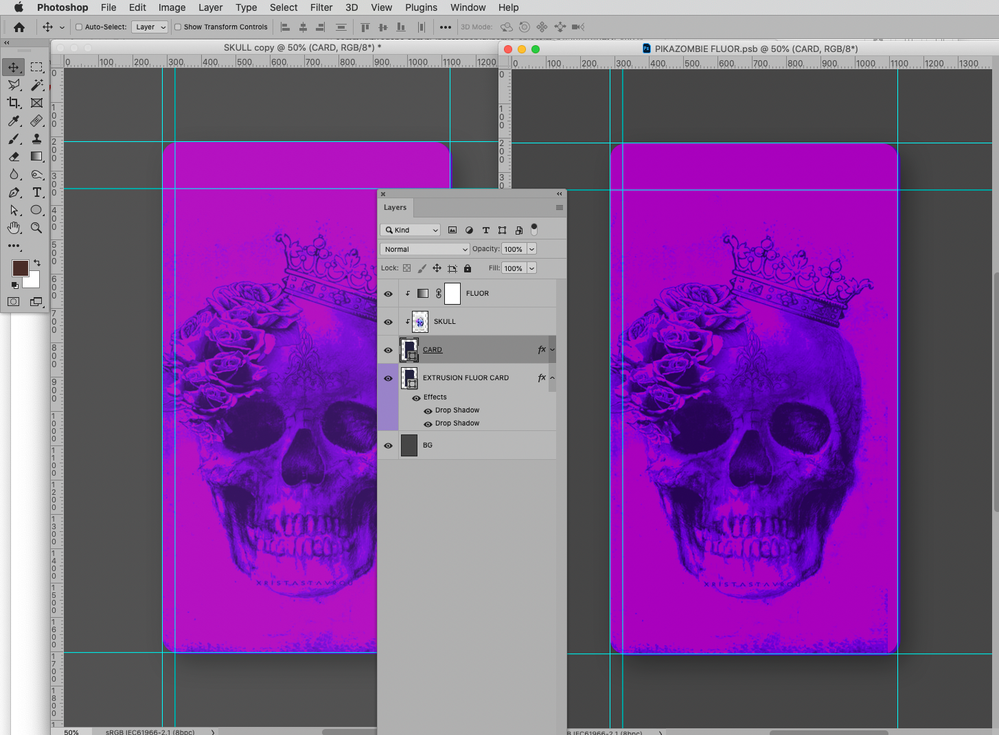Copy link to clipboard
Copied
Hi,
I make a Smart Object in my PSD as I open my Smart Object the layers appear in the Layer menu, but they are not visible on the artboard.
this is the first time that it happens to me. I've been trying to understand for two days
 1 Correct answer
1 Correct answer
I suspect the psb may be »badly formed« in some way that does not seem to make sense.
Does it happen everytime you convert a stack of Layers to a Smart Object?
If so Restoring Preferences after making sure all customized presets like Actions, Patterns, Brushes etc. have been saved might be a good starting point to trouble-shoot:
https://helpx.adobe.com/photoshop/using/preferences.html
https://helpx.adobe.com/photoshop/kb/basic-trouble-shooting-steps.html
Explore related tutorials & articles
Copy link to clipboard
Copied
Could you please post screenshots with the pertinent Panels (Toolbar, Layers, Options Bar, …) visible?
Copy link to clipboard
Copied
Yes, of course
Copy link to clipboard
Copied
Are there any Layer Comps?
Copy link to clipboard
Copied
I'm not sure I understand your question, on the pictures you can see everything,
the first image is the psd and the second is the dynamic layer
Copy link to clipboard
Copied
Is there anything listed when you show
Window > Layer Comps
?
Can you provide the file?
If you make any changes in the Smart Object (add a Solid Color Layer for example) and save it is the change manifested in the containing document?
Copy link to clipboard
Copied
I send you the PSD.
when I create a Solid Color Layer in the dynamic object, it works
Copy link to clipboard
Copied
Interesting, the Layers in the SO do not seem to »have« a Blend Mode, Opacity, Fill …
By using Layer Via Copy (cmd-J) on the Layers individually I can generate Layers that behave as expected, but aside from that cumbersome work-around I have not been able to rectify the situation so far.
Maybe post a Report (with the file) over on
Copy link to clipboard
Copied
i understand what the problem is, it's really weird, b
ut i will do your technique as a solution (cmd-J).
Thank you a lot
Copy link to clipboard
Copied
I suspect the psb may be »badly formed« in some way that does not seem to make sense.
Does it happen everytime you convert a stack of Layers to a Smart Object?
If so Restoring Preferences after making sure all customized presets like Actions, Patterns, Brushes etc. have been saved might be a good starting point to trouble-shoot:
https://helpx.adobe.com/photoshop/using/preferences.html
https://helpx.adobe.com/photoshop/kb/basic-trouble-shooting-steps.html
Copy link to clipboard
Copied
Does it happen everytime you convert a stack of Layers to a Smart Object?No, this is the first time this has happened,
i will do what you say
Get ready! An upgraded Adobe Community experience is coming in January.
Learn more