Copy link to clipboard
Copied
I'm trying to do something a little different, I feel like there should be a way to do this but I could be way off base here.
I have this image of a changeable marquee sign

I want to be able to link it to text so I can place text and type, but behind each letter is this image, so it looks something like this in the end:

But I don't have to manually place and center every letter to create the effect manually, as I would be typing many different variations.
Is there a way to do this in Photoshop? Or would I be better served trying to create an SVG font instead?
 1 Correct answer
1 Correct answer
Make a font. You would probably be able to modify an existing font to add the frame, so it wouldn't need to be a big job. Not that I have ever created a font, but with the countless fonts that there are, it probably isn't too hard a job. I appreciate that we don't know what platform you are using.
7 Free Tools for Creating Your Own Fonts
I like the look of this one, and it is open source
FontForge Open Source Font Editor
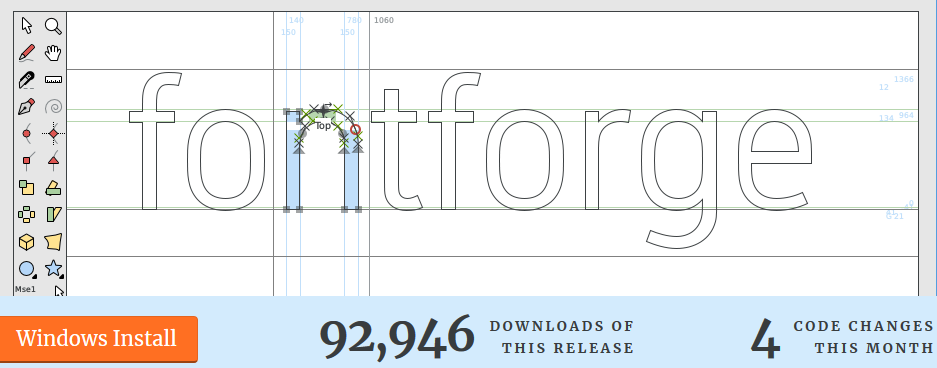
Explore related tutorials & articles
Copy link to clipboard
Copied
It's not possible. Not in PS, not in AI, not in ID. For something like that you'd have to define a parametric/ programmatic relation of sorts, meaning you need code or a filter that is dynamically evaluated at runtime, which translates to using Flash/ Animate CC. Of course it would be possible to use conventional scripting to match the text and background elements or you may use otehr techniques like symbols and pattern brushes in AI.
Mylenium
Copy link to clipboard
Copied
You could do this by first creating different Artboards in Illustrator one for each letter, and export these to SVG files. Then use something like IcoMoon (Icon Font & SVG Icon Sets ❍ IcoMoon ) to import the SVG files and create an SVG font, that you can use in Photoshop.
Copy link to clipboard
Copied
Make a font. You would probably be able to modify an existing font to add the frame, so it wouldn't need to be a big job. Not that I have ever created a font, but with the countless fonts that there are, it probably isn't too hard a job. I appreciate that we don't know what platform you are using.
7 Free Tools for Creating Your Own Fonts
I like the look of this one, and it is open source
FontForge Open Source Font Editor
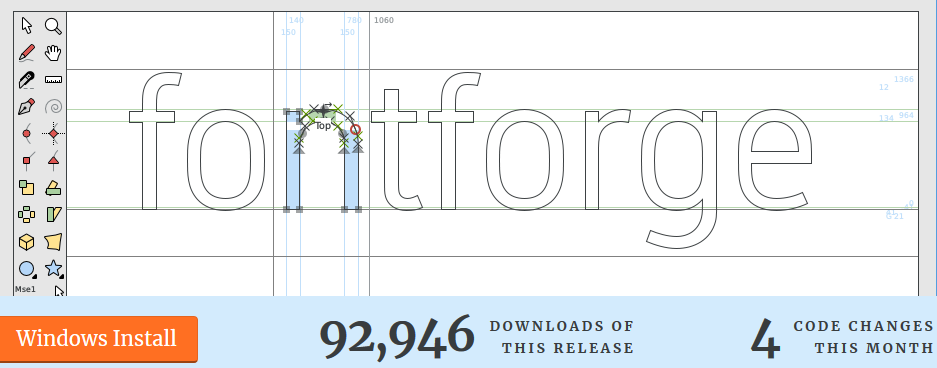
Find more inspiration, events, and resources on the new Adobe Community
Explore Now
