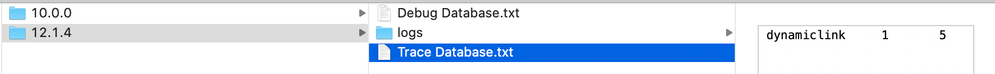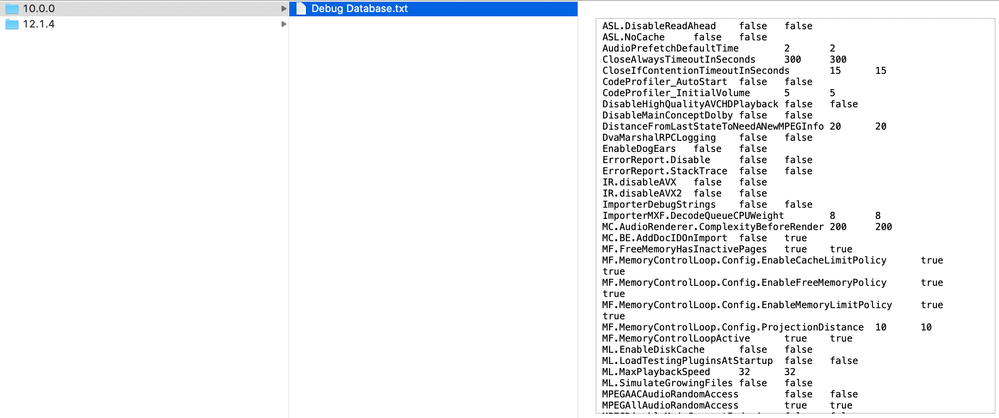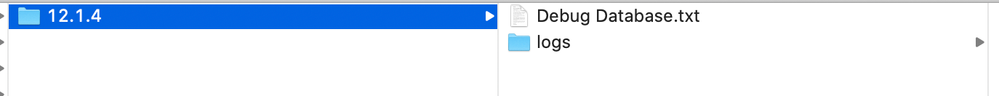- Home
- Photoshop ecosystem
- Discussions
- DynamicLink Media Server not available
- DynamicLink Media Server not available
DynamicLink Media Server not available
Copy link to clipboard
Copied
I am trying to drop audio into a new video timeline in Photoshop CC 2018 and I keep receiving this error message: "Could not complete request because the dynamiclink media server is not available." I've tried uninstalling and reinstalling photoshop, restarted computer, and spent 2 hours on chat with adobe letting them try and figure it out with absolutely no resolution. This worked at school and it worked on a friend's computer, both are photoshop 2017, but it will not work on mine with photoshop 2018.
Explore related tutorials & articles
Copy link to clipboard
Copied
![]() Brilliant answer..thnx a lot
Brilliant answer..thnx a lot![]()
Copy link to clipboard
Copied
Hello Hannah,
I’m a newbie to Photoshop and have version 20.0
I have found the “Trace Database.txt” file and it has;
Assert 1 5
dynamiclink 1 5
Stupid question, but is that considered 'empty' or 'containing data'? and if the latter what should i do next?
Copy link to clipboard
Copied
Hi Clive,
Anything in the file is not null, so that one wouldn't be it. There can be multiple copies of that file hidden in your Preferences folder though, so pop them all open and check for other possible copies before stopping at that one. Feel free to email me if you'd like to do a screen share.
Thanks,
Hannah
Copy link to clipboard
Copied
Thank you for your reply and offer. Being a newbie I think a screen share would be the best option
I’ve just sent you an email
Copy link to clipboard
Copied
Hello I am still having the same issue as Clive. I have went through all the folders and all the "Tracedatabase.txt" that I found have something in them and still I'm having this issue. Can you please help? I really need to get this completed for my deadline. Mine is showing in my dynamicmedialinkserver folder a folder that is labeled 12.1.4 and the "tracedatabase.txt" has this in it :
| Assert | 1 | 5 |
| dynamiclink | 1 | 5 |
in the adobe/photoshop/20.0/"tracedatabase.txt" has this in it:
| DynamicLink | 1 | 5 |
| MediaCoreIF | 1 | 5 |
| dvamarshal | 1 | 5 |
| dynamiclink | 1 | 5 |
in the adobe/adobeillustrator/23.0.1/"tracedatbase.txt" has this in it:
| drawbotagm | 1 | 5 |
Ive restarted the program and computer multiple time but I keep getting the same error. Is there a solution to this? Please help? ![]()
Copy link to clipboard
Copied
Hi Steenah,
Clive's issue was a permissions issue. Would you please go to Help > System Info and then paste the contents in an email to me at the email I'll include? Clive was a Mac user, and he was able to get around the permissions issues he was having by creating a new admin user, installing with that user and then switching back to his normal OS login. Can you give that a try and let me know if it helps? If it doesn't, please send your system info to my email.
Thanks,
Hannah Nicollet
Photoshop QE
[email removed]
Copy link to clipboard
Copied
are you still helping people fix photoshop 2020 or 2021 problems??? I can't open video files anymore
Copy link to clipboard
Copied
After updating the IOS (Big Sur 11.5.2). The same problem. Days looking for the solution and after reading your answer, it has worked! (New administrator user and install PS from there).
Thank you very much! Although your answer is old, but it is effective as of 2021.
¡Muchas gracias!
Copy link to clipboard
Copied
This doesn't address Windows PCs, and wouldn't have solved for me. This thread was the best answer for me; also corrected DynamicLink Media Server issue.
"There is a problem with Generator.." error when starting Adobe Photoshop CC 2018
Copy link to clipboard
Copied
This is driving me mad
How do I sort out the dynamic link media server on cs6
Copy link to clipboard
Copied
Me too
I’m waiting to arrange a screenshare with Hannah who is quite busy at the moment. C’est la vie!
Copy link to clipboard
Copied
I could cry I need to sort it for clients but I have done all the things that people said in the thread but noting x
Copy link to clipboard
Copied
I have sorted it I went to my creative cloud and up dated my cs6 to 2019 one and it works yippy. I would up date it hun x
Copy link to clipboard
Copied
Awesome, so glad you're up and running ![]()
Unfortunately my CS6 is up to date ![]()
Copy link to clipboard
Copied
I feel your frustration, as I’m in a similar position x
Copy link to clipboard
Copied
how about for the pc version?
Copy link to clipboard
Copied
Hi Nicollet,
I tried the steps you mentioned but unfortunately my database file isn't empty. I tried deleting it still but didn't solve the problem so I had to put it back in. Could you please help. This is the case on both my Macbook Pro and iMac. I am on a deadline here like most others. This happened after the recent update to either MacOS or Adobe IMO. Thanks very much in advance for looking into this.
Copy link to clipboard
Copied
I first encountered this issue as I updated to CC 2020. Tried the 'solved' solution to no joy, even tried re-installing. I still had the CC 2019 installed, but after update to 2020, both photoshop version throws the same error, meaning I can't open any video files in Photoshop - I feature I use constantly.
Copy link to clipboard
Copied
Same here. It has been driving me crazy.
Copy link to clipboard
Copied
Same here, getting a bit fed up with the Adobe-virus
Copy link to clipboard
Copied
did you ever figure out a solution to this? I had this happen to me with the 2021 update 😞
Copy link to clipboard
Copied
I respect the Adobe company very much and I can be one of the few who have a deep love for the Adobe company. It is enough that it is behind the success of the future of many, and from this premise from my fear for it I hope from the customer service providers before responding to this serious problem in the program. They avoid any mitigation of the problem that has no solution until Now whoever appeared to any user and iam one of them would not handle Adobe's technical support, I run screen share for two hours with technical support from adobe but They did not fix anything. It's like Corona Virus. Please, enough, I have done more than 200 video projects in Photoshop. Now, I can not even run a normal video file. and iam sure Adobe will fix this problem in a few days because we trust adobe, problems like this can not stop us for 2 years till now without any help from adobe.
thanks
Copy link to clipboard
Copied
"DynamicLink not available" showed up again in 21.1. Tried every solution given in this thread but nothing worked. I went back to 21.0.3 and didn't work either. 21.0.2 is doing just fine now.
Copy link to clipboard
Copied
Hi Nicollet.
I catch the same problem with Photoshop 2020 it wasn't before. I have iMac (Retina 5K, 27-inch, 2017) Radeon Pro 580 8gb Photoshop 2020. 21.1 - the previous version, unfortunately, did not work as well. I tried till 21.00.
Please help me with these issues.
Please find the screenshots below,
Copy link to clipboard
Copied
This don't work any longer.
I need import video function and this is really frustrating
Find more inspiration, events, and resources on the new Adobe Community
Explore Now