Edit 3D Text postcard
Copy link to clipboard
Copied
Hi,
I created a 3D text by going into 3d > New mesh from layer > Postcard.
Now I need to edit the texte but I can't find any "edit the source" button. Is there anyway to edit this text?
Thanks for your help,
Caroline
Explore related tutorials & articles
Copy link to clipboard
Copied
Hi carolineb,
Please refer the below video tutorial.
3D Text in Photoshop CS6 And CC Tutorial - YouTube
Regards,
Mohit
Copy link to clipboard
Copied
Hi
I'll answer this in two parts :
Yes you can edit the content of a 3D postcard.
In the 3D panel click on the texture

In the properties panel click on the folder symbol next to Diffuse Material and choose Edit Texture

A psb file will open with you text which is editable
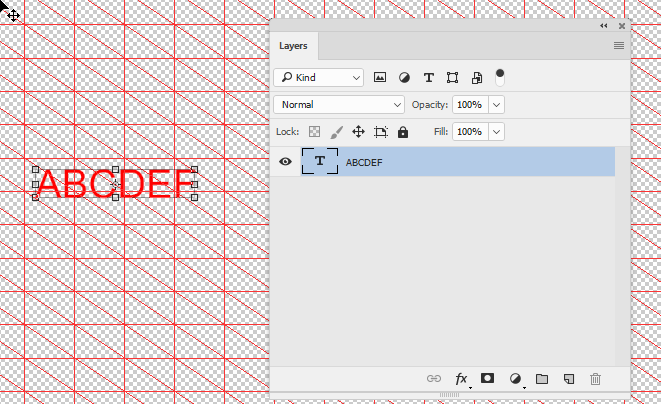
However - the more usual way to create 3D text is to highlight the text layer and choose 3D extrusion from selected layer (not 3D postcard). Then you will see the Edit Source button in the properties panel
Dave
