Question
Editing a photoshop file using notepad
Is it possible to edit a photoshop file using notepad like changing text I was opening my happy new year photoshop file and it shows me like this
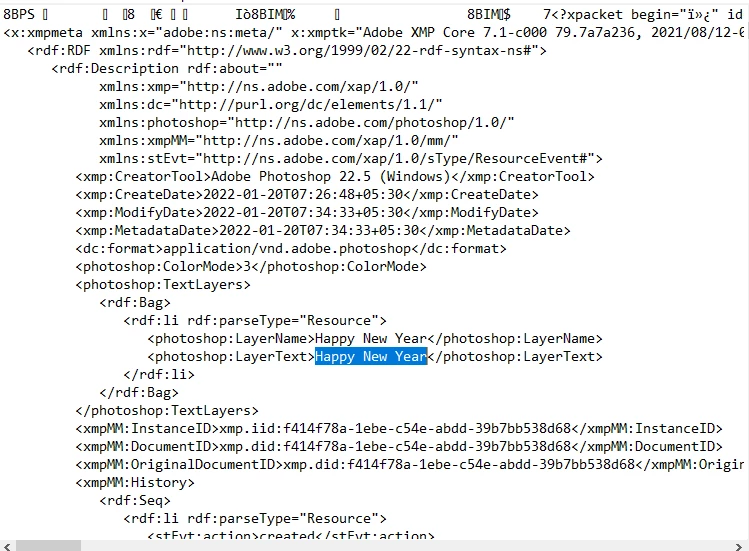
here you can see that there is Happy New Year now if i change that happy new year to something else and when i opened that ps file it shows me error
