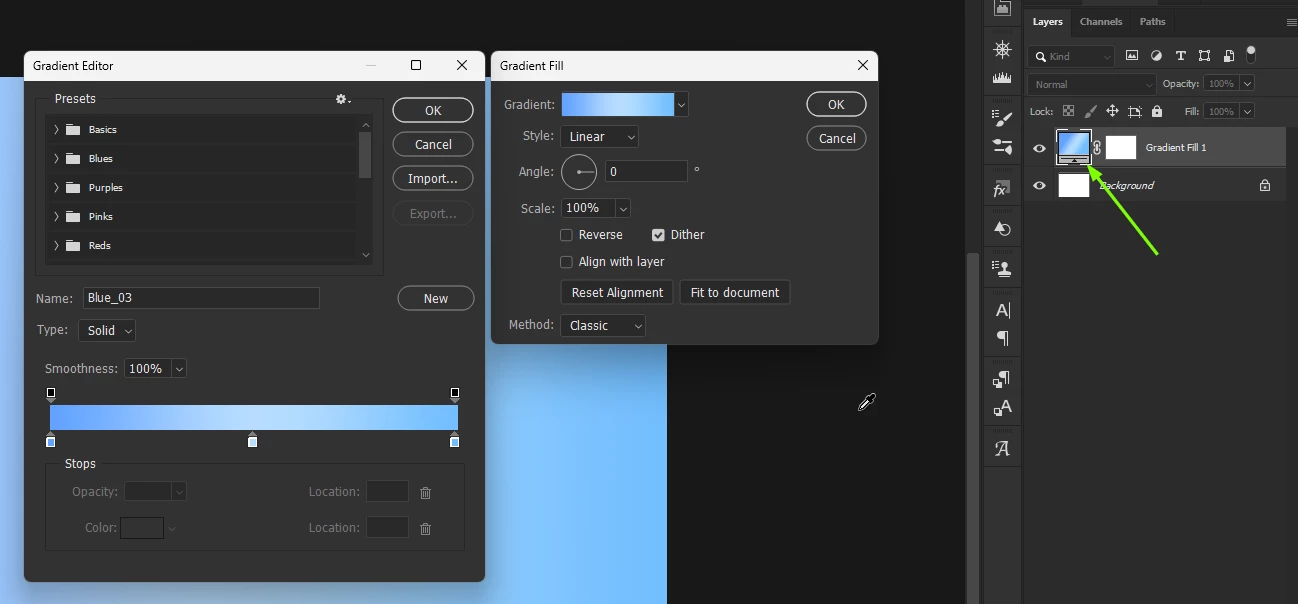Editing Gradients
I'm suddenly having problems with gradients. It used to be that you could double click on the gradient preset in The Options Bar to open the gradient editor. That does not seem to work any more. Least ways, it doesn't work with the new vector gradient option selected, but does if you select Classic Gradient. [EDIT] I got that wrong. I can't access the editor from the options bar either way.
The only way I can find to access the editor with the new vector gradient option selected, is to use the Gradient Panel > click on the bars to open the drop down menu, and chose New Gradient Preset.
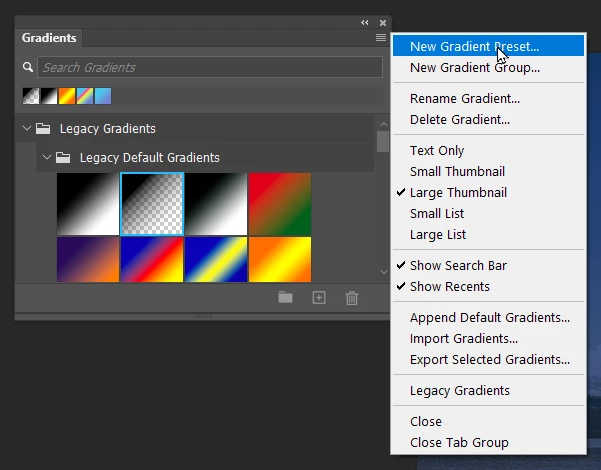
That opens the editor and I can do what it says. i.e. create a 'new preset' that I then have to select and use.
What I can't do is edit a gradient while I am using it. I wouldn't bet my life that I used to be able edit a gradient in real time, because we do everything via muscle memory without thinking, but I am reasonably sure that I used to be able to edit gradients and see the effect of the edit in situ, so to speak.
Someone please tell me I am missing something and 'remind' me of the workflow to make that happen?