 Adobe Community
Adobe Community
- Home
- Photoshop ecosystem
- Discussions
- Re: Editing or inverting brushes
- Re: Editing or inverting brushes
Editing or inverting brushes
Copy link to clipboard
Copied
Created some web brushes, but in my haste created them with the inverse color I needed. Is there a way to doubleclick a brush swatch, edit invert and save back?
Want to bring back some web in between the fencing, and paint white webs in the top layer mask swatch
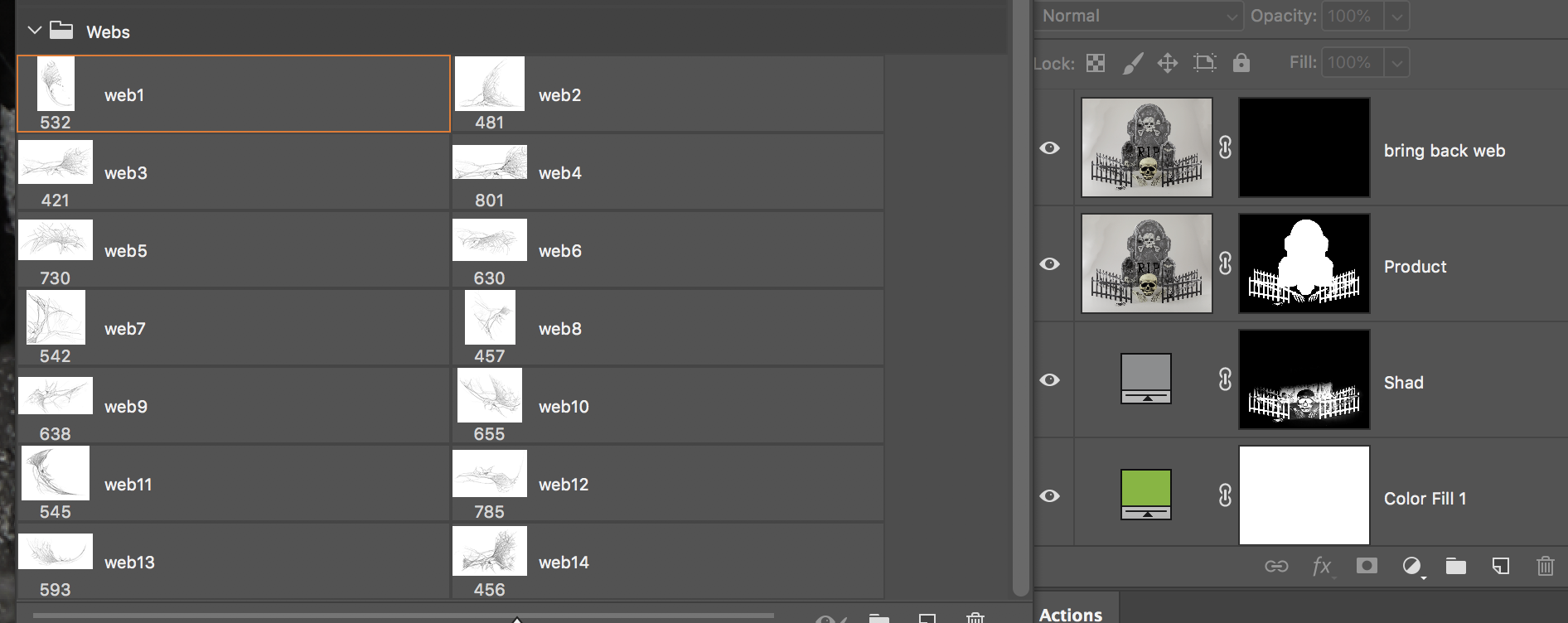
Explore related tutorials & articles
Copy link to clipboard
Copied
Hi Mike
Do you need to invert the brush or just paint with the same brush but loaded with the opposite colour (i.e. White/Black)
Dave
Copy link to clipboard
Copied
HI Dave & Scooter,
Thanks, but I need to invert the brush. Need to paint with white to reveal cobwebs in over the holes between the fencing. That is why I posted my layers, but realize is tough to grasp as making this mistake is what got me here.
Recreated the brush set from scratch, and worked great. Would appreciate any votes on link below, or any advice incase am missing some secret way to edit already created brushes. Sometimes I want to improve, and going back and forth testing and improving is really hard with editability.
Photoshop: Ability to update/edit brush presets | Photoshop Family Customer Community
Would really be great to be able to edit a brush. So we are working digitally and not with a permanent marker.
Copy link to clipboard
Copied
The X key will swap black and white while painting masks ![]()
