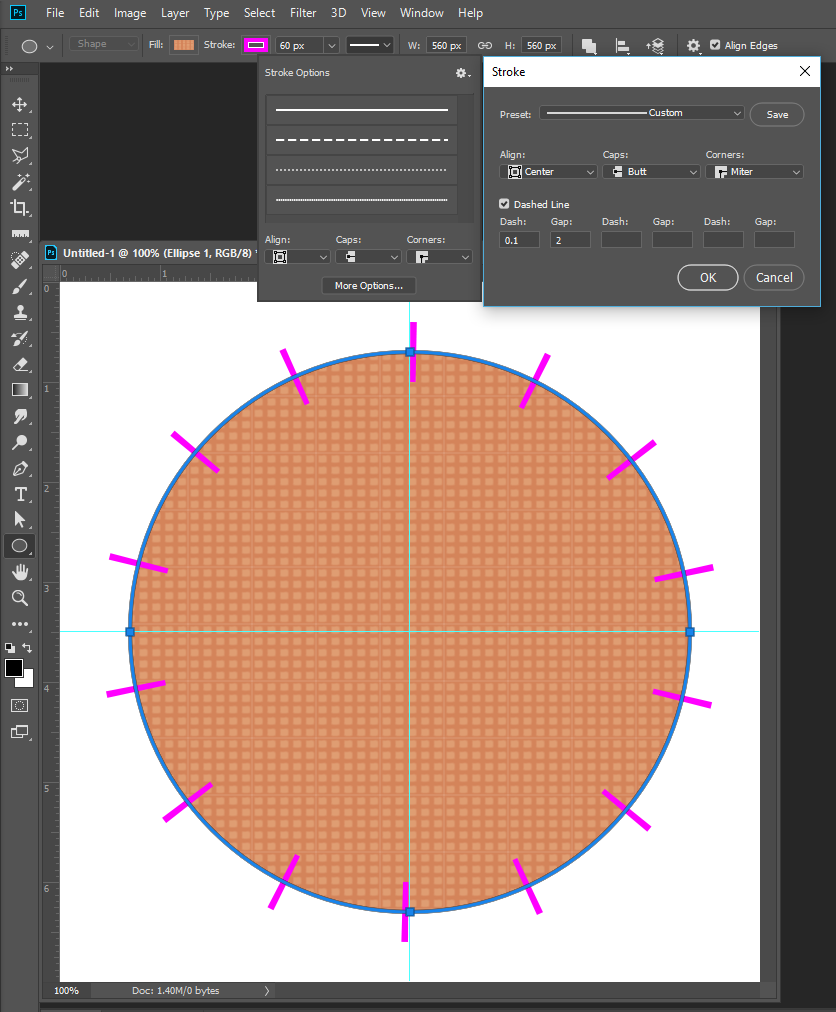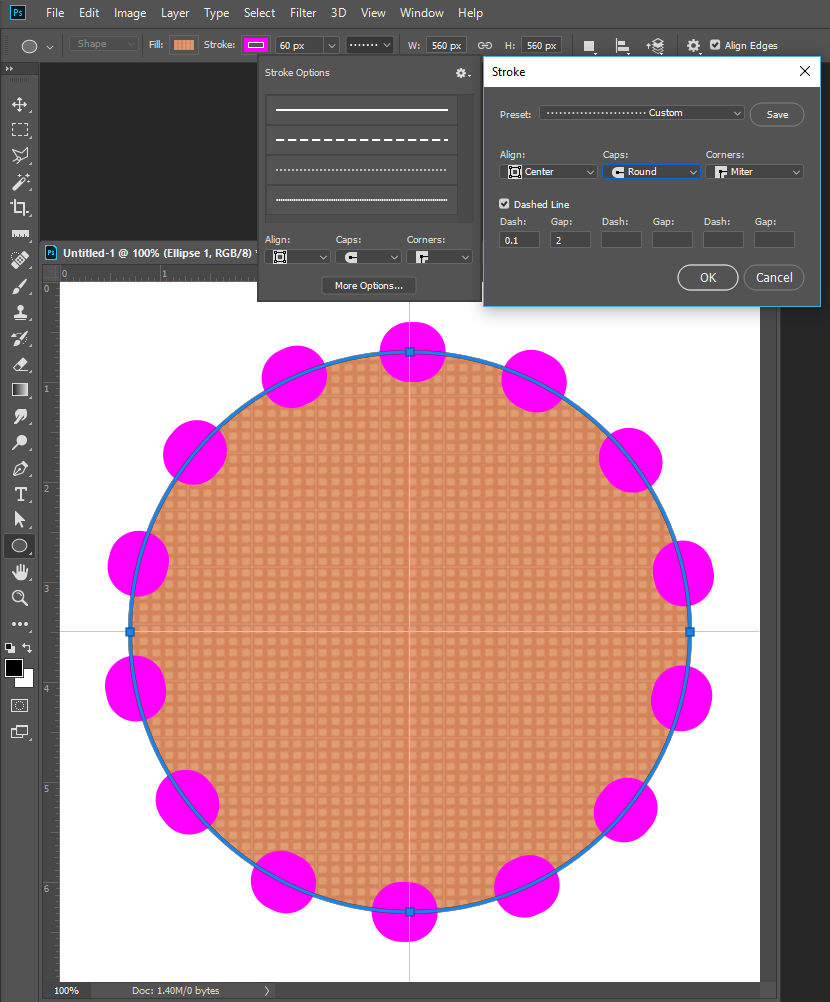- Home
- Photoshop ecosystem
- Discussions
- ellipse tool is acting strangely
- ellipse tool is acting strangely
ellipse tool is acting strangely
Copy link to clipboard
Copied
It is kind of hard to explain but when I use the ellipse tool it automatically is filled with this orange yellow pattern and has triangles sticking out of it. I can't find a setting to fix this and if I change the fill and stroke under shape details it just stays the same.
Explore related tutorials & articles
Copy link to clipboard
Copied
I do not see any triangles I see what looks to be a custome stroke on the shape path though
Copy link to clipboard
Copied
It looks like you have a pattern fill for your shape and have the stroke set for a dashed line. Check your fill and stroke options.
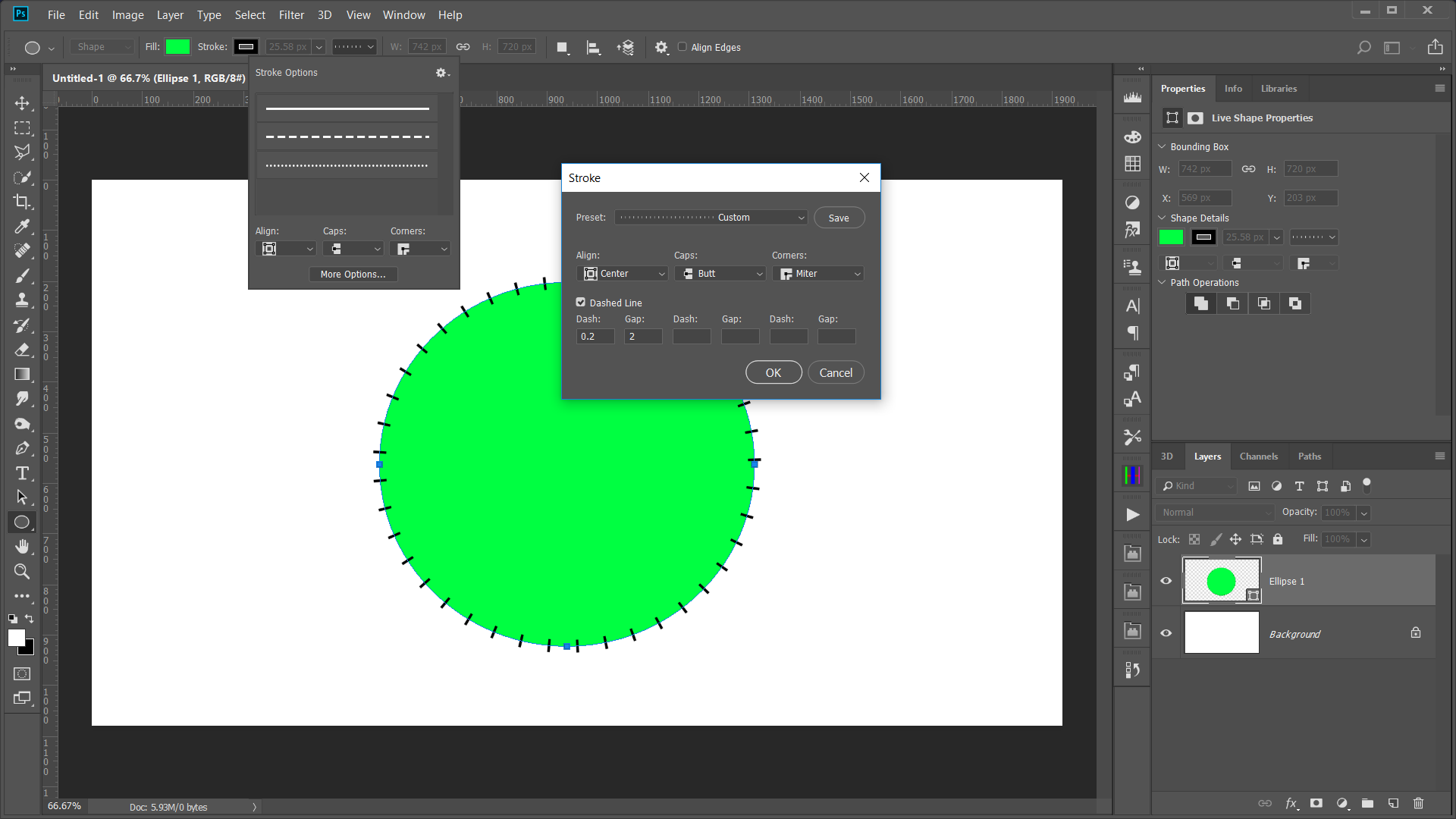
Copy link to clipboard
Copied
Yes as I said it shows that I have those options selected but there is not way to change them. When I turn off the stroke pattern there just isnt a stroke and every other option available is a different variation of the same issue.
Copy link to clipboard
Copied
In my screen shot it shows a check of to make the stroke a dashed line. Uncheck that. For the pattern in the fill, lock in the fill color box in the menu bar, and select the solid color fill rather than the pattern fill.
Copy link to clipboard
Copied
Play with the settings and make sure they get set and are not reset.