Emboss and Bevel Help
Copy link to clipboard
Copied

Hi, I have recreated the type but I'm struggling to re create the pink blob. Any ideas on how to make it look the same? I've created the same shape I just can't create the same bevel, shine and emboss.
Thanks.
Explore related tutorials & articles
Copy link to clipboard
Copied
Hi Ianm,
You can add the bevel and emboss effect using the layer styles by going to Layer > Layer Style > Bevel & Emboss.
After giving the bevel and emboss effect you can create the shine using the pen tool on a separate layer and fill it with white.
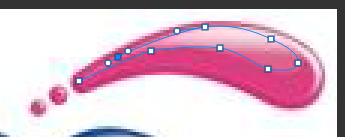
After that you can decrease the opacity of the white to somewhere between 50 - 60% and give it a little blur between 0 to 1.
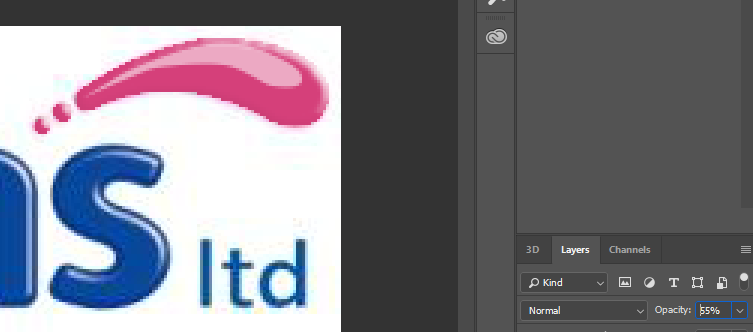
Please let us know if it helps.
Regards,
Sahil
Copy link to clipboard
Copied
It looks a though there is more than just the bevel effect- That shine was most likely done before the bevel effect was added. As far as how, just a shape with a gradient ![]()
Copy link to clipboard
Copied
Hi and thanks for the replies.
In the end I copy & paste the pink blob and reduced the size and filled it in white. Added a blur and then a gradient to a layer mask. Result is shown.

Find more inspiration, events, and resources on the new Adobe Community
Explore Now