Empty workspace Photoshop cs6
Copy link to clipboard
Copied
Whenever I open a file, it shows up on the panel, but the workspace is empty
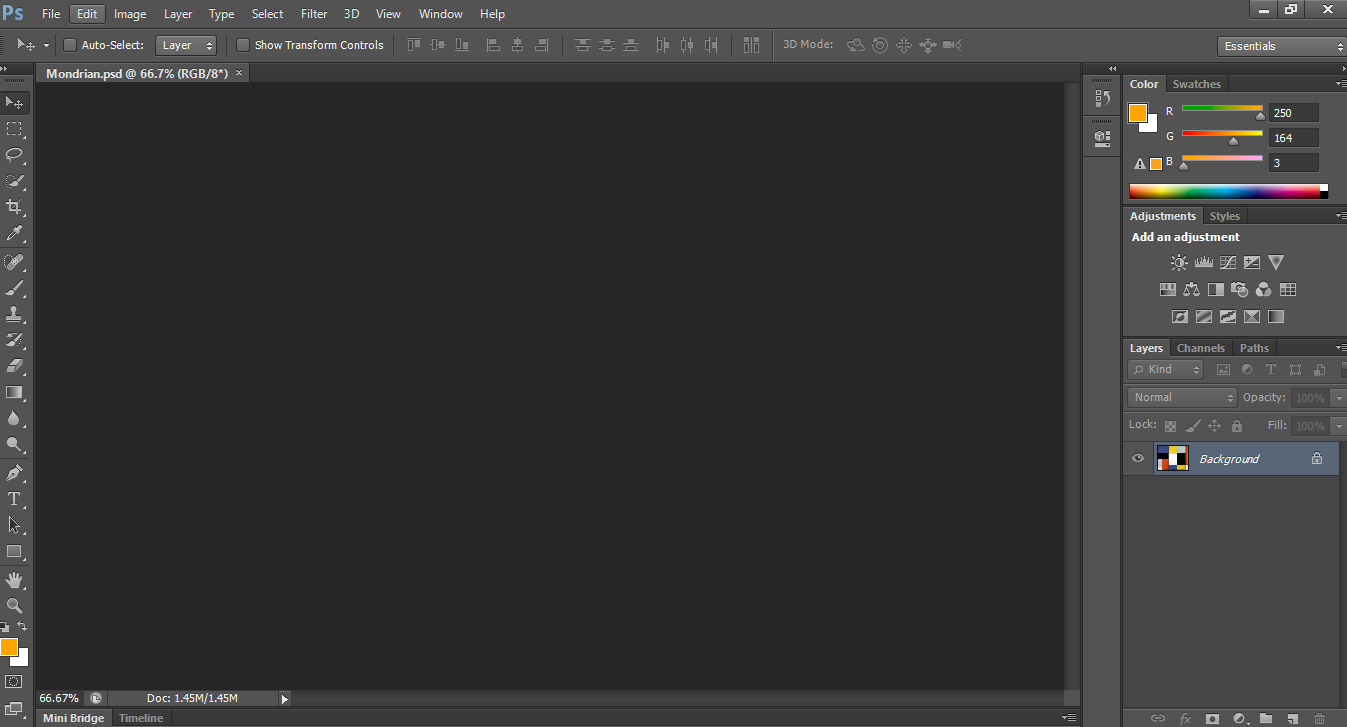
Explore related tutorials & articles
Copy link to clipboard
Copied
If things worked normally in the past and just started happening, reset Preferences.

Copy link to clipboard
Copied
Hi
Have you tried resetting Photoshop preferences
To restore preferences quickly using a keyboard shortcut: Press and hold Alt+Control+Shift (Windows) or Option+Command+Shift (Mac OS) as you start Photoshop. You are prompted to delete the current settings. The new preferences files are created the next time you start Photoshop.
Copy link to clipboard
Copied
Can you try to disable GPU acceleration (Edit> Preferences > Performance) to see if that makes a difference? Have you updated your graphics driver recently?
Troubleshoot Photoshop graphics processor (GPU) and graphics driver issues
MIke
Get ready! An upgraded Adobe Community experience is coming in January.
Learn more
