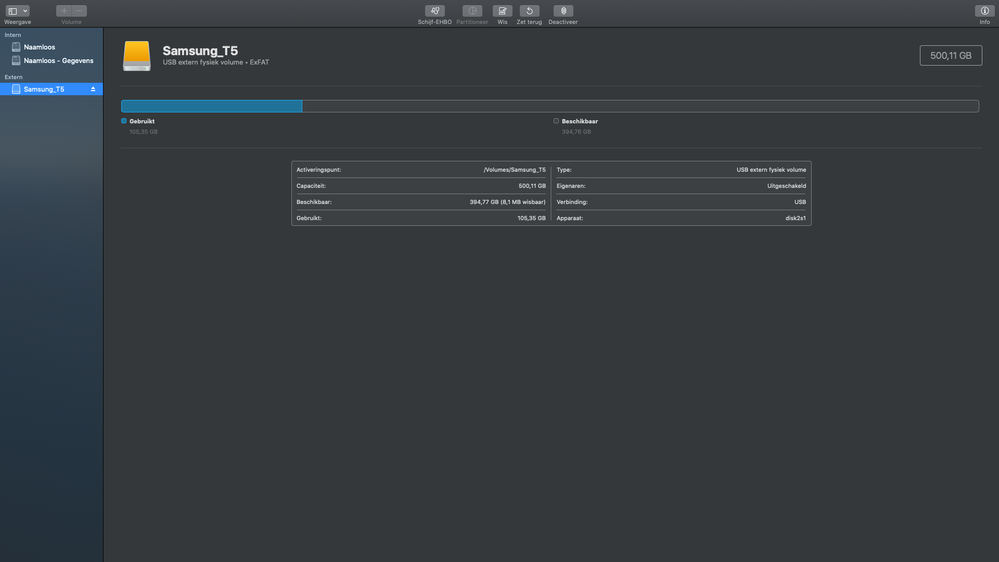- Home
- Photoshop ecosystem
- Discussions
- Enough space on scratch disk but only a few GB is ...
- Enough space on scratch disk but only a few GB is ...
Copy link to clipboard
Copied
 1 Correct answer
1 Correct answer
Correct. Mac OS Extended is the correct format so that drive should work without issue.
You need to go to disk utility on your mac and reformat the Samsung drive to the same format Mac OS Extended (Journal)
Explore related tutorials & articles
Copy link to clipboard
Copied
Did you format your drive to a Mac compatible format like ex-Fat?
Copy link to clipboard
Copied
Yes it already is.
Copy link to clipboard
Copied
What format did you apply Mac OS extended Journal or?
Out of the box these drives are not Mac formatted and will conflict on new OS (catalina and Big sur)
Copy link to clipboard
Copied
MAC OS Catalina. Is that an answer to you're question?
I export several photo's from Lightroom to the drive and that work's very well.
Copy link to clipboard
Copied
Mac OS Catalina is your computer operating system, not the external disk format.
Copy link to clipboard
Copied
Not a Mac person, but the general consensus is that exFAT does not work well on Catalina/Big Sur. HFS+ or APFS is recommended (if not mandatory).
All the "save stops at 99%" issues, for instance, seem to be tied to exFAT external disks.
Copy link to clipboard
Copied
For example, a have another external drive that works fine with Photoshop from LACIE which you can see on the screenshot, which says. Mac OS extensive (journaled)
Does it mean that this one works better? Is it a better idea to buy something like that?
Sorry the screenshots are Dutch.
Copy link to clipboard
Copied
It might be that Photoshop is ALREADY USING the space. Try checking in Finder/System Info/Disk Utility AT THE MOMENT THE PHOTOSHOP MESSAGE IS ON SCREEN.
Copy link to clipboard
Copied
Marleen's original first screenshot shows that the external disk isn't recognized by Photoshop at all. So the free space on the system drive is all the scratch space available.
Either it's the formatting, or the connection. USB2 won't work.
Of course, an external drive is not particularly suitable for the scratch disk in the first place - but if that's all you have, it's better than nothing. It would be better if you could clear out enough space on the system drive (or any internal drive).
Copy link to clipboard
Copied
Correct. Mac OS Extended is the correct format so that drive should work without issue.
You need to go to disk utility on your mac and reformat the Samsung drive to the same format Mac OS Extended (Journal)
Copy link to clipboard
Copied
Thank you very much! This helped!
Copy link to clipboard
Copied
Also, don't use the Samsung app to check space. Use Finder, System Info, or Disk Utility.