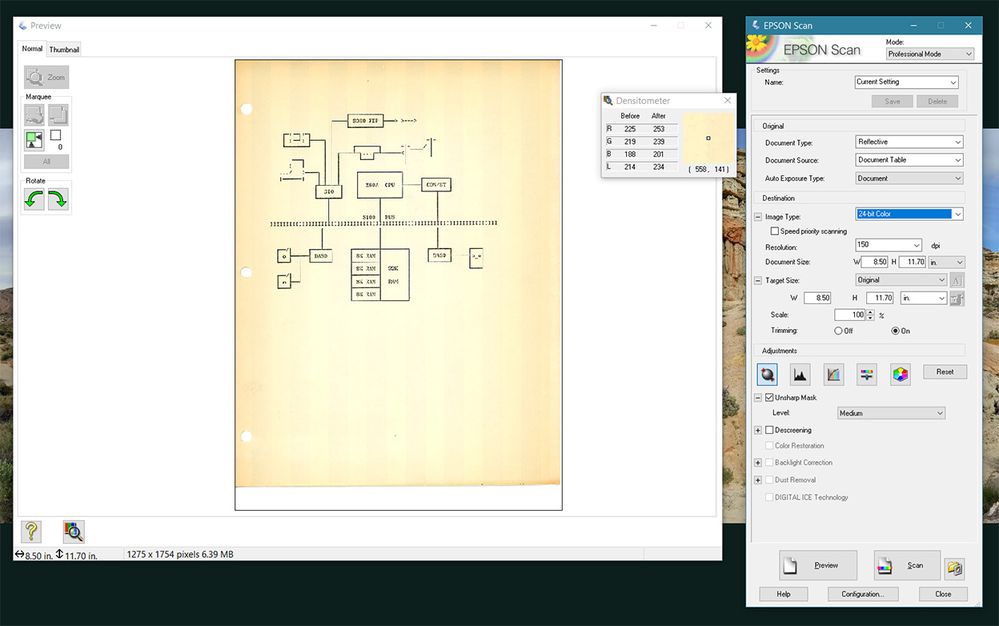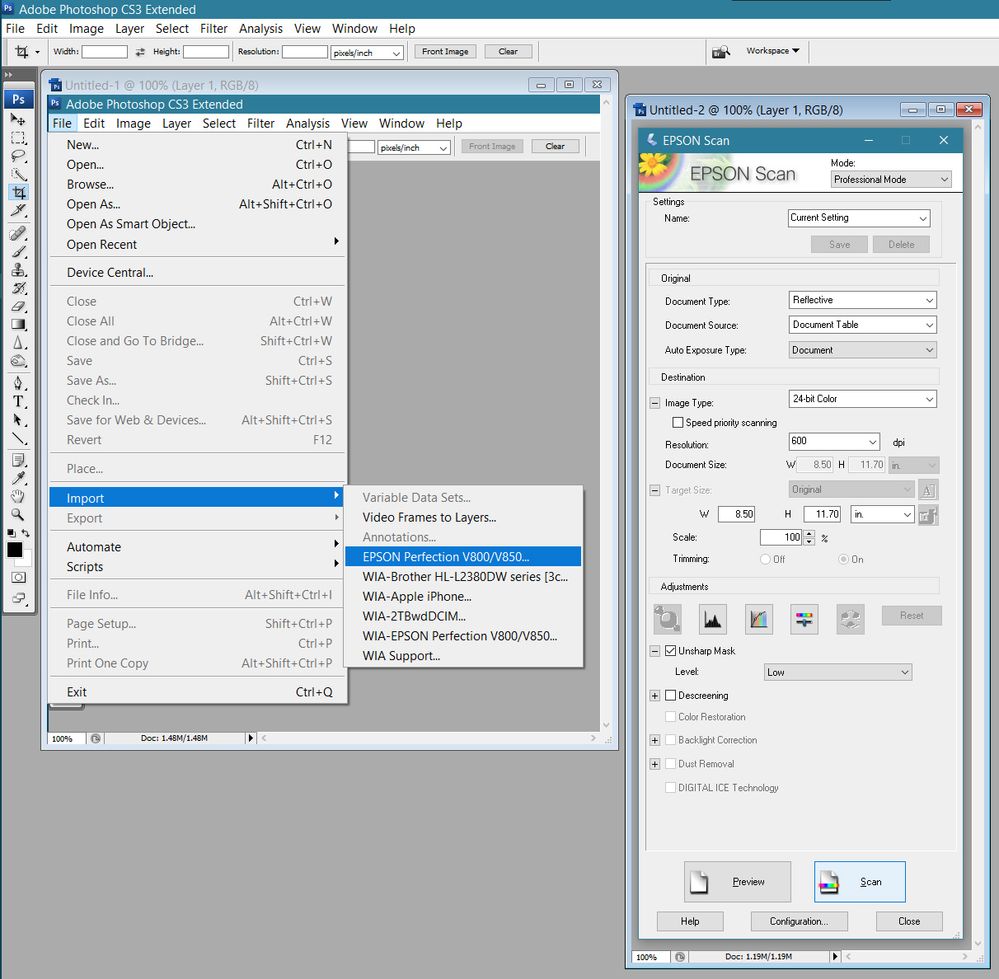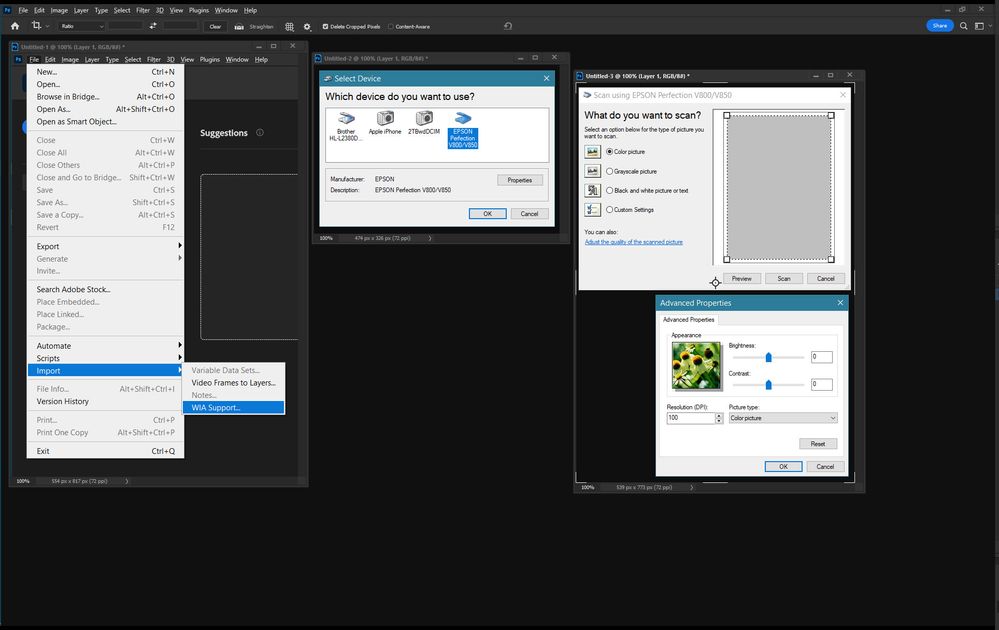- Home
- Photoshop ecosystem
- Discussions
- 'Epson Scan' not working in Photoshop 23.5.1 but w...
- 'Epson Scan' not working in Photoshop 23.5.1 but w...
'Epson Scan' not working in Photoshop 23.5.1 but works great in CS3
Copy link to clipboard
Copied
I have been using Photoshop for decades and the previous version I owned was CS3 which imported from Epson Scan perfectly. With 2022 (23.5.1 as of this post), I only get very basic WIA support with very little control over scanning parameters. I can run Epson Scan from the Windows 10 Start Menu and it works just fine. CS3 gets the same Epson Scan screens when using Import. I have been a susbcriber of Creative Cloud for 1.5 years and am current on updates but the bug still has not been corrected.
Anyone else have this problem? Any fixes? Obiously, this not a driver issue as it works fine in CS3 on the same computer with Windows 10 version 21H1.
Epson Scan from the Start Menu, from CS3, and horrible WIA from 2022 (23.5.1):
Explore related tutorials & articles
Copy link to clipboard
Copied
This is not a bug.
CS3 used the so called TWAIN driver, which made it possible to scan directly into Photoshop.
TWAIN was abandoned years ago, it was 32-bit, and won't work with the current 64-bit Photoshop.
So you have to use EpsonScan as standalone, and then open the files in Photoshop.
This is IMO a much better workflow, since it lets you work in Photoshop while scanning.
See also
Note to moderator: Please change to Discussion
Copy link to clipboard
Copied
Thank you for your insight. It makes some sense and in fact it always used to annoy me that I had to close the scanning screen to do anything more in Photoshop. I will learn to use the new workflow to my advantage.
Get ready! An upgraded Adobe Community experience is coming in January.
Learn more