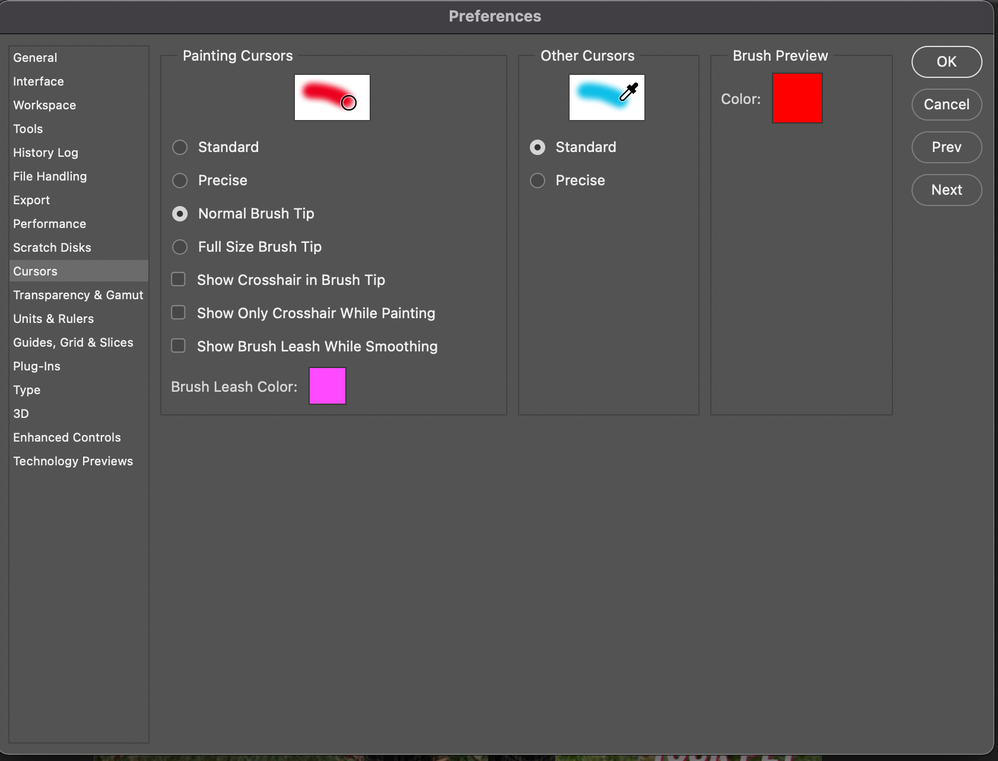- Home
- Photoshop ecosystem
- Discussions
- Eraser Tool - Crosshair instead of circle
- Eraser Tool - Crosshair instead of circle
Eraser Tool - Crosshair instead of circle
Copy link to clipboard
Copied
Hi there, I've been using photoshop for years and have never had this issue before. Everything was working fine until suddenly my eraser tool seemed to appear as a crosshair rather than the normal circle cursor I usually see. When I apply it to my photo, it erases the whole subject matter rather than the particular area I am applying it to. I have tried the CAPS Lock thing, I've tried to adjust the cursor in preferences, restart the app but nothing seems to work. Any help would be much appreciated as I have an assignment due soon.
Explore related tutorials & articles
Copy link to clipboard
Copied
Have you reset the Tool yet?
Could you please post screenshots with the pertinent Panels (Toolbar, Layers, Options Bar, …) visible?
Copy link to clipboard
Copied
Copy link to clipboard
Copied
Please don’t just post snippets but »screenshots with the pertinent Panels (Toolbar, Layers, Options Bar, …) visible« – simply the whole screen for example.
What have you done for all-purpose trouble-shooting so far?
Restoring Preferences after making sure all customized presets like Actions, Patterns, Brushes etc. have been saved might be a good starting point:
https://helpx.adobe.com/photoshop/using/preferences.html
https://helpx.adobe.com/photoshop/kb/basic-trouble-shooting-steps.html
Copy link to clipboard
Copied
Copy link to clipboard
Copied
Hello, you get that cursor when the brush you want to use is bigger than what can be shown on screen. and you r explanation seems to corellate that. What is the brush set to?
Copy link to clipboard
Copied
This was my situation. The brush was set to 5000 for some reason. Scaling it back to 50 got me a circle back.
Copy link to clipboard
Copied
Check to see if the Caps Lock is on. If it is, undo it.
Copy link to clipboard
Copied
Did you ever solve this issue...I'm having the same thing with the crosshair rather than circle and it's making me crazy!
Copy link to clipboard
Copied
Could you please post screenshots to clarify what you get, what you want, what the settings are?
Copy link to clipboard
Copied
Thanks for responding. I had already checked cap locks and all of the usual issues, but no matter what I did I could not get rid of the crosshair cursor. I also checked the cursor and it had normal brush tip selected. I finally deleted photoshop and re-uploaded and then re-set tools and that finally did the trick.
Copy link to clipboard
Copied
Hi, some users reported that they had a laptop with an external keyboard, and that the caps lock was on the (closed) laptop.
But then, other tools would be affected.
Before deleting photoshop, try a right-click of the tool icon in the option bar, and select "reset tool"
Copy link to clipboard
Copied
this was my issue as well, but the closed laptop (plugged into a dock) with caps lock on was the fix for me, thanks PECourtejoie
Copy link to clipboard
Copied
THIS HELPED A TON, SOLVED MY ISSUE. Thank you!
Copy link to clipboard
Copied
My brush size was set to 5000 and that was the issue, I set it back to 50 and I got the circle back
Find more inspiration, events, and resources on the new Adobe Community
Explore Now