- Home
- Photoshop ecosystem
- Discussions
- Eraser tool not working properly for me
- Eraser tool not working properly for me
Eraser tool not working properly for me
Copy link to clipboard
Copied
I've researched this and can't find an answer. The Eraser does not erase with one swipe, but I have to use multiple swipes. This slows me down when I am drawing/painting. Does anyone know what the fix is?
This tool works the right way in Elements and any other software program I have used. This has got me stumped.
I am using a Wacom Intous 5 tablet, Mac OS High Sierra, and Photoshop 2018 CC.
My pen pressure on my tablet is set to firm and eraser is set to soft.
I've reset preferences through the Terminal on the iMac.
Explore related tutorials & articles
Copy link to clipboard
Copied
What tool options are you using???
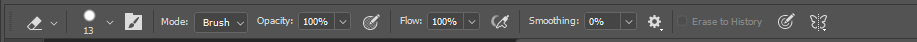
Copy link to clipboard
Copied
By that, do you mean, which brush do I have the eraser set to? I have had some luck with the mode set to Block. Not my favorite.
My opacity and flow are set to 100%.
Copy link to clipboard
Copied
And if you are using you wacom pen how the eraser bursh setting are set. If you press hard dose it erase better are the brush edges soft or hard etc. There are many way to control eraseing same with painting many options....
Copy link to clipboard
Copied
Thanks JJMack. Yeah, I've been playing around with the wacom system preferences. One thing I didn't try and now just tried was using the eraser of the wacom pen to earase. And it works! Funny, I never have used the pen that way. So, thank you for your help. Have a great day.
Find more inspiration, events, and resources on the new Adobe Community
Explore Now