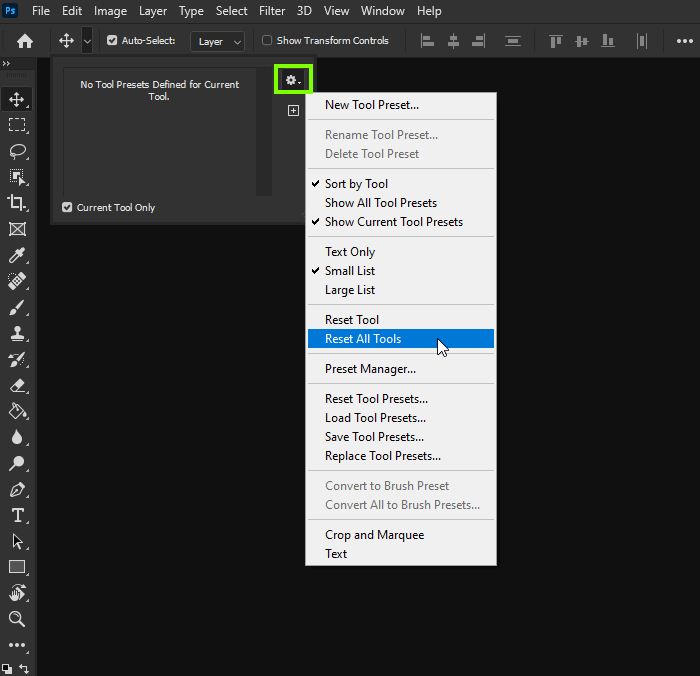0
Eraser tool
New Here
,
/t5/photoshop-ecosystem-discussions/eraser-tool/td-p/11373527
Aug 20, 2020
Aug 20, 2020
Copy link to clipboard
Copied
Latest and recent update Photoshop v. 21.2.2 running in macOS Catalina v. 10.15.6
Eraser tool with accused delay, impossible to use (it does not happen in painting, for example)... any solution? is an important tool in my work.
Thanks.
Community guidelines
Be kind and respectful, give credit to the original source of content, and search for duplicates before posting.
Learn more
Explore related tutorials & articles

/t5/photoshop-ecosystem-discussions/eraser-tool/m-p/11373546#M356763
Aug 20, 2020
Aug 20, 2020
Copy link to clipboard
Copied
Hi
Have you tried resetting the tools
Community guidelines
Be kind and respectful, give credit to the original source of content, and search for duplicates before posting.
Learn more
pimpamvisual
AUTHOR
New Here
,
LATEST
/t5/photoshop-ecosystem-discussions/eraser-tool/m-p/11374177#M356867
Aug 20, 2020
Aug 20, 2020
Copy link to clipboard
Copied
Hi
I saw another post, and I pressed Option+Command+Shift when Photoshop started and it worked
Thank you very much, anyway!!
Community guidelines
Be kind and respectful, give credit to the original source of content, and search for duplicates before posting.
Learn more