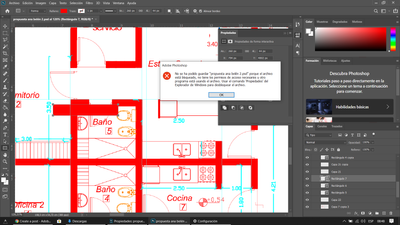- Home
- Photoshop ecosystem
- Discussions
- Re: Error al guardar archivo en PS, el archivo est...
- Re: Error al guardar archivo en PS, el archivo est...
Error al guardar archivo en PS, el archivo está bloqueado.
Copy link to clipboard
Copied
Hola buenos días. Tengo problemas al usar PS porque cuando abro archivos no me deja guardarlos de manera normal (control+s), y para salvar los archivos debo poner guardar como a cada rato y cambiar el nombre.
He probado con diferentes archivos y me pasa lo mismo. En la pantalla me salta un cartel diciendo que no puedo guardar el archivo porque está bloqueado o no tengo los permisos necesarios, o está siendo usado por otro programa.
Fuí a propiedades para ver si el archivo estaba en sólo lectura pero no lo está.
¿Alguien puede ayudarme a resolver esto? Con todos los archivos que abro en PS me salta el mismo cartel.
Adjunto imagen.
Explore related tutorials & articles
Copy link to clipboard
Copied
A mi me pasa lo mismo en PS 2020.
Me sale este cartel (tampoco he podido adjuntarlo, pero lo transcribo: NO SE HA PODIDO GUARDAR UNA COPIA DEL ARCHIVO "XXXXX.JPG" PORQUE EL ARCHIVO ESTÁ BLOQUEADO, NO TIENE PERMISOS O EL ARCHIVO ESTÁ BLOQUEADO. USE EL COMANDO "PROPIEDADES" DEL EXPLORADOR DE wINDOWS PARA DESBLOQUEARLO) . Voy al EXPLORER y el archivo está desprotegido, es decir normal.
Entonces debo repetir "guardar como" dandole otro nombre. ES un fastidio repetir esto multiples veces.
Copy link to clipboard
Copied
Acabo de probar otra vez y es curioso. Me guarda el fichero en diversos formatos (png; TIFF; BMP) pero sigo sin poder guardarlo (regrabarlo) en .JPG . Inexplicable.
Copy link to clipboard
Copied
SE ENCONTRO ALGUNA SOLUCION???
ESTOY TENIENDO EL MISMO PROBLEMA HOY
Copy link to clipboard
Copied
hola yo tenia el mismo problema, siempre que no podea guardarlo me salia una alarma de mi antivrus luego le di permitir, ahora ya los puedo guardar
Copy link to clipboard
Copied
A mí me funciono poner los programas de Photoshop e Illustrator como excepciones en el antivirus.
Copy link to clipboard
Copied
como hiciste para exepcionar los programas del antivirus??
Copy link to clipboard
Copied
¡Saludos! En mi caso lo del antivirus no me sirvió, y lo solucioné simplemente abriendo el administrador de discos, y ya que esos editables los tenía en un ssd de respaldo, me metí en propiedades-seguridad y le activé todos los permisos y listo, problema resuelto. Espero que a alguien le ayude esto.
Copy link to clipboard
Copied
Hice esto y me sirvió! Hace poco se rompió el disco duro donde tenia estos archivos y ahora están en un ssd nuevo, debió ser por eso. Gracias!
Copy link to clipboard
Copied
Hola, a mí también me pasaba hasta que desinstalé la versión de PS 2021 e instalé la 2019. Problema resuelto.
Parece ser que es un problema de la versión 2021.
Saludos!
Copy link to clipboard
Copied
SOLUCION: Yo tengo el antivirus de AVAST para solucionar el ERROR al guardar SEGUIR ESTOS PASOS. 1 Entrar al antivirus de AVAST, Ir a la opcion de Menú, 2 Dirijase a Opciones GENERAL --> Aplicaciones bloqueadas y admitidas (PERMITIR APLICACION). SELECCIONAN PHOTOSHOP O ILUSTRADOR.
Y LISTO. Me comentan si les ayudo.
Copy link to clipboard
Copied
funcionò!
se agradece!
Copy link to clipboard
Copied
Muchas gracias! tenía el mismo problema, había buscado por todos lados, no imaginaba que el error era provocado por el antivirus, realicé los pasos que aconsejaste y me funcionó perfecto!
Copy link to clipboard
Copied
Solucionado, es el antivirus Avast.
Muchas gracias Erick
Copy link to clipboard
Copied
Mil graciaaaas!!! estuve sufriendo con ese bloqueo
Copy link to clipboard
Copied
Me funcionó esta, gracias Erick se te reza
Copy link to clipboard
Copied
Muchas gracias, sí funcionó!
Copy link to clipboard
Copied
Muchisimas Gracias si me funciono 😄
Copy link to clipboard
Copied
Excelente respuesta, colega. Me funcionó perfectamente, estuve intentando varias veces permitiendo a la aplicación directamente todos los permisos habidos y por haber, permitiendo las carpetas por separado y nada funcionaba hasta tu solución. Gracias!
Copy link to clipboard
Copied
Eres un As .... gracias por el tip
Copy link to clipboard
Copied
Saludos y gracias, me fue de gran utilidad pues con esto lo solucione.
Copy link to clipboard
Copied
Funciono!
Copy link to clipboard
Copied
Hermano, sí funciono ese metodo 2024, muchas gracias.
Copy link to clipboard
Copied
GENIO! hice los mismos pasos con AVG antivirus y funcionó
Copy link to clipboard
Copied
Muchas gracias, me sirviò!
-
- 1
- 2
Find more inspiration, events, and resources on the new Adobe Community
Explore Now