Turn on suggestions
Auto-suggest helps you quickly narrow down your search results by suggesting possible matches as you type.
Exit
- Home
- Photoshop ecosystem
- Discussions
- Error: Photoshop moves layer when exporting artboa...
- Error: Photoshop moves layer when exporting artboa...
0
Error: Photoshop moves layer when exporting artboard
New Here
,
/t5/photoshop-ecosystem-discussions/error-photoshop-moves-layer-when-exporting-artboard/td-p/9231317
Aug 04, 2017
Aug 04, 2017
Copy link to clipboard
Copied
Whenever I export my artboards (File > Export... > Artboards to Files), this one layer that repeats throughout moves up. It does this no matter what file format I indicate in Artboards to Files.
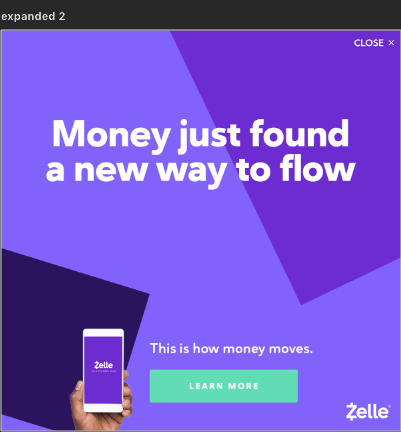

The issue doesn't happen when I select the artboards in the Layer panel, right click, and quick-export to PNG:

Community guidelines
Be kind and respectful, give credit to the original source of content, and search for duplicates before posting.
Learn more
Explore related tutorials & articles
/t5/photoshop-ecosystem-discussions/error-photoshop-moves-layer-when-exporting-artboard/m-p/9231318#M103282
Oct 05, 2017
Oct 05, 2017
Copy link to clipboard
Copied
Hi ckwa,
Does the issue only limited to this file or do you also face it while working on other files too?
Thanks,
Akash
Community guidelines
Be kind and respectful, give credit to the original source of content, and search for duplicates before posting.
Learn more
New Here
,
LATEST
/t5/photoshop-ecosystem-discussions/error-photoshop-moves-layer-when-exporting-artboard/m-p/13964541#M746088
Jul 26, 2023
Jul 26, 2023
Copy link to clipboard
Copied
I'm currently having this issue on photoshop 23.
Community guidelines
Be kind and respectful, give credit to the original source of content, and search for duplicates before posting.
Learn more
Resources
Quick links - Photoshop
Quick links - Photoshop on iPad
Troubleshoot & Learn new things
Find more inspiration, events, and resources on the new Adobe Community
Explore Now
Copyright © 2025 Adobe. All rights reserved.
