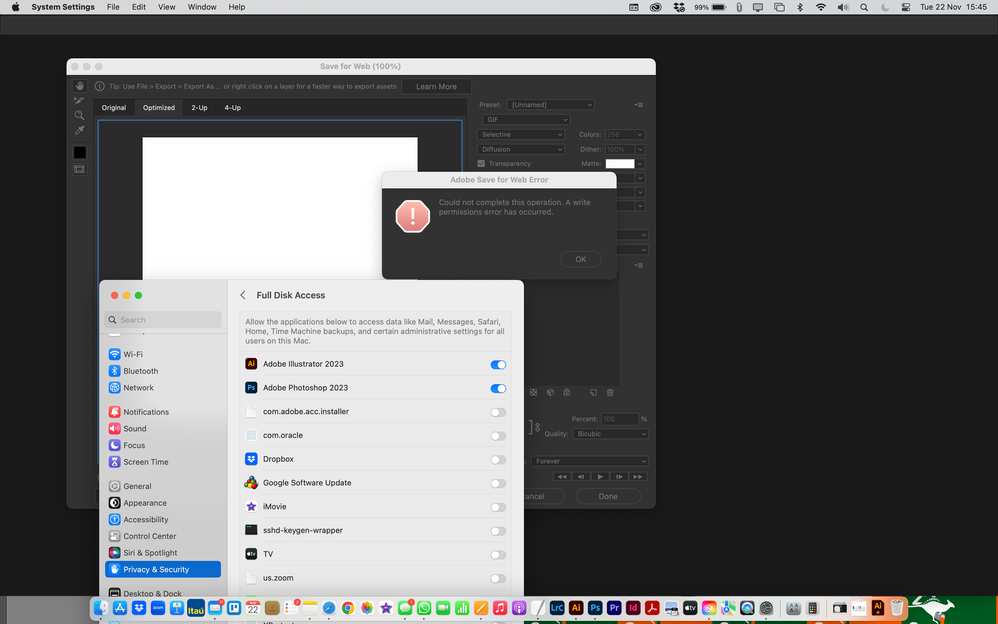- Home
- Photoshop ecosystem
- Discussions
- Error "could not save as because write access was ...
- Error "could not save as because write access was ...
Copy link to clipboard
Copied
When I try to save an image in Photoshop I get a message
Could not save as “IMG_9257.tif” because write access was not granted.
I also get "file could not be written" when I try to save in Lightroom Classic
Can any body help me I am running the very latest Catalina update on a Mac and the latest update of Photoshop.
 1 Correct answer
1 Correct answer
System Preferences > Security & Privacy > Privacy tab > Full Disk Access > check box for Adobe Photoshop
This fixed the problem in Big Sur and probably works for Catalina as well.
Good luck.
Explore related tutorials & articles
Copy link to clipboard
Copied
I had this problem on my new MacBook Pro supplied September 2021 and running Big Sur with Photoshop 2021. I RESOLVED IT! I'd been trying to 'save as' by directly picking the hard drive as a location, and got the message described by everyone here.
Instead, I now choose to save it to Pictures in a new folder and it works fine. I have also saved to a folder on Desktop. So these files are on my MacBook hard drive and work super fast, it's simply that they're in a sub-folder. As long as you remember the location it's simple to bring them up in Photoshop and resave as required. Hope this helps others.
Copy link to clipboard
Copied
Copy link to clipboard
Copied
Thank you saving to pictures worked , but I have to many pictures to save all on computer.
But I can now save my work Thanks again.
Randy
Copy link to clipboard
Copied
thank you that worked
Copy link to clipboard
Copied
thank you! worked
Copy link to clipboard
Copied
If that can help... I work on photoshop 23.4.1. None of the advices worked for me (full disk access, reset preferences...), until I stop the deskop folder backup I had with dropbox ! It works like a charm now.
Copy link to clipboard
Copied
same problem here fed up
Copy link to clipboard
Copied
Having same issue, but with Surface Pro - Windows 11. Any help here? 😞
Copy link to clipboard
Copied
Ive updated my mac to Ventura 13.0 and my CC to 2023 and now I cannot save any edited images as write access is denied, Ive treid the suggestions regarding disk access and it still doesnt work. I currenty cannot edit and save any images
Copy link to clipboard
Copied
I'm going nuts with this issue of PS 2023 running on macos ventura Version 13.0.1
It's impossible Save for Web even full disk acess turned on. I've removed and reinstalled PS and still not working.
-
- 1
- 2
Find more inspiration, events, and resources on the new Adobe Community
Explore Now