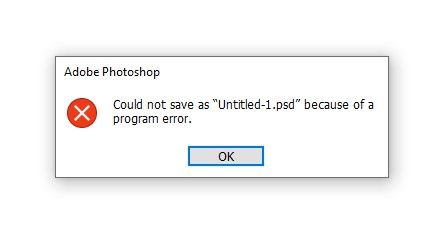- Home
- Photoshop ecosystem
- Discussions
- error saving psd file of smart object
- error saving psd file of smart object
error saving psd file of smart object
Copy link to clipboard
Copied
Hi,
I'm running the latest Photoshop on Windows 10 and I encounter a very frustrating error when trying to save an imported pdf as a smart object in a layer.
Not only that, but I can't rasterize or flatten the layer either. In short, it won't let me do anything to proceed with my work. Strange enough it does render correctly on screen. This is the error message I get.
A work-around is to export the pdf from AI or so and to import a rasterized image rather than as a smart object, but that is not what I want.
The pdf is not heavy and the size is not extreme (5000x3536px).
Anybody else experiencing this? Any help is appreciated.
Roy
Explore related tutorials & articles
Copy link to clipboard
Copied
Roy, how are you?
I have the same problem and I received a tip from a Facebook group that, before saving, change the file from 8 bits to 16 bits and save.
I'm testing here, test around there too and if it works let me know.
Find more inspiration, events, and resources on the new Adobe Community
Explore Now