Error: we can’t connect to the Adobe Server right now
Good morning,
I am hoping that the community might offer some clarity to my predicament.
Recently I opened my Photoshop CC and receieved a prompt saying this:
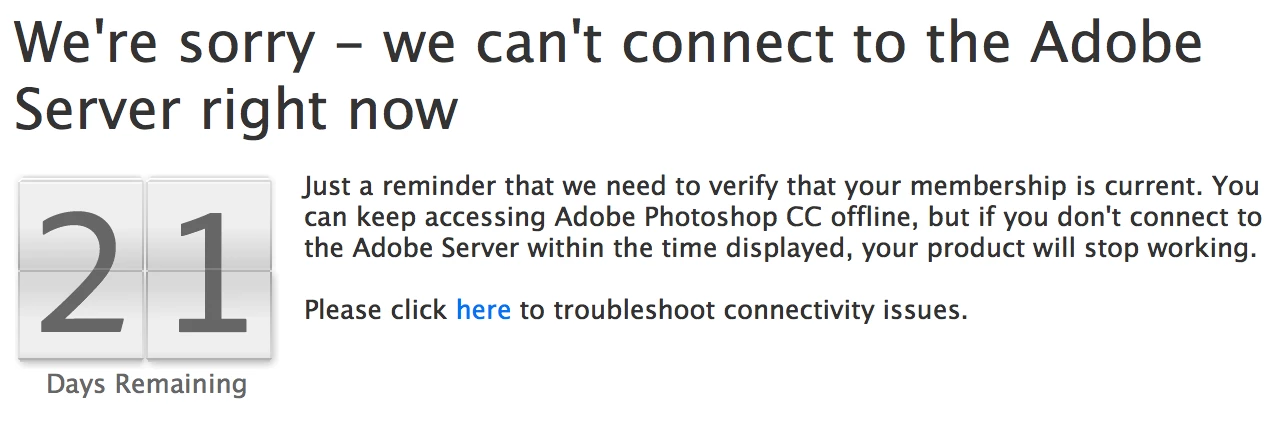
So I contacted Adobe support and was told to update my calender and time. That didn't seem to work. So I tried again and was told that my Mac OS X 10.9.5 that is currently running an older version of CC is the problem and that I will have to purchase a new computer to fix the problem.
Is this true???
Is there any way around this that anyone help me with please?
Subject edited by moderator for clarity — was "A simple question in search of a simple answer."

