 Adobe Community
Adobe Community
Turn on suggestions
Auto-suggest helps you quickly narrow down your search results by suggesting possible matches as you type.
Exit
- Home
- Photoshop ecosystem
- Discussions
- Esquisse - Photocopie - Ne fonctionne pas
- Esquisse - Photocopie - Ne fonctionne pas
0
Esquisse - Photocopie - Ne fonctionne pas
New Here
,
/t5/photoshop-ecosystem-discussions/esquisse-photocopie-ne-fonctionne-pas/td-p/10345248
Feb 11, 2019
Feb 11, 2019
Copy link to clipboard
Copied
Bonsoir, depuis aujourd'hui la fonction Photocopie de photoshop ne fonctionne pas… Peu importe l'image. J'Ai redémarré photoshop et mon ordi, vérifier les mises à jour et ça ne fonctionne pas… Pourtant hier ou avant-hier, pour la même image j'arrivais à utiliser la fonction Photocopie… Mes paramètres sont les mêmes et même en les modifiant la fonction ne veux pas fonctionner…
Voici ce que ça me donne :
Comment je peux régler le problème ?
Merci et bonne soirée
Community guidelines
Be kind and respectful, give credit to the original source of content, and search for duplicates before posting.
Learn more
Explore related tutorials & articles
Community Expert
,
LATEST
/t5/photoshop-ecosystem-discussions/esquisse-photocopie-ne-fonctionne-pas/m-p/10345249#M230226
Feb 11, 2019
Feb 11, 2019
Copy link to clipboard
Copied
Most likely the cause is having both the Foreground and Background color chips in the tool box set to white.
Press D on the keyboard to set the default colors to Foreground Black and Background White.
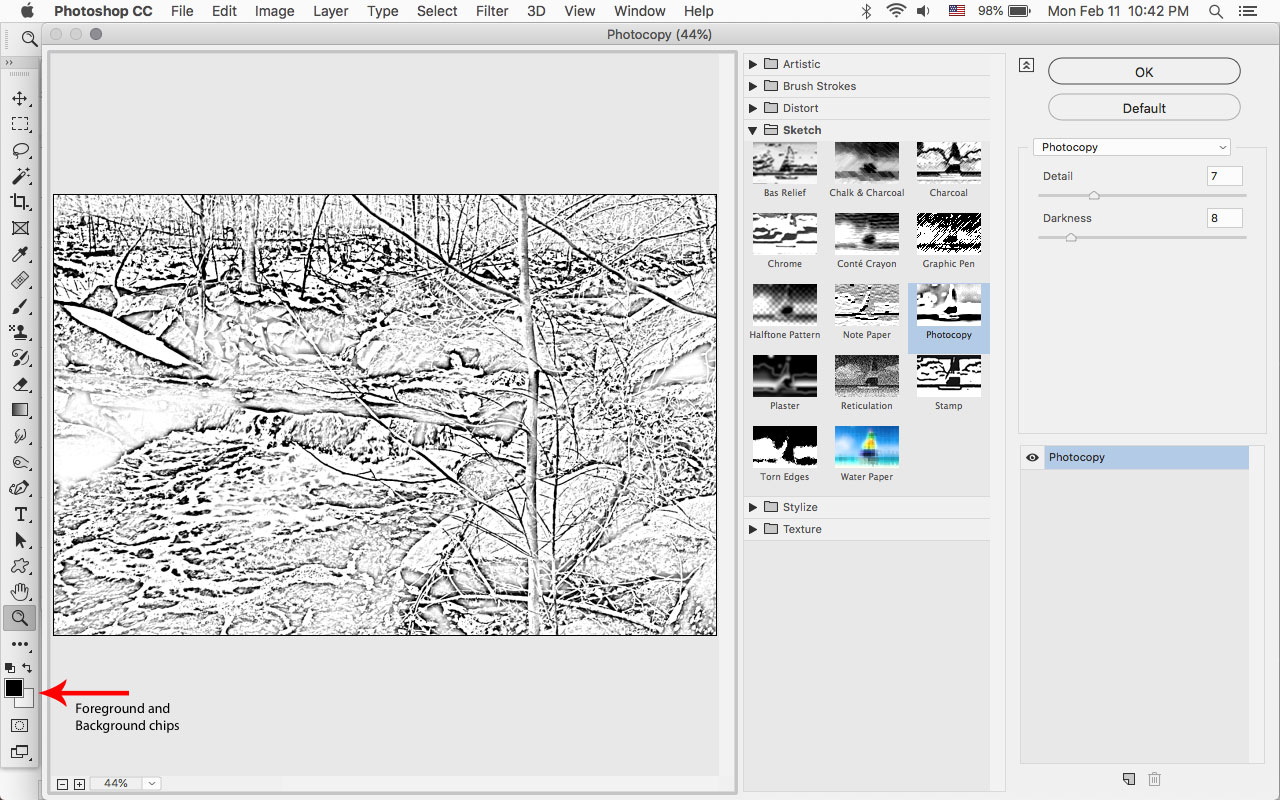
Community guidelines
Be kind and respectful, give credit to the original source of content, and search for duplicates before posting.
Learn more
Resources
Quick links - Photoshop
Quick links - Photoshop Mobile
Troubleshoot & Learn new things
Copyright © 2024 Adobe. All rights reserved.
