- Home
- Photoshop ecosystem
- Discussions
- Every tool acts like Move Tool, and latency: Intuo...
- Every tool acts like Move Tool, and latency: Intuo...
Copy link to clipboard
Copied
Critical tablet interface issue, possibly related to Windows 10 update: 3/22/2018—KB4089848.
Windows 10, HP Phoenix 850qe, Intel i7-4790K
Photoshop CC + Intuos Pro
1. EVERY TOOL acts like the Move Tool...at first. Tools can be “coaxed” into functioning correctly, but only AFTER they have moved the entire layer. Additionally, the Hand Tool shortcut <spacebar + click/touch> constrains movement to 90 degree axes (left/right/up/down), before ““releasing” and dragging freely.
Example: With Brush Tool selected, touching the pen to the tablet and dragging it will not draw. Rather, it drags the layer on a 90 degree axis (i.e., up/down/left/right) before “releasing” and dragging freely in any direction. Then, tapping the pen rapidly while dragging slightly will sometimes force the tool to function correctly...only until the pen lifts.
2. Simultaneously, Intuos Pro latency is greatly increased -- slow even when wired, too slow for Bluetooth. This, after a cold boot and only Photoshop running.
Remedies tried...in various sequences, repeated without success:
• deleted & re-paired Bluetooth connections.
• reset to Default Preferences: Photoshop CC & Wacom Intuos Pro.
• rolled back Windows 10 update: 3/22/2018—KB4089848.
• reinstalled Wacom driver 3/15/2018 - 6.3.29-4.
• rolled back Wacom driver to 2/22/2018 - 6.3.28-3.
No clues in this typical screenshot. Here the Patch Tool is selected, but this “Move Tool” anomaly affects all tools. I’m completely adrift and work has stopped.
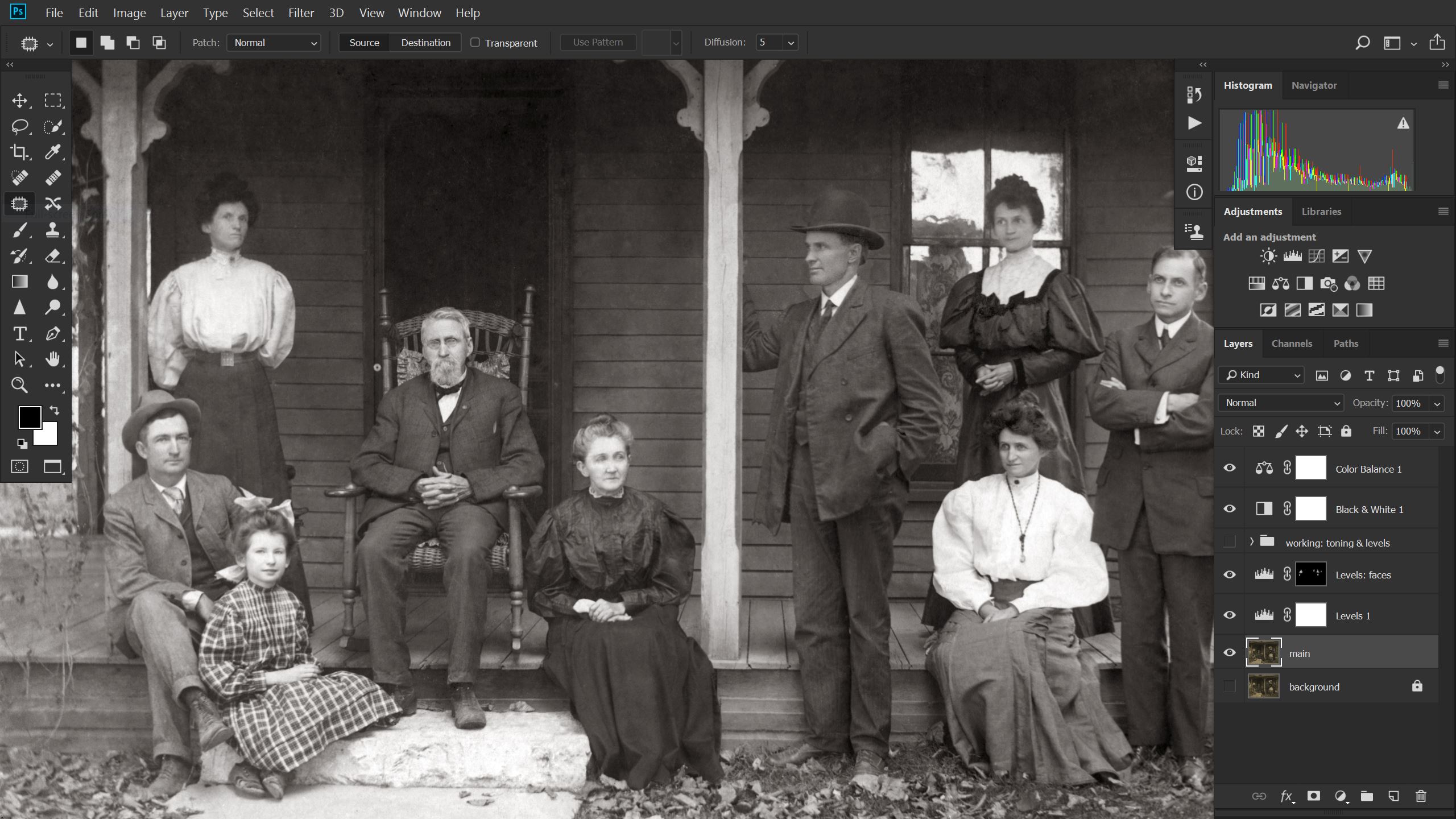
 1 Correct answer
1 Correct answer
Hello, better than a workaround, here is the Microsoft update that cures the scroll issue: Cannot paint with stylus when zoomed in on image | Windows 10
Explore related tutorials & articles
Copy link to clipboard
Copied
there is a bit less insecure and painful way for this work around - you can disable this particular update KB4089848 and keep receiving all following updates.
To do this you can go to corresponding article on the Microsoft website and download a troubleshooter package, search on the page for "Show or hide updates" to get the download link. Open the downloaded troubleshooter, click Next, choose 'Hide' after that, pick KB4089848 in the list, and click Next. Done. You can re-enable the update later with this tool, select "Show hidden updates" instead of "Hide" for that.
Copy link to clipboard
Copied
Thank you very much. I was completely unaware of this Microsoft article. It certainly looks like the solution until a new update supercedes Windows 10 update 3/22/2018—KB4089848. I will try it as soon as I'm able. Again, thanks very much!
Copy link to clipboard
Copied
Thank you very much! On my PC your tip worked.
Turning off the update function completely (as in the "correct answer") is dangerous. But KB4089848 is just a quality update and not a security update, so you can hide it.
Copy link to clipboard
Copied
Yeah, last night I got the WIN10 update and woke up this morning to this issue. Looks like it is the Windows Ink as I can use my tablet now without issue.
Since I've updated to WIN10, Photoshop and my Wacom haven't worked properly. Every update now something critical happens! The Pen tool will crash PS if I have a browser open... that feature is super awesome...its not like I don't use that tool like every day or anything...
Anyway, yes. Windows Ink is conflicting with the tablet. Thanks for the help!
Thanks Microsoft! Only lost an hour of work today!
Copy link to clipboard
Copied
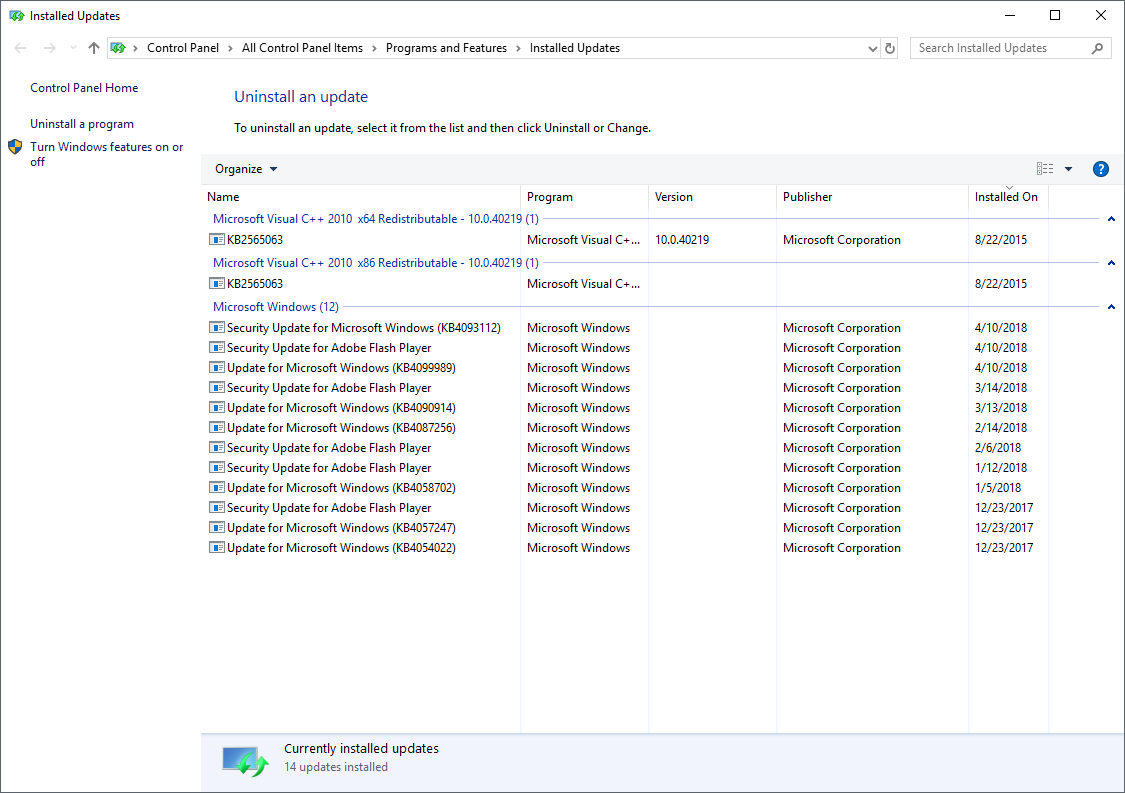 These fixes aren't working for me. After I (automatically) installed the Creator's Update, everything went wonky. Here's a screenshot of my current update history, which does *not* list KB4089848 as a removable update. However, I know know it's installed because my computer literally rebooted a week ago and said "here's what's new in your Creator's Update".
These fixes aren't working for me. After I (automatically) installed the Creator's Update, everything went wonky. Here's a screenshot of my current update history, which does *not* list KB4089848 as a removable update. However, I know know it's installed because my computer literally rebooted a week ago and said "here's what's new in your Creator's Update".

Copy link to clipboard
Copied
Hi
There's another fix supplied by the people that broke it namely Microsoft, it involves added a registry key
More info
https://www.reddit.com/r/Windowsink/comments/8508fi/controlling_pen_behavior_in_windows_10 /
You need to add the following in an elevated command prompt
reg add HKEY_CURRENT_USER\Software\Microsoft\Windows\CurrentVersion\Pen /v LegacyPenInteractionModel /t REG_DWORD /d 1 /f
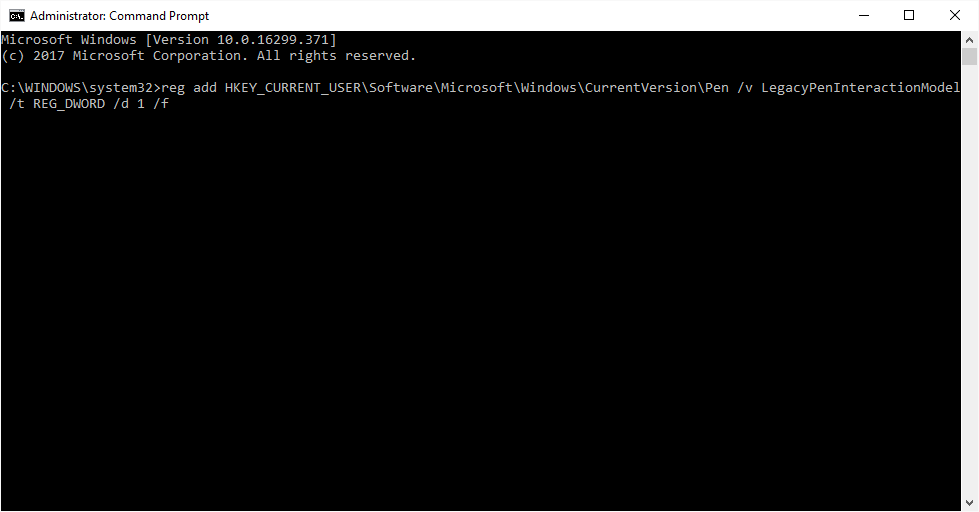
Copy link to clipboard
Copied
Thank you!
Problem fixed.
Windows 10 64-bit, Wacom Cintiq 24HD touch, driver 6.3.29-6. Windows Ink checked.
Copy link to clipboard
Copied
KB4093112 Also caused issues for me so if you uninstall it, that might help.
Copy link to clipboard
Copied
Windows has created a workaround:
https://support.microsoft.com/en-us/help/4093112/windows-10-update-kb4093112
| fter applying KB4093112, some users may experience unexpected panning or scrolling in certain apps while using the pen. | You can resolve this issue using the following steps:
After the command executes, the issue with panning and scrolling should be resolved. Microsoft is working on a resolution and will provide an update in an upcoming release. |
Copy link to clipboard
Copied
Hello, better than a workaround, here is the Microsoft update that cures the scroll issue: Cannot paint with stylus when zoomed in on image | Windows 10
Copy link to clipboard
Copied
Hi all,
Any solutions for Mac? Nothing found here in the forums seems to work.
Using latest version of High Sierra and Photoshop CC.
Copy link to clipboard
Copied
This resolved my issue for now. I expect it could corrupt again.
https://blog.darkwark.com/moveToolBug/ This was published in 2015!
It appears to be a bug in the Wacom driver. Something I would have thought WACOM would have resolved by now.
I run the current MacOS 10.14.2 on a 2015 2.8ghz i7 MBP 15" so it certainly isn’t a PC Windows issue.
How to fix this (OS X)
And in case you ever encounter the same thing here's how to fix this:
- Quit Photoshop and open Activity Monitor.app and shut down
WacomTabletDriverprocess - Relaunch Wacom Tablet Driver, it is just regular *.app file stored in
/Library/Application Support/Tablet/ - Launch your Photoshop, everything should work fine now
https://blog.darkwark.com/moveToolBug/#YepYep
Way to go Wacom!
-
- 1
- 2

