- Home
- Photoshop ecosystem
- Discussions
- Re: EVERY TOOL IS ACTING AS THE MOVE TOOL
- Re: EVERY TOOL IS ACTING AS THE MOVE TOOL
Copy link to clipboard
Copied
When I zoom In all my tools act as the zoom tool, I cant use the brush, lasso, crop, nothing as it should. EVERYTHING is working as the move tool and I have a deadline on Monday. This just happened, I've reset all tool, reset my cintiq, wacom pen, restarted my computer and cintiq and nothing changes HELP!!!
 1 Correct answer
1 Correct answer
Hi
This issue was fixed by Microsoft in a recent update
More info
Cannot paint with stylus when zoomed in on image | Windows 10
Explore related tutorials & articles
Copy link to clipboard
Copied
Does this just happen in Photoshop or other apps too?
It sounds as though your Command (Mac) or Control (Windows) key is stuck down.
— Adobe Certified Expert & Instructor at Noble Desktop | Web Developer, Designer, InDesign Scriptor
Copy link to clipboard
Copied
Hi James. Is this a full size Cintiq or a Cintiq Companion? What are you using as a keyboard? (Physical or on screen)
Check other applications that let you type with that same keyboard, and test all relevant keys. Are you using a Bluetooth or wireless keyboard? If yes, could other Bluetooth or wireless hardware be causing interference? Definitely try a USB connected keyboard if you have, or can borrow one from another computer.
You mention resetting all tools, but not specifically Photoshop Preferences. You should try this if you have done already.
I'm wondering about how you use the Cintiq. Is it in addition to a computer monitor, or does it have Windows and Photoshop installed on it, like a Cintiq Companion 2? If more than one screen, is the Photoshop main window on the Cintiq, or do you work with Arrange > New Window for ********.PSD or whatever document? If something like that is going on, do you know for sure that the right window has focus?
I'm kind of throwing stuff out there, so the more you can tell us, the better our answers will be.
Good luck
Copy link to clipboard
Copied
First I'm telling you every tool is called section tool. Now I come to main point What other applications are running at the same time? If you get into this state, quit any other running applications one at a time and see if the problem goes away. Which operating system are you using it's help me give more answer.
Copy link to clipboard
Copied
Same issue! Photoshop CC + Windows 10 + Wacom Intuos Pro.
EVERY TOOL moves the entire layer, just like the Move Tool. Tools can be "coaxed" into functioning, but not before they have moved the entire layer. The issue appeared immediately after yesterday's Windows 10 update: 3/22/2018—KB4089848 (OS Build 16299.334).
Actions taken without success:
1. deleted Wacom's Bluetooth pairing.
2. rolled back Windows 10 update.
3. reset Photoshop CC preferences to defaults.
4. reinstalled Wacom's driver.
One of these fixes should have worked, but all tools continue to mimic the Move Tool...intermittently. This is serious. My work is stopped until this resolves.
Copy link to clipboard
Copied
If never mind please give me screenshot.
Copy link to clipboard
Copied
Build 16299.334 Seems to be the problem since I updated to it , I have the same problem on my Surface Pro 2017
I am waiting for a Fix from Microsoft or Adobe.
Copy link to clipboard
Copied
Yeah I emailed windows people about it all pissed so hopefully they fix it!
Copy link to clipboard
Copied
diraiko wrote
Build 16299.334 Seems to be the problem since I updated to it , I have the same problem on my Surface Pro 2017
I am waiting for a Fix from Microsoft or Adobe.
Thanks for that feedback. It is really helpful when people share info like this.
Copy link to clipboard
Copied
Same issue here, just started following update/same build of Win10. Photoshop 19.1.1. In middle of a project so I hope someone gets on this asap!
Copy link to clipboard
Copied
I was having this problem, and got fed up, so I uninstalled the most recent windows update from March 26th and it fixed the problem.
Good Luck Everyone!
Copy link to clipboard
Copied
This gave me some hope so I tried this and it failed. THREE times. Will absolutely not roll back to last build. So I am stuck until Adobe or Microsoft do something, and I'm freaking out because I have WORK DUE, and Photoshop is completely useless right now. COMPLETELY USELESS Adobe. I hate paying $50 a month for something I use every single day, but now can't use at all!

Copy link to clipboard
Copied
Did you try uninstalling this update
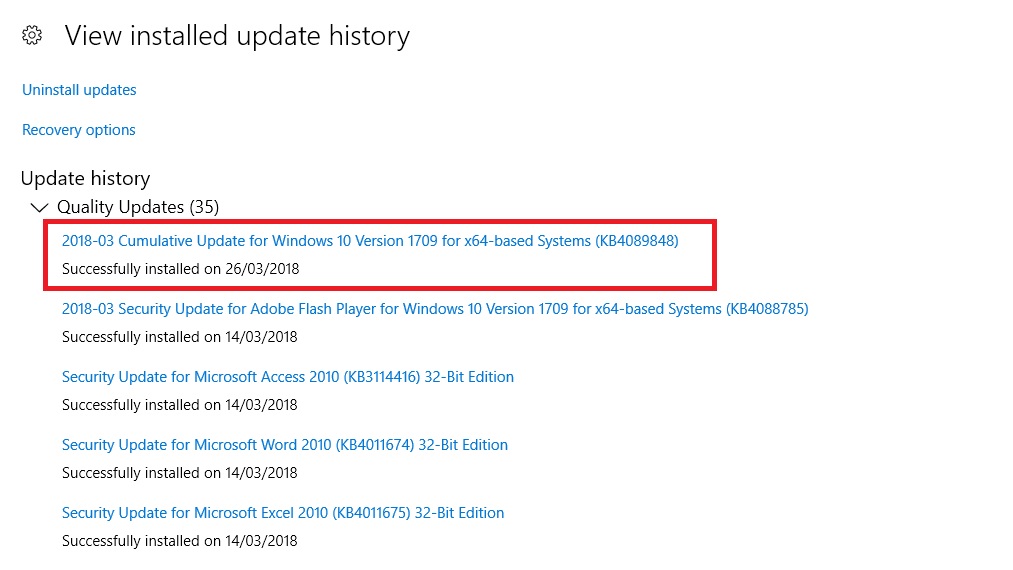
Copy link to clipboard
Copied
I, for one, am completely unable to uninstall that update. It has failed to uninstall 3x.
Copy link to clipboard
Copied
Thanks Ged, I uninstalled the update KB4089848 and It solved the issue! Now I zoom and paint without any problem
Copy link to clipboard
Copied
Uninstall worked !! Microsoft you meatballs !!
Copy link to clipboard
Copied
I recently learned that there's a way to keep multiple versions of Photoshop CC on your computer. If you click the little arrow to the right of "Open" or "Update", then click on "Other Versions", the Creative Cloud app gives you the option to install older versions. One of my coworkers figured it out.
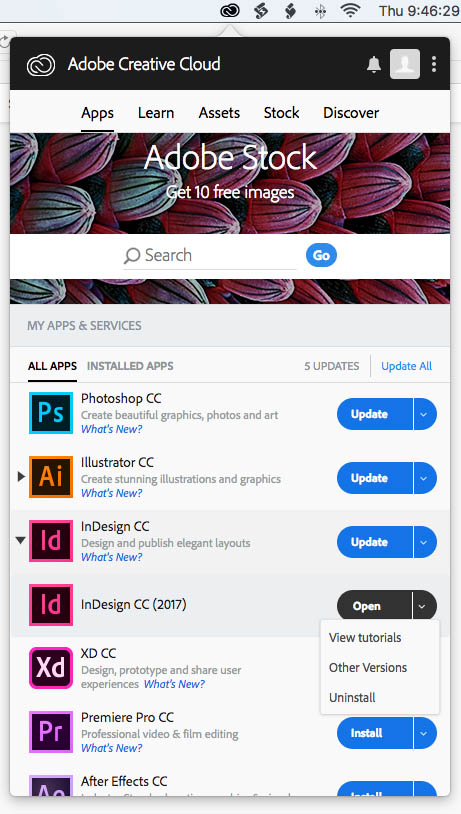
Copy link to clipboard
Copied
The question is, does rolling PHOTOSHOP back to an older version fix the issue of every tool acting like the move tool?

Copy link to clipboard
Copied
I don't think rolling back Photoshop will fix the issue although you could try, the issue is caused by that Microsoft update.
Copy link to clipboard
Copied
I tried rolling PS back to the last one, definitely didn't work. In spite of "knowing" that it is Microsoft update, I figured I'd give it a shot. Reinstalling the latest update. I sure hope Adobe is taking this seriously.

Copy link to clipboard
Copied
Hi Linda
Do you have System Restore running on your PC, if so try restoring to a time before 26/03/2018 when the update was installed
https://support.microsoft.com/en-ie/help/12415/windows-10-recovery-options
Copy link to clipboard
Copied
Yes, and I chose to restore to a date prior to the 3/26 update, but it fails every time. Tried doing it several ways, but no luck with that.
I am, however, managing to get "some" of the tools to work by, for instance, with the spot healing tool, it won't do a complete stroke, so I kind of "dot, dot, dot with it, then hold it down for about 6 seconds and without lifting the pen, continue and it works. Same thing with masking; the brush won't complete a stroke without moving the image, so I do the "dot, dot, dot" thing, hold it down for about 6 seconds and continue. Most of the time it will work. But if you lift the pen, you're back to square one. SO difficult and annoying, but at least I'm able to accomplish a tiny bit instead of sitting here waiting for Microsoft or Adobe, or both, to fix this issue.
Copy link to clipboard
Copied
Thank you for the link to the work-arounds. Since Win10 rollback is not a possibility for me, I will try the other work-arounds in that thread. Hopefully will help! Appreciate it!
Copy link to clipboard
Copied
Friends:
The issue is Windows 10 update 3/22/2018—KB4089848. Although dire, the situation is not hopeless; there are two (2) temporary work-arounds. Regardless of which brand of input device one uses, here is the probable answer to this question:
“Every tool acts like Move Tool, and latency: Intuos Pro”
https://forums.adobe.com/thread/2469911
(Scroll down to Correct Answer: 3/29/2018, Wacom Tablets vs. Windows update.)
Copy link to clipboard
Copied
Hi everyone, make sure you submit your issue through the windows hub feedback app (hit start, type hub). Upvote everyone else you see with the same issue in the hub. I looked into this hub feedback app and Microsoft appears to use it to create heat maps for the engineer's to scan over. Could help at least speed up the fix. =/
-
- 1
- 2

