 Adobe Community
Adobe Community
- Home
- Photoshop ecosystem
- Discussions
- Exit Code: 6, Ps Cs5 trial install.
- Exit Code: 6, Ps Cs5 trial install.
Exit Code: 6, Ps Cs5 trial install.

Copy link to clipboard
Copied
hi, ive downloaded the trial of Photoshop Cs5 but it wont install, i get to about 10% in the install and then i get "Exit Code: 6".
ill begin with my system specs:
(Swedish language) Windows 7 Ultimate 64-bit
Intel Core 2 Duo E6600 @ 2.40GHz 2.39GHz
4GB Ram
Ati Radeon x1950xTx
Asus P5B deluxe motherboard
1680x1050 Acer P223w screen.
--------------------------------------------------------------------------
i've cleaned my regestry for problems with "Glarysoft Regestry repair", disabled my ESET NOD32 anti-vir, ran the setup as Administrator, choose to install as trial but i get to about 10% and i get Exit Code: 6.
--------------------------------------------------------------------------
this is what the log file said:
Exit Code: 6
-------------------------------------- Summary --------------------------------------
- 0 fatal error(s), 58 error(s), 58 warning(s)
WARNING: OS requirements not met for {667C8B6C-3EAF-4646-A8EC-D85CCC4D3D84}
WARNING: OS requirements not met for {7DFEBBA4-81E1-425B-BBAA-06E9E5BBD97E}
WARNING: Payload cannot be installed due to dependent operation failure
WARNING: Payload cannot be installed due to dependent operation failure
WARNING: Payload cannot be installed due to dependent operation failure
WARNING: Payload cannot be installed due to dependent operation failure
WARNING: Payload cannot be installed due to dependent operation failure
WARNING: Payload cannot be installed due to dependent operation failure
WARNING: Payload cannot be installed due to dependent operation failure
WARNING: Payload cannot be installed due to dependent operation failure
WARNING: Payload cannot be installed due to dependent operation failure
WARNING: Payload cannot be installed due to dependent operation failure
WARNING: Payload cannot be installed due to dependent operation failure
WARNING: Payload cannot be installed due to dependent operation failure
WARNING: Payload cannot be installed due to dependent operation failure
WARNING: Payload cannot be installed due to dependent operation failure
WARNING: Payload cannot be installed due to dependent operation failure
WARNING: Payload cannot be installed due to dependent operation failure
WARNING: Payload cannot be installed due to dependent operation failure
WARNING: Payload cannot be installed due to dependent operation failure
WARNING: Payload cannot be installed due to dependent operation failure
WARNING: Payload cannot be installed due to dependent operation failure
WARNING: Payload cannot be installed due to dependent operation failure
WARNING: Payload cannot be installed due to dependent operation failure
WARNING: Payload cannot be installed due to dependent operation failure
WARNING: Payload cannot be installed due to dependent operation failure
WARNING: Payload cannot be installed due to dependent operation failure
WARNING: Payload cannot be installed due to dependent operation failure
WARNING: Payload cannot be installed due to dependent operation failure
WARNING: Payload cannot be installed due to dependent operation failure
WARNING: Payload cannot be installed due to dependent operation failure
WARNING: Payload cannot be installed due to dependent operation failure
WARNING: Payload cannot be installed due to dependent operation failure
WARNING: Payload cannot be installed due to dependent operation failure
WARNING: Payload cannot be installed due to dependent operation failure
WARNING: Payload cannot be installed due to dependent operation failure
WARNING: Payload cannot be installed due to dependent operation failure
WARNING: Payload cannot be installed due to dependent operation failure
WARNING: Payload cannot be installed due to dependent operation failure
WARNING: Payload cannot be installed due to dependent operation failure
WARNING: Payload cannot be installed due to dependent operation failure
WARNING: Payload cannot be installed due to dependent operation failure
WARNING: Payload cannot be installed due to dependent operation failure
WARNING: Payload cannot be installed due to dependent operation failure
WARNING: Payload cannot be installed due to dependent operation failure
WARNING: Payload cannot be installed due to dependent operation failure
WARNING: Payload cannot be installed due to dependent operation failure
WARNING: Payload cannot be installed due to dependent operation failure
WARNING: Payload cannot be installed due to dependent operation failure
WARNING: Payload cannot be installed due to dependent operation failure
WARNING: Payload cannot be installed due to dependent operation failure
WARNING: Payload cannot be installed due to dependent operation failure
WARNING: Payload cannot be installed due to dependent operation failure
WARNING: Payload cannot be installed due to dependent operation failure
WARNING: Payload cannot be installed due to dependent operation failure
WARNING: Payload cannot be installed due to dependent operation failure
WARNING: Payload cannot be installed due to dependent operation failure
WARNING: Payload cannot be installed due to dependent operation failure
ERROR: The following payload errors were found during install:
ERROR: - Adobe CSXS Infrastructure CS5: Install failed
ERROR: - Microsoft_VC90_ATL_x86: Install failed
ERROR: - Adobe Media Player: Install failed
ERROR: - Adobe Linguistics CS5 x64: Install failed
ERROR: - Adobe Photoshop CS5 Support: Install failed
ERROR: - Adobe Bridge CS5: Install failed
ERROR: - Microsoft_VC80_ATL_x86: Install failed
ERROR: - Recommended Common Fonts Installation x64: Install failed
ERROR: - AdobePDFL x64 CS5: Install failed
ERROR: - DeviceCentral_DeviceCentral3LP-en_GB: Install failed
ERROR: - Microsoft_VC80_MFCLOC_x86_x64: Install failed
ERROR: - Adobe XMP Panels CS5: Install failed
ERROR: - Photoshop Camera Raw: Install failed
ERROR: - AdobeColorCommonSetCMYK: Install failed
ERROR: - Adobe Mini Bridge CS5: Install failed
ERROR: - Microsoft_VC80_CRT_x86_x64: Install failed
ERROR: - AdobeColorJA CS5: Install failed
ERROR: - Adobe ReviewPanel CS5: Install failed
ERROR: - Photoshop Camera Raw (64 bit): Install failed
ERROR: - Microsoft_VC90_MFC_x86: Install failed
ERROR: - Adobe Photoshop CS5 Core_x64: Failed due to Language Pack installation failure
ERROR: - Suite Shared Configuration CS5: Install failed
ERROR: - Adobe Linguistics CS5: Install failed
ERROR: - PDF Settings CS5: Install failed
ERROR: - DeviceCentral: Failed due to Language Pack installation failure
ERROR: - AdobeTypeSupport CS5: Install failed
ERROR: - AdobeColorVideoProfilesCS CS5: Install failed
ERROR: - AdobeColorCommonSetRGB: Install failed
ERROR: - Adobe Player for Embedding x64: Install failed
ERROR: - Adobe Photoshop CS5 Core: Failed due to Language Pack installation failure
ERROR: - Required Common Fonts Installation x64: Install failed
ERROR: - Microsoft_VC90_ATL_x86_x64: Install failed
ERROR: - Adobe Photoshop CS5 International English Language Pack_AdobePhotoshop12-en_GB: Install failed
ERROR: - Adobe CSXS Extensions CS5: Install failed
ERROR: - Microsoft_VC80_ATL_x86_x64: Install failed
ERROR: - AdobeOutputModule: Install failed
ERROR: - Microsoft_VC80_CRT_x86: Install failed
ERROR: - AdobeCMaps x64 CS5: Install failed
ERROR: - AdobeTypeSupport x64 CS5: Install failed
ERROR: - Microsoft_VC90_MFC_x86_x64: Install failed
ERROR: - Adobe Photoshop CS5 International English Language Pack_x64_AdobePhotoshop12-en_GB_x64: Install failed
ERROR: - Adobe WinSoft Linguistics Plugin CS5: Install failed
ERROR: - Adobe WinSoft Linguistics Plugin CS5 x64: Install failed
ERROR: - AdobeColorEU CS5: Install failed
ERROR: - AdobePDFL CS5: Install failed
ERROR: - AdobeCMaps CS5: Install failed
ERROR: - AdobeColorNA CS5: Install failed
ERROR: - Microsoft_VC80_MFC_x86_x64: Install failed
ERROR: - Required Common Fonts Installation: Install failed
ERROR: - Adobe SwitchBoard 2.0: Install failed
ERROR: - Microsoft_VC80_MFC_x86: Install failed
ERROR: - AdobeColorPhotoshop CS5: Install failed
ERROR: - Microsoft_VC80_MFCLOC_x86: Install failed
ERROR: - Recommended Common Fonts Installation: Install failed
ERROR: - Adobe Extension Manager CS5: Install failed
ERROR: - Adobe ExtendScript Toolkit CS5: Install failed
ERROR: - Adobe AIR: Install failed
-------------------------------------------------------------------------------------
Help would be much appriciated ![]()
/Andreas
Explore related tutorials & articles

Copy link to clipboard
Copied
I had run an uninstall so no complete log but when I run setup again I will include th
at report

Copy link to clipboard
Copied
Just to make sure you got my reply that I tried this and it also did not work
Copy link to clipboard
Copied
I was having the same issue. Turns out the problem I had with installing was because I changed some drive letters after I installed Windows. So I went into the registry and found every reference to the old drive letter and changed it. Now I'm good to go. If you have any partitions/drives other than your system drive and you've changed their drive letters at some point it's worth looking into.

Copy link to clipboard
Copied
I don't think that is my issue but I thank you for the tip
Copy link to clipboard
Copied
The same problem installing CS5 MC Trial.
As I see, the problem is in Microsoft_VC80_CRT_x86.
It does not install even by direct .msi load.
The error while .msi install:
How can I override this?
Maybe, just to try to remove somewhere in install package any information about this "Microsoft_VC80_CRT_x86", so it won't be installed at all while installation?
Why I need this "Microsoft_VC80_CRT_x86" if I've got Windows7 x64 with all the latest updates?
Copy link to clipboard
Copied
Here's m system info: Adobe Photoshop Version: 12.0 (12.0x20100407 [20100407.r.1103 2010/04/07:14:00:00 cutoff; r branch]) x32
Operating System: Windows 7 64-bit
Version: 6.1
System architecture: Intel CPU Family:6, Model:15, Stepping:13 with MMX, SSE Integer, SSE FP, SSE2, SSE3
Physical processor count: 2
Processor speed: 1828 MHz
Built-in memory: 3070 MB
Free memory: 1458 MB
Memory available to Photoshop: 2556 MB
Memory used by Photoshop: 60 %
Image tile size: 128K
Image cache levels: 4
OpenGL Drawing: Enabled.
OpenGL Drawing Mode: Normal
OpenGL Allow Normal Mode: True.
OpenGL Allow Advanced Mode: False.
OpenGL Crash File: Not Detected.
OpenGL Allow Old GPUs: Not Detected.
Video Card Vendor: NVIDIA Corporation
Video Card Renderer: GeForce 8600M GT/PCI/SSE2
Display: 1
Display Bounds:= top: 0, left: 0, bottom: 900, right: 1440
Video Card Number: 1
Video Card: NVIDIA GeForce 8600M GT
Driver Version: 8.17.11.9716
Driver Date: 20100316000000.000000-000
Video Card Driver: nvd3dumx.dll,nvwgf2umx.dll,nvwgf2umx.dll,nvd3dum,nvwgf2um,nvwgf2um
Video Mode: 1440 x 900 x 4294967296 colors
Video Card Caption: NVIDIA GeForce 8600M GT
Video Card Memory: 256 MB
Serial number: Tryout Version
Application folder: C:\Program Files (x86)\Adobe\Adobe Photoshop CS5\
Temporary file path: C:\Users\PHILIP~1\AppData\Local\Temp\
Photoshop scratch has async I/O enabled
Scratch volume(s):
Startup, 462.7G, 382.8G free
Primary Plug-ins folder: C:\Program Files (x86)\Adobe\Adobe Photoshop CS5\Plug-ins\
Additional Plug-ins folder: not set
Installed components:
A3DLIBS.dll A3DLIB Dynamic Link Library 9.2.0.112
ACE.dll ACE 2010/03/10-08:31:04 61.423599 61.423599
adbeape.dll Adobe APE 2010/02/23-12:40:58 61.421986 61.421986
AdobeLinguistic.dll Adobe Linguisitc Library 5.0.0
AdobeOwl.dll Adobe Owl 2010/03/29-17:44:28 3.0.91 61.425789
AdobeOwlCanvas.dll Adobe Owl Canvas 3.0.68 61.2954
AdobePDFL.dll PDFL 2010/03/04-10:02:26 61.281542 61.281542
AdobePIP.dll Adobe Product Improvement Program 5.0.0.2021
AdobeXMP.dll Adobe XMP Core 5.0 61.134777
AdobeXMPFiles.dll Adobe XMP Files 5.0 61.134777
AdobeXMPScript.dll Adobe XMP Script 5.0 61.134777
adobe_caps.dll Adobe CAPS 3,0,116,0
adobe_OOBE_Launcher.dll Adobe OOBE Launcher 1.0.0.64 (BuildVersion: 1.0; BuildDate: Mon Jan 26 2010 21:49:00) 1.000000
AFlame.dll AFlame 2010/02/23-17:27:33 61.421976 61.421976
AFlamingo.dll AFlamingo 2010/02/23-17:27:33 61.421978 61.421978
AGM.dll AGM 2010/03/10-08:31:04 61.423599 61.423599
ahclient.dll AdobeHelp Dynamic Link Library 1,5,0,30
aif_core.dll AIF 2.0 53.422628
aif_ogl.dll AIF 2.0 53.422628
amtlib.dll AMTLib 3.0.0.64 (BuildVersion: 3.0; BuildDate: Mon Jan 26 2010 21:49:00) 1.000000
amtservices.dll AMTServices 3.0.0.64 (BuildVersion: 3.0; BuildDate: Mon Jan 26 2010 21:49:00) 1.000000
ARE.dll ARE 2010/03/10-08:31:04 61.423599 61.423599
asneu.dll AsnEndUser Dynamic Link Library 1, 7, 0, 1
AXE8SharedExpat.dll AXE8SharedExpat 2010/02/23-17:27:33 61.421978 61.421978
AXEDOMCore.dll AXEDOMCore 2010/02/23-17:27:33 61.421978 61.421978
Bib.dll BIB 2010/03/10-08:31:04 61.423599 61.423599
BIBUtils.dll BIBUtils 2010/03/10-08:31:04 61.423599 61.423599
boost_threads.dll DVA Product 5.0.0
cg.dll NVIDIA Cg Runtime 2.0.0015
cgGL.dll NVIDIA Cg Runtime 2.0.0015
CoolType.dll CoolType 2010/03/10-08:31:04 61.423599 61.423599
data_flow.dll AIF 2.0 53.422628
dvaadameve.dll DVA Product 5.0.0
dvacore.dll DVA Product 5.0.0
dvaui.dll DVA Product 5.0.0
ExtendScript.dll ExtendScript 2010/03/05-08:21:15 61.423205 61.423205
FileInfo.dll Adobe XMP FileInfo 5.0 61.134777
icucnv36.dll International Components for Unicode 2009/06/17-13:21:03 Build gtlib_main.9896
icudt36.dll International Components for Unicode 2009/06/17-13:21:03 Build gtlib_main.9896
image_flow.dll AIF 2.0 53.422628
image_runtime.dll AIF 2.0 53.422628
JP2KLib.dll JP2KLib 2010/02/24-17:43:58 61.131544 61.131544
libeay32.dll The OpenSSL Toolkit 0.9.8g
libifcoremd.dll Intel(r) Visual Fortran Compiler 10.0 (Update A)
libmmd.dll Intel(r) C Compiler, Intel(r) C++ Compiler, Intel(r) Fortran Compiler 10.0
LogSession.dll LogSession 2, 0, 1, 11
MPS.dll MPS 2010/02/24-17:43:58 61.421978 61.421978
msvcm80.dll Microsoft® Visual Studio® 2005 8.00.50727.4927
msvcm90.dll Microsoft® Visual Studio® 2008 9.00.30729.4926
msvcp71.dll Microsoft® Visual Studio .NET 7.10.3077.0
msvcp80.dll Microsoft® Visual Studio® 2005 8.00.50727.4927
msvcp90.dll Microsoft® Visual Studio® 2008 9.00.30729.4926
msvcr71.dll Microsoft® Visual Studio .NET 7.10.3052.4
msvcr80.dll Microsoft® Visual Studio® 2005 8.00.50727.4927
msvcr90.dll Microsoft® Visual Studio® 2008 9.00.30729.4926
pdfsettings.dll Adobe PDFSettings 1.04
Photoshop.dll Adobe Photoshop CS5 CS5
Plugin.dll Adobe Photoshop CS5 CS5
PlugPlug.dll Adobe(R) CSXS PlugPlug Standard Dll (32 bit) 2.0.0.746
PSArt.dll Adobe Photoshop CS5 CS5
PSViews.dll Adobe Photoshop CS5 CS5
SCCore.dll ScCore 2010/03/05-08:21:15 61.423205 61.423205
shfolder.dll Microsoft(R) Windows (R) 2000 Operating System 5.50.4027.300
ssleay32.dll The OpenSSL Toolkit 0.9.8g
tbb.dll Threading Building Blocks 2, 1, 2009, 0201
TfFontMgr.dll FontMgr 9.3.0.113
TfKernel.dll Kernel 9.3.0.113
TFKGEOM.dll Kernel Geom 9.3.0.113
TFUGEOM.dll Adobe, UGeom© 9.3.0.113
updaternotifications.dll Adobe Updater Notifications Library 1.0.0.64 (BuildVersion: 1.0; BuildDate: BUILDDATETIME) 1.0.0.64
WRServices.dll WRServices Thursday January 21 2010 12:13:3 Build 0.11423 0.11423
wu3d.dll U3D Writer 9.3.0.113
Installed plug-ins:
3D Studio 12.0 (12.0x20100407 [20100407.r.1103 2010/04/07:14:00:00 cutoff; r branch])
Accented Edges 12.0
ADM 3.11x01
Angled Strokes 12.0
Average 12.0 (12.0x20100407 [20100407.r.1103 2010/04/07:14:00:00 cutoff; r branch])
Bas Relief 12.0
BMP 12.0
Camera Raw 6.0
Chalk & Charcoal 12.0
Charcoal 12.0
Chrome 12.0
Cineon 12.0 (12.0x20100407 [20100407.r.1103 2010/04/07:14:00:00 cutoff; r branch])
Clouds 12.0 (12.0x20100407 [20100407.r.1103 2010/04/07:14:00:00 cutoff; r branch])
Collada 12.0 (12.0x20100407 [20100407.r.1103 2010/04/07:14:00:00 cutoff; r branch])
Color Halftone 12.0
Colored Pencil 12.0
CompuServe GIF 12.0
Conté Crayon 12.0
Craquelure 12.0
Crop and Straighten Photos 12.0 (12.0x20100407 [20100407.r.1103 2010/04/07:14:00:00 cutoff; r branch])
Crop and Straighten Photos Filter 12.0
Crosshatch 12.0
Crystallize 12.0
Cutout 12.0
Dark Strokes 12.0
De-Interlace 12.0
Dicom 12.0
Difference Clouds 12.0 (12.0x20100407 [20100407.r.1103 2010/04/07:14:00:00 cutoff; r branch])
Diffuse Glow 12.0
Displace 12.0
Dry Brush 12.0
Embed Watermark 4.0
Entropy 12.0 (12.0x20100407 [20100407.r.1103 2010/04/07:14:00:00 cutoff; r branch])
Extrude 12.0
FastCore Routines 12.0 (12.0x20100407 [20100407.r.1103 2010/04/07:14:00:00 cutoff; r branch])
Fibers 12.0
Film Grain 12.0
Filter Gallery 12.0
Fresco 12.0
Glass 12.0
Glowing Edges 12.0
Google Earth 4 12.0 (12.0x20100407 [20100407.r.1103 2010/04/07:14:00:00 cutoff; r branch])
Grain 12.0
Graphic Pen 12.0
Halftone Pattern 12.0
HDRMergeUI 12.0
IFF Format 12.0
Ink Outlines 12.0
JPEG 2000 2.0
Kurtosis 12.0 (12.0x20100407 [20100407.r.1103 2010/04/07:14:00:00 cutoff; r branch])
Lens Blur 12.0
Lens Correction 12.0
Lens Flare 12.0
Lighting Effects 12.0 (12.0x20100407 [20100407.r.1103 2010/04/07:14:00:00 cutoff; r branch])
Liquify 12.0
Matlab Operation 12.0 (12.0x20100407 [20100407.r.1103 2010/04/07:14:00:00 cutoff; r branch])
Maximum 12.0 (12.0x20100407 [20100407.r.1103 2010/04/07:14:00:00 cutoff; r branch])
Mean 12.0 (12.0x20100407 [20100407.r.1103 2010/04/07:14:00:00 cutoff; r branch])
Measurement Core 12.0 (12.0x20100407 [20100407.r.1103 2010/04/07:14:00:00 cutoff; r branch])
Median 12.0 (12.0x20100407 [20100407.r.1103 2010/04/07:14:00:00 cutoff; r branch])
Mezzotint 12.0
Minimum 12.0 (12.0x20100407 [20100407.r.1103 2010/04/07:14:00:00 cutoff; r branch])
MMXCore Routines 12.0 (12.0x20100407 [20100407.r.1103 2010/04/07:14:00:00 cutoff; r branch])
Mosaic Tiles 12.0
Multiprocessor Support 12.0 (12.0x20100407 [20100407.r.1103 2010/04/07:14:00:00 cutoff; r branch])
Neon Glow 12.0
Note Paper 12.0
NTSC Colors 12.0 (12.0x20100407 [20100407.r.1103 2010/04/07:14:00:00 cutoff; r branch])
Ocean Ripple 12.0
OpenEXR 12.0
Paint Daubs 12.0
Palette Knife 12.0
Patchwork 12.0
Paths to Illustrator 12.0
PCX 12.0 (12.0x20100407 [20100407.r.1103 2010/04/07:14:00:00 cutoff; r branch])
Photocopy 12.0
Photoshop 3D Engine 12.0 (12.0x20100407 [20100407.r.1103 2010/04/07:14:00:00 cutoff; r branch])
Picture Package Filter 12.0 (12.0x20100407 [20100407.r.1103 2010/04/07:14:00:00 cutoff; r branch])
Pinch 12.0
Pixar 12.0 (12.0x20100407 [20100407.r.1103 2010/04/07:14:00:00 cutoff; r branch])
Plaster 12.0
Plastic Wrap 12.0
PNG 12.0
Pointillize 12.0
Polar Coordinates 12.0
Portable Bit Map 12.0 (12.0x20100407 [20100407.r.1103 2010/04/07:14:00:00 cutoff; r branch])
Poster Edges 12.0
Radial Blur 12.0
Radiance 12.0 (12.0x20100407 [20100407.r.1103 2010/04/07:14:00:00 cutoff; r branch])
Range 12.0 (12.0x20100407 [20100407.r.1103 2010/04/07:14:00:00 cutoff; r branch])
Read Watermark 4.0
Reticulation 12.0
Ripple 12.0
Rough Pastels 12.0
Save for Web & Devices 12.0
ScriptingSupport 12.0
Send Video Preview to Device 12.0 (12.0x20100407 [20100407.r.1103 2010/04/07:14:00:00 cutoff; r branch])
Shear 12.0
Skewness 12.0 (12.0x20100407 [20100407.r.1103 2010/04/07:14:00:00 cutoff; r branch])
Smart Blur 12.0
Smudge Stick 12.0
Solarize 12.0 (12.0x20100407 [20100407.r.1103 2010/04/07:14:00:00 cutoff; r branch])
Spatter 12.0
Spherize 12.0
Sponge 12.0
Sprayed Strokes 12.0
Stained Glass 12.0
Stamp 12.0
Standard Deviation 12.0 (12.0x20100407 [20100407.r.1103 2010/04/07:14:00:00 cutoff; r branch])
Sumi-e 12.0
Summation 12.0 (12.0x20100407 [20100407.r.1103 2010/04/07:14:00:00 cutoff; r branch])
Targa 12.0
Texturizer 12.0
Tiles 12.0
Torn Edges 12.0
Twirl 12.0
U3D 12.0 (12.0x20100407 [20100407.r.1103 2010/04/07:14:00:00 cutoff; r branch])
Underpainting 12.0
Vanishing Point 12.0
Variance 12.0 (12.0x20100407 [20100407.r.1103 2010/04/07:14:00:00 cutoff; r branch])
Variations 12.0 (12.0x20100407 [20100407.r.1103 2010/04/07:14:00:00 cutoff; r branch])
Video Preview 12.0 (12.0x20100407 [20100407.r.1103 2010/04/07:14:00:00 cutoff; r branch])
Water Paper 12.0
Watercolor 12.0
Wave 12.0
Wavefront|OBJ 12.0 (12.0x20100407 [20100407.r.1103 2010/04/07:14:00:00 cutoff; r branch])
WIA Support 12.0 (12.0x20100407 [20100407.r.1103 2010/04/07:14:00:00 cutoff; r branch])
Wind 12.0
Wireless Bitmap 12.0 (12.0x20100407 [20100407.r.1103 2010/04/07:14:00:00 cutoff; r branch])
ZigZag 12.0
Plug-ins that failed to load: NONE
Flash:
Flash
Mini Bridge
Access CS Live
CS News and Resources
Flash
Kuler
CS Review
Installed TWAIN devices: NONE
Copy link to clipboard
Copied
THE SOLUTION!!!
Try install all .MSI files
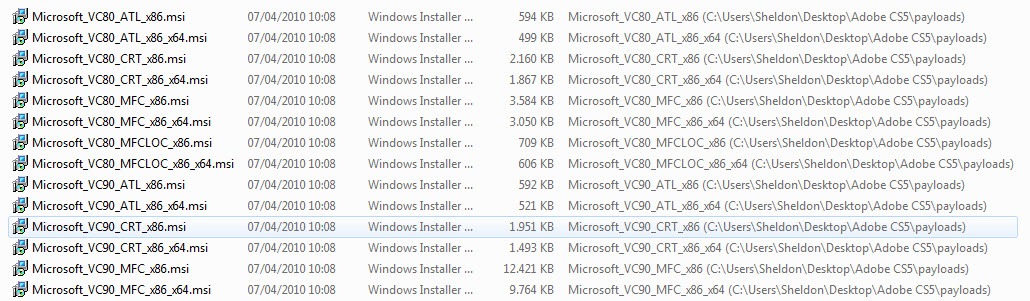
If you receive this error:
Go to regedit, HKEY_LOCAL_MACHINE\SOFTWARE\Microsoft\Windows\CurrentVersion\Installer\UserData\S-1-5-18\Components, find de Key Error, that case, DA42BC89BF25F5BD0AF18C3B9B1A1EE8,
Right click in key, and click in Permissions
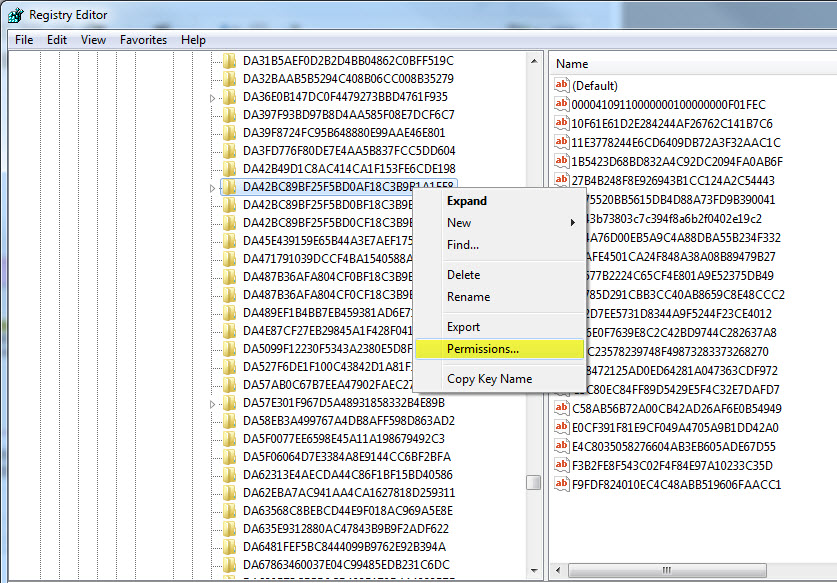
Click, Advanced:
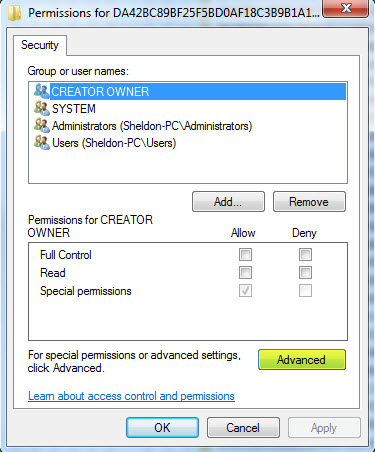
Click in ADD
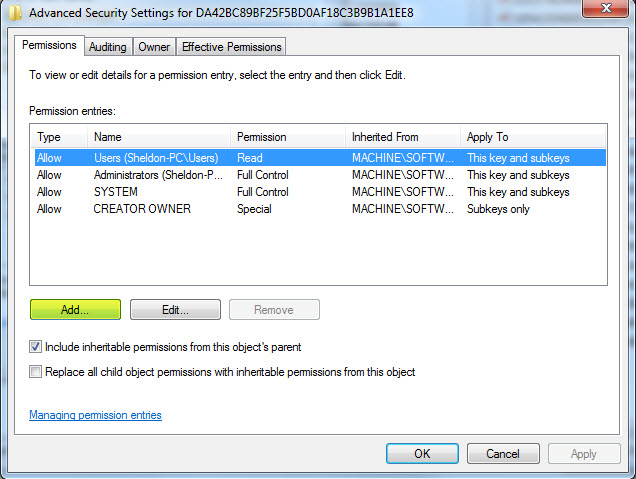
Click Advanced:
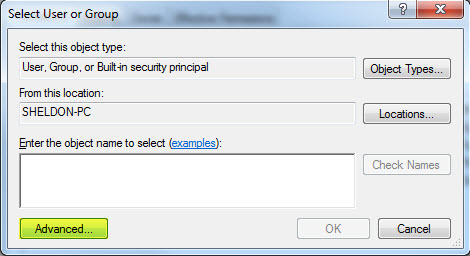
Click Find Now, and select de first option, Administrator, and click OK:
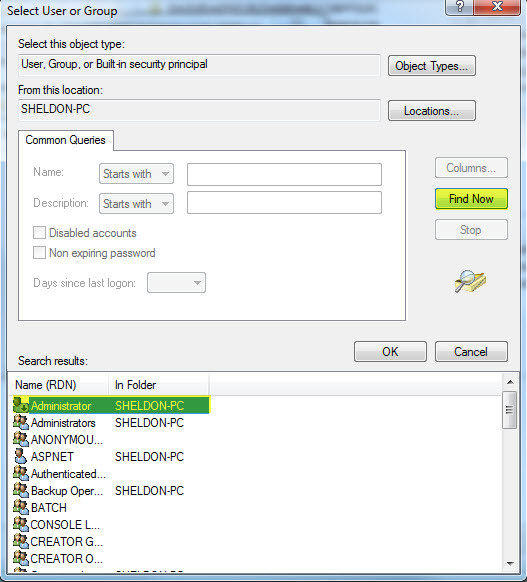
Select FullControl, ad clique OK.
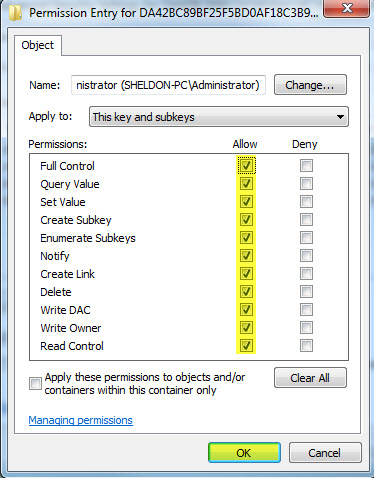
And, click APPLY
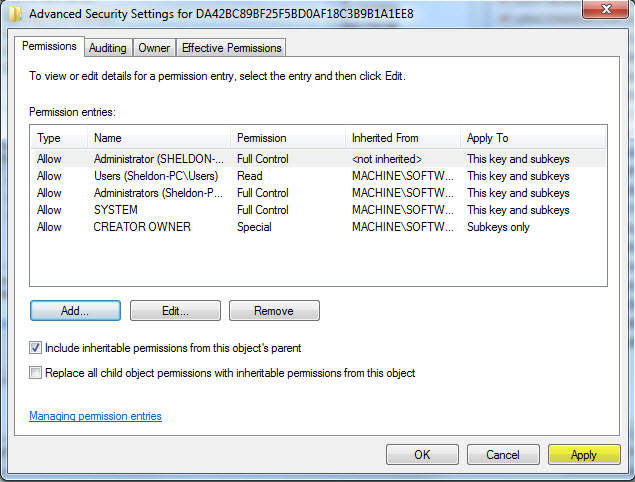
If receive any questions, click YES.
Do IT for ALL .msi, that you received ERROR.
Done it, install ADOBE PHOTOSHOP CS5 normally.
Copy link to clipboard
Copied
@nightmarebr : Wow , thats surely a long way to resolve issue but it seems to be only one right now. It is clear that installer is having trouble installing content because it is not having any permissions to do so.
All, Please reconfirm if your Account name has the same authorization i.e. of an Admin having Full control.
Thanks again..
Copy link to clipboard
Copied
Nice try but still no install on my x64 machine ![]()
I am unable to install even after changing the permissions..I think permissions are not changing fully...
Copy link to clipboard
Copied
Do I have to turn UAC ON on Windows 7?
Copy link to clipboard
Copied
Yes accepting UAC means you are authenticating as Admin , have you tried setting permissions to all the keys ? Was pretty long method to resolve the issue.

Copy link to clipboard
Copied
I even tried to enable my administrator account and created a new account with admin priveledges but all accounts do exactly the same thing but I noticed even while logged in as administartor I tried running a java update install and even that would not work so I am not sure if I have something weird going on with my account setttings?
When you are logged in as admin it is supposed to allow you to do anything right?

Copy link to clipboard
Copied
I think all the steps you did for me last night remotely worked we were just missing one item that I found fixed my issue:
Before trying to reinstall I also followed the typical recommendations as before for disabling firewall, virus protection etc and the right cliked on setup for CS5 and selected "Run as Administrator" (I always did this before too)
UAC is still turned off but so far install worked fine after applying the registry setting below:)
Thank You For Your Help!!!
I found a fix for my first problem and I have listed it below and will post to the forum. I am now able to install some other programs without the error and I guess I will try reinstalling adobe now?
Recently I tried to install Wise Package Studio and got the following message. "The system administrator has set policies to prevent this installation".
For my particular instance it was fixed by changing a value in the registry under
HKLM\Software\Policies\Microsoft\Windows\Installer
Name - DisableMSI Type - REG_DWORD 0 = enable
This was originally set to 2.
Hope this helps out someone else who comes across this error.
During my search I also found that there is a Windows Installer 2.0 Bug which sometimes throws up this message. If there is a trace of an application previously having been installed, and you are trying to re-install it, you may get the above error. You can fix this by going to the registry to:
HKEY_CLASSES_ROOT\Installer\Products\
Browse through and find your product. Delete the key relating to your product and this should allow the application to install. I haven't had the opportunity to check this out. But just in case someone is reading this and might need this resolution give it a go.

Copy link to clipboard
Copied
My problem was fixed but I just went to install a new version of Snagit and ran into the same issue and sure enough this registry key was set back to 2 and as soon as I reset it back to one I was able to install just fine. Not sure what is causing this but will keep forum informed
Copy link to clipboard
Copied
Finally I lost it!!! ![]()
Adobe Photoshop CS5 installation is pathetic on Windows 7 x64
I got smooth installation with Dreamweaver cs5 but photoshop is seriously annoying...
I have tried each and every method for install, including the above included with changing registry permissions and subincl commands...nothing worked up.. I am still getting EXIT CODE:6 with 56 errors
I think I have to remain sticked with Photoshop CS5
Copy link to clipboard
Copied
@logonaniket: Can we setup a remote desktop session now ?

Copy link to clipboard
Copied
Sorry I missed you, let me know when you are available again?
Copy link to clipboard
Copied
After reading all these problems, I was sure it will not install in win XP - especially because I have Sp2 and the minimum requirements are win xp sp3.
Surprise in windows xp sp 2 is installing and works perfect ![]()
Better than CS4. Also the graphics hardware acceleration seems to be better than in CS4
There's only one bug (also existing in CS4) the close minimize and maximize buttons sometimes are replaced by the default looking windows buttons from the classic interface skin.
EDIT : also I didn't have to use "run as admin" or something. Just installed normal and everything went smooth
Copy link to clipboard
Copied
@sebastian The problem is only with Windows 7 x64 machines...
@Anshum Arora Yeah we can but what you would like to do?I have Team Viewer

Copy link to clipboard
Copied
I also have team viewer if needed
Copy link to clipboard
Copied
Has adobe adressed this issue yet? Is this problem showing up in the full version? I have the trial installed and the full on order.
Copy link to clipboard
Copied
@Basilecom: I have checked machine of two users who were facing this problem. One did not have permissions to install the content and some traces of unsuccessfull installation and other user had some issue with Group policy editor which needed to be rectified by Microsoft. This issue seems to be on Case to Case basis and we can help you out in narrowing down the problem. Like the issue was resolved for first user for which Photoshop is running successfully now.
Copy link to clipboard
Copied
Want to do check mine out as well?
Copy link to clipboard
Copied
@Basilecom: Sure , let me know when you are online tomorrow.

Copy link to clipboard
Copied
My issue was resolved, did you see my forum post