expand bounding box of type converted to smart object in photoshop
Copy link to clipboard
Copied
Hello friends, i am running into a bit of an issue here. I've created a single line type in Photoshop and converted it to a smart object, however as i open the smart object layer, I've notice that the bounding box is the size of the type making it impossible to increase the size of the font without changing the canvas size. Is there a way around this?
Explore related tutorials & articles
Copy link to clipboard
Copied
Can you please post a screenshot of it?
Copy link to clipboard
Copied
Are you working on a really small canvas and fully covering it with the type?
Copy link to clipboard
Copied
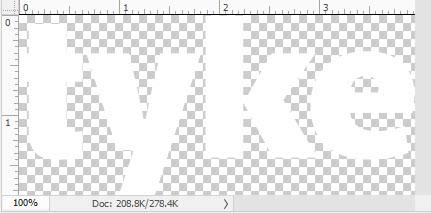
Here is a screenshot. When i create a smart object from the type, i want a wider area
Copy link to clipboard
Copied
I am still able to resize my type layer even when my canvas is small.
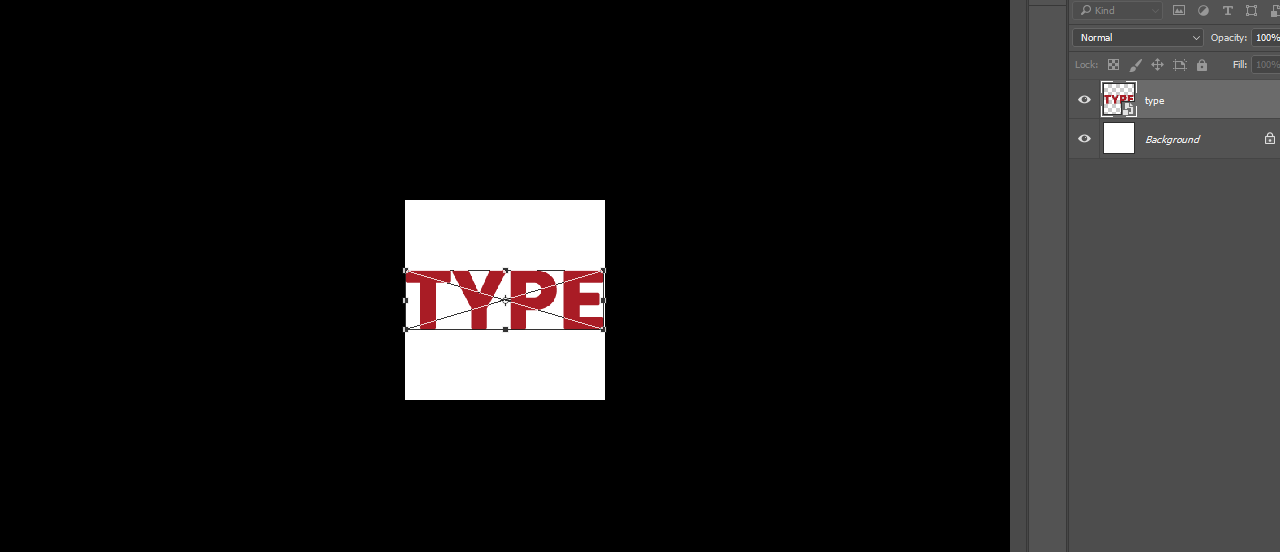
Copy link to clipboard
Copied
look at your width size, i want it bigger
Copy link to clipboard
Copied
Then obviously you need a bigger canvas otherwise the type will not be visible and it will be cropped on boundaries.
What is your canvas size?
Copy link to clipboard
Copied
i know how to enlarge the canvas size, is there a way to do that when i create the smart object? thats what i really would like to know
Copy link to clipboard
Copied
No, the canvas size would remain the same even if your smart object gets bigger or bigger or even smaller. It will continue to remain in the boundaries of the canvas no matter how much you transform it.
Copy link to clipboard
Copied
ok thanks
Copy link to clipboard
Copied
Please mark the answer correct if it helped you.
Copy link to clipboard
Copied
its really a no answer though,
Copy link to clipboard
Copied
Ok thanks!
