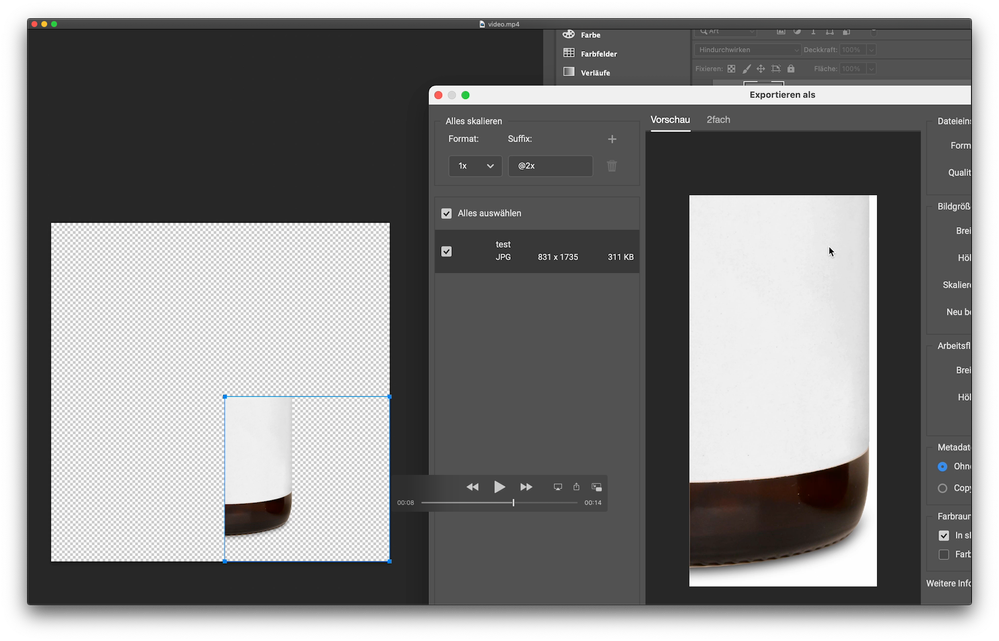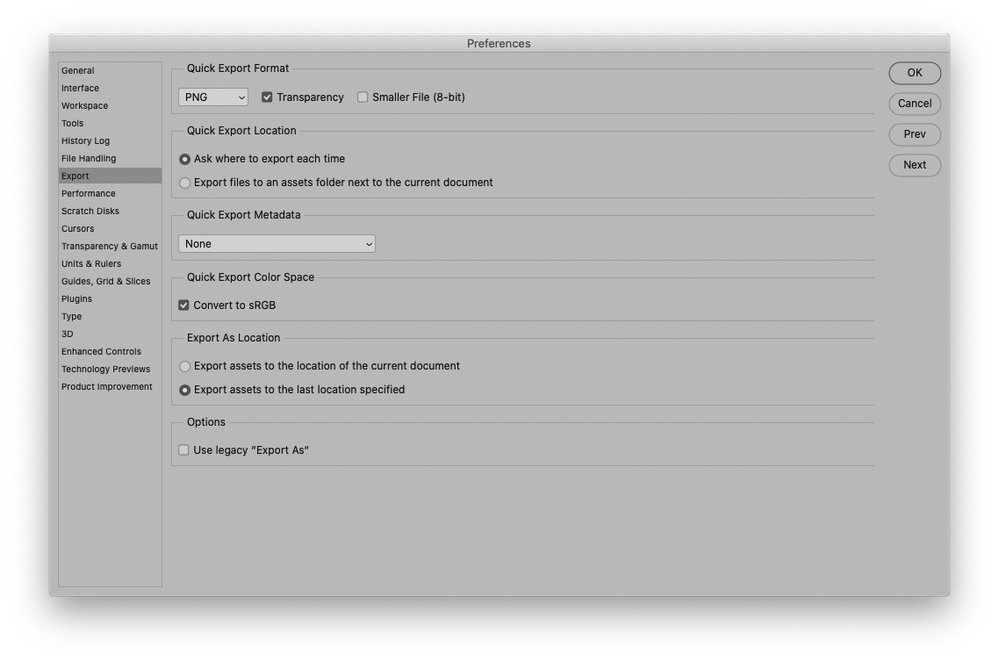Export ignores vector mask
Copy link to clipboard
Copied
Hi,
I have an image with 4000x4000px. All elements are grouped in a folder. I add a vector mask to the folder with 4000x4000px and want to export the image as PNG with transparent background with 4000x4000px.
In the previous Photoshop versions this always worked. Since the last update, however, the exported image is cropped to the content (see screenshot). Can I change this setting somewhere or how else can I achieve the desired result?
Thank you
Explore related tutorials & articles
Copy link to clipboard
Copied
What are you doing exactly to export?
Please provide a meaningful description of the menu items etc.
Have you tried File > Export > Save for Web (Legacy)?
Copy link to clipboard
Copied
Copy link to clipboard
Copied
I am not sure I understand; the Export As-preview does seem to indicate thet the Vector Mask is honored; only the lower right part of the image is displayed – isn’t that the part the Vector Mask reveals?
Copy link to clipboard
Copied
Copy link to clipboard
Copied
Does
Photoshop > Preferences > Export > Use legacy "Export As"
make a difference?
Copy link to clipboard
Copied
Copy link to clipboard
Copied
Strange.
Which Photoshop version are you using?
Copy link to clipboard
Copied
PS Version 23.0.2
Copy link to clipboard
Copied
Legacy isn't available if you're using an M1 =(
Copy link to clipboard
Copied
I apologize, the screenshot already illustrated that you are using File > Export > Export As.
Copy link to clipboard
Copied
Hello, could this issue be related to this one? https://community.adobe.com/t5/photoshop-ecosystem-discussions/export-as-now-crops-to-contents-inste... If yes, I suggest to explain what you are trying to acheive, and why the new behaviour does not work for your needs.
Copy link to clipboard
Copied
Yes, its the exact same bug. And as mentioned in the other thread I own a M1 Mac and so the legacy option is not available. As I wrote in my comments I would like to achive the same behaviour as in the prevoius Photoshop versions. When I use a vector mask on a folder and right click > "Export as..." I want PS to export the exact content of the vector mask including the transparent pixels...
Copy link to clipboard
Copied
Yes, removing this "feature" was a huge mistake on Adobe's part. They're calling the original behavior a bug, but if so, then why did it take more than 6 years to fix?
And my mind can't grasp how they thought it was a good idea to remove the behavior without including a toggle for the original behavior. It's almost as if they don't quite understand that Ps is a application used by countless professionals who all depend on the tools remaining consistent over time, and that any small deviation in a behavior can send ripples across industries and make our daily lives so much more difficult.
Find more inspiration, events, and resources on the new Adobe Community
Explore Now