Probably you are using canvas in Ps. When you do an you go to file-export or file-save as, PS will export everything, so maybe you have some pixel in the bottom part and you get this issue.
The best way to export without any problem, in CC2017, is by right clicking on your canvas layer and select "export" in the layer menù 
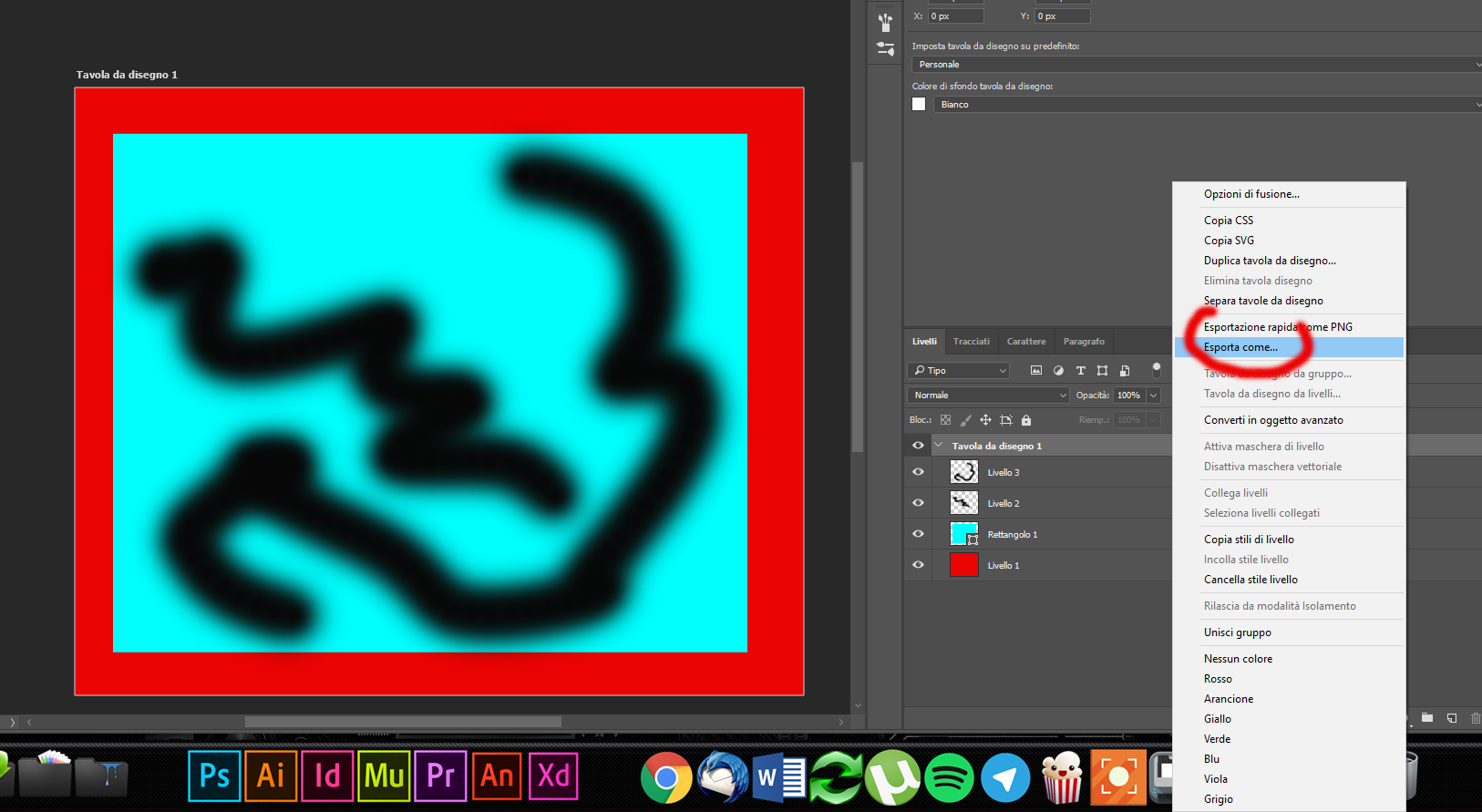

if you're not using canvas, you can do the same, by clicking on the menù icon in layer panel!
