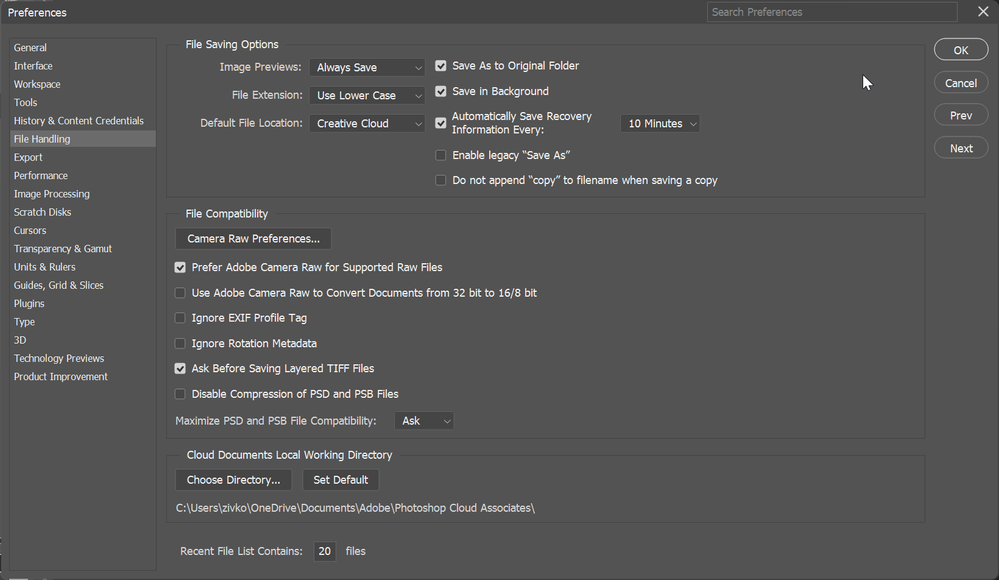- Home
- Photoshop ecosystem
- Discussions
- Exporting data set to files keep saving as
- Exporting data set to files keep saving as
Exporting data set to files keep saving as
Copy link to clipboard
Copied
I have been exporting data sets to files for a longtime and it has always worked withot a glitch. Hundreds of iles will save automatically without intervention.
Now it has started to ask a name for every single file (as SAVE AS) which is quite frustating since I have huge data sets and cannot be naming evey single one of them. I have tried eveything , even resetting all photoshop preferences, but I cannot figure out how to save all files automatically again
Any help woudl be appreciated
Explore related tutorials & articles
Copy link to clipboard
Copied
Edit: Save As a Copy might be right in hindsight as the working file stays open and active while creating the merged copies. How are the previous dialogs filled out?
Copy link to clipboard
Copied
I am on an Intel machine, Legacy save did not work, but I noticed that
there is an option to "save as to original folder", disabling this did the
trick.
Odd since I did not touch it before photoshop updating to latest version
Thanks anyways
Copy link to clipboard
Copied
I can not replicate your problem 24.0.1. Hovewer, there are problems with data sets. I can not use pixel replacement variable, app is crashing all the time or displaying error "could not find replacement file".
There was my mistake while testing. I do not see any problem when exporting,
Checking/unchecking Save as to original folder from Preferences > File Handling does not make any difference. I am on windows 11 running latest 24.0.1 photoshop.
Get ready! An upgraded Adobe Community experience is coming in January.
Learn more